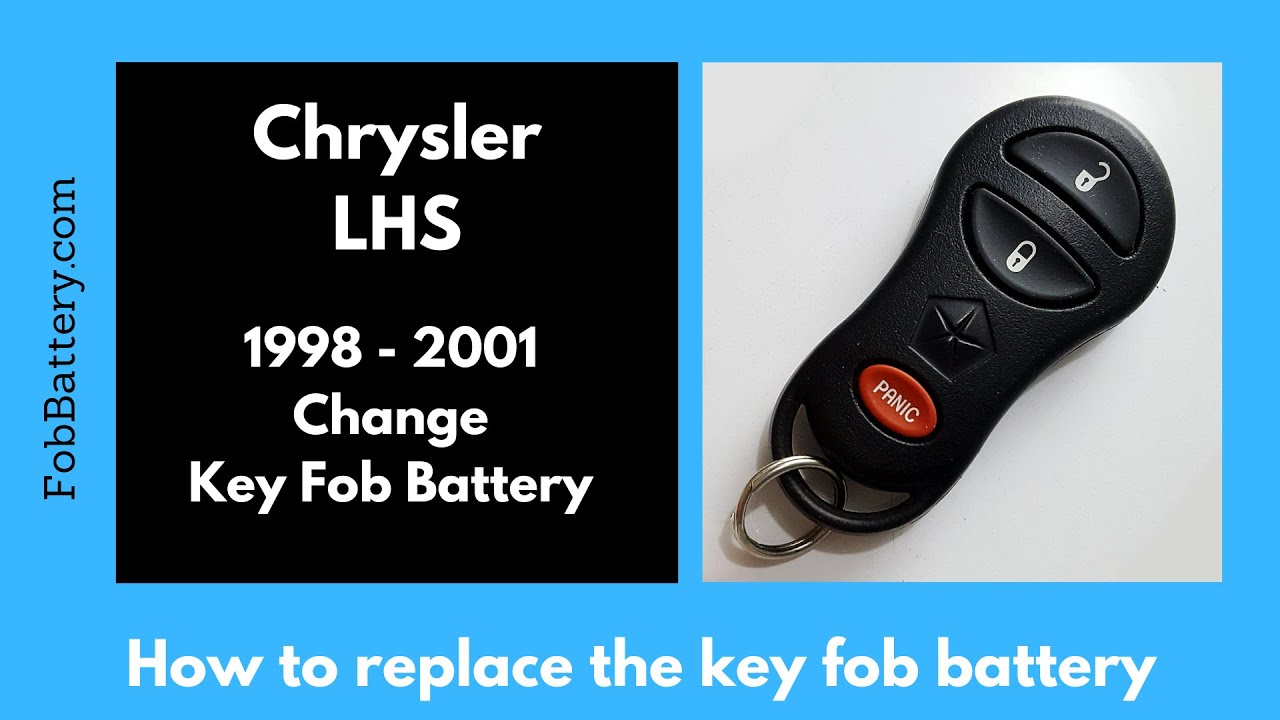Introduction
Replacing the battery in your GMC Terrain key fob is a straightforward process that you can easily do at home. Whether your key fob has a different button layout or number of buttons, the procedure remains the same for models from 2018 to 2021.
In this guide, I will walk you through the steps to replace the battery quickly and efficiently. By the end of this tutorial, you will have a fully functional key fob with a new battery, saving you time and money.
- Plastic, Metal
- Imported
- IN THE BOX: 4-pack of CR2032 3 volt lithium coin cell batteries; replacement for BR2032, DL2032, and ECR2032
What You Will Need
Before starting the battery replacement process, gather the following items:
- Flathead screwdriver
- CR2032 battery
If you don’t have a CR2032 battery, you can purchase one online. The link provided in the description will direct you to Amazon, where you can buy the battery for a few dollars.
Step-by-Step Instructions
Step 1: Remove the Internal Key
First, locate the button on the side of your key fob. Press and hold this button while pulling on the key ring. This action will release the internal key from the fob.
Step 2: Open the Key Fob
With the key removed, look inside the keyhole. You will see two small holes and an indentation in the middle. This indentation is where you will insert your flathead screwdriver.
Insert the flathead screwdriver into the indentation and hold the sides of the key fob. Avoid holding the back, as this is the part you will be removing. Twist the screwdriver gently to open the fob. Once it pops open slightly, use your fingers to pull it apart completely.
Step 3: Remove the Old Battery
With the key fob open, you will see the old battery. Use the corner of your flathead screwdriver to pry the battery out carefully. Dispose of the old battery properly.
Step 4: Insert the New Battery
Take your new CR2032 battery and ensure the positive side (marked with a plus sign) is facing down. Click the battery into place with the positive side down.
Step 5: Reassemble the Key Fob
Once the new battery is in place, align the two halves of the key fob and press them together until they click. Give it a good squeeze to ensure it is securely closed.
Finally, reinsert the internal key into the fob. You have now successfully replaced the battery in your GMC Terrain key fob.
- Plastic, Metal
- Imported
- IN THE BOX: 4-pack of CR2032 3 volt lithium coin cell batteries; replacement for BR2032, DL2032, and ECR2032
Tips and Tricks
Here are a few additional tips to make the battery replacement process even smoother:
- Work on a clean, flat surface to avoid losing any small parts.
- Use a gentle twisting motion with the screwdriver to avoid damaging the fob.
- Double-check the battery orientation before closing the fob.
- If the fob doesn’t click back together easily, check for any misalignment.
Why Replace the Battery Yourself?
Replacing the battery in your key fob yourself has several advantages:
- Cost-effective: Save money by avoiding dealership fees.
- Convenient: No need to schedule an appointment or wait at the dealership.
- Quick: The entire process takes less than five minutes.
- Satisfaction: Enjoy the sense of accomplishment from doing it yourself.
FAQs
What type of battery does the GMC Terrain key fob use?
The GMC Terrain key fob uses a CR2032 coin battery.
- Plastic, Metal
- Imported
- IN THE BOX: 4-pack of CR2032 3 volt lithium coin cell batteries; replacement for BR2032, DL2032, and ECR2032
How long does the new battery last?
A new CR2032 battery should last for several years under normal usage conditions.
Can I use a different type of battery?
It is recommended to use a CR2032 battery to ensure proper functionality. Using a different type may result in compatibility issues.
Is it safe to replace the battery myself?
Yes, replacing the battery yourself is safe and straightforward. Just follow the steps outlined in this guide.
What if my key fob still doesn’t work after replacing the battery?
If your key fob doesn’t work after replacing the battery, double-check the battery orientation and ensure the fob is securely closed. If problems persist, consult your vehicle’s manual or contact a professional for assistance.
Conclusion
Replacing the battery in your GMC Terrain key fob is a simple task that can save you time and money. By following this step-by-step guide, you can easily swap out the old battery for a new one and enjoy a fully functional key fob.
If you found this guide helpful, feel free to leave a comment or give it a like. For more tutorials on key fob battery replacements for various makes and models, visit our website or subscribe to our channel.
Thank you for reading, and good luck with your battery replacement!