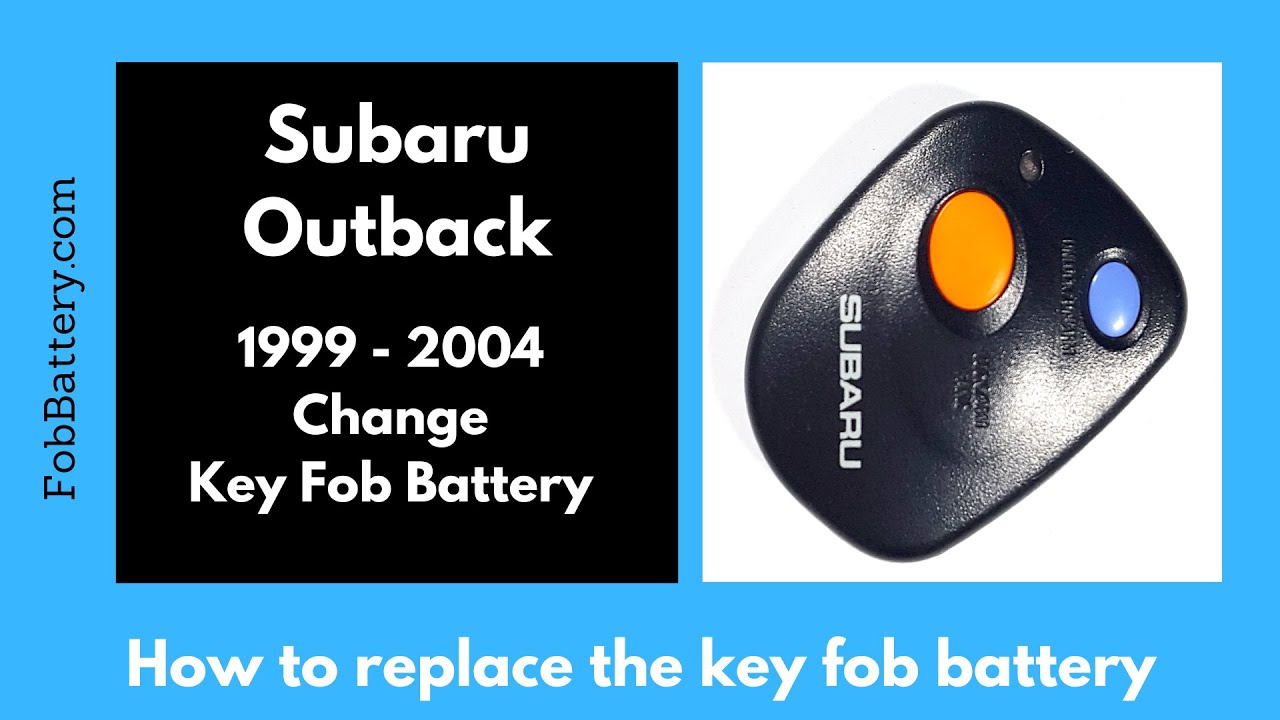Introduction
Replacing the battery in your Subaru Outback key fob is a simple task that you can do at home. In this guide, I’ll walk you through the steps to change the battery in your key fob, ensuring it continues to function properly.
- Plastic, Metal
- Imported
- IN THE BOX: 4-pack of CR2032 3 volt lithium coin cell batteries; replacement for BR2032, DL2032, and ECR2032
Tools and Materials Needed
Before you begin, make sure you have the necessary tools and materials. Here’s what you need:
- CR2032 coin battery
- Phillips head screwdriver
If you don’t have these items, they are easily available online. You can find a CR2032 battery for just a couple of bucks. I recommend getting a pack of precision screwdrivers if you don’t already have one. These tools will help you remove the small screws in the key fob.
Step 1: Remove the Screws
First, you’ll need to remove the screws from the key fob. Use your Phillips head screwdriver to carefully turn out the screws. Make sure to set them aside in a safe place so you don’t lose them.
Step 2: Open the Key Fob
Once the screws are removed, you can open the key fob. Gently set the back cover down for now. This will give you access to the battery compartment.
Step 3: Remove the Old Battery
With the key fob open, you can slide the old battery out using your thumb. It should come out easily. Dispose of the old battery properly.
Step 4: Insert the New Battery
Take your new CR2032 battery and insert it into the compartment. Make sure the positive side, which has the text and information, is facing up. Push it in gently but firmly.
Step 5: Reassemble the Key Fob
After inserting the new battery, place the back cover of the key fob back in position. Now, you need to screw the back cover in place. Turn the screws in until they are snug, but be careful not to overtighten them as this can strip the screws.
Step 6: Test the Key Fob
With the key fob reassembled, it’s time to test it. Press the button on the key fob and check if the little light turns on. If the light comes on, it means your new battery is working, and you have successfully changed it.
- Plastic, Metal
- Imported
- IN THE BOX: 4-pack of CR2032 3 volt lithium coin cell batteries; replacement for BR2032, DL2032, and ECR2032
Conclusion
Replacing the battery in your Subaru Outback key fob is a straightforward process that requires minimal tools. By following these steps, you can easily extend the life of your key fob and ensure it continues to work properly.
FAQ
Here are some frequently asked questions about replacing the battery in a Subaru Outback key fob:
What type of battery does a Subaru Outback key fob use?
The Subaru Outback key fob uses a CR2032 coin battery.
Do I need any special tools to replace the battery?
You will need a Phillips head screwdriver, preferably a precision one, to remove the small screws in the key fob.
How do I know if the battery is inserted correctly?
Make sure the positive side of the battery, which has the text and information, is facing up when you insert it into the key fob.
What should I do if my key fob still doesn’t work after changing the battery?
Double-check that the battery is inserted correctly and the screws are tight. If it still doesn’t work, the issue may be with the key fob itself, and you may need to consult a professional.
Can I use a different type of battery?
No, you should use a CR2032 battery as it is specifically designed for this key fob.
How long does a CR2032 battery last in a key fob?
The lifespan of a CR2032 battery in a key fob varies, but it typically lasts between 1 to 2 years depending on usage.
Is it safe to change the battery myself?
Yes, changing the battery yourself is safe and straightforward if you follow the steps outlined in this guide.
Where can I buy a CR2032 battery?
CR2032 batteries are available at most electronics stores and online retailers like Amazon.
- Plastic, Metal
- Imported
- IN THE BOX: 4-pack of CR2032 3 volt lithium coin cell batteries; replacement for BR2032, DL2032, and ECR2032