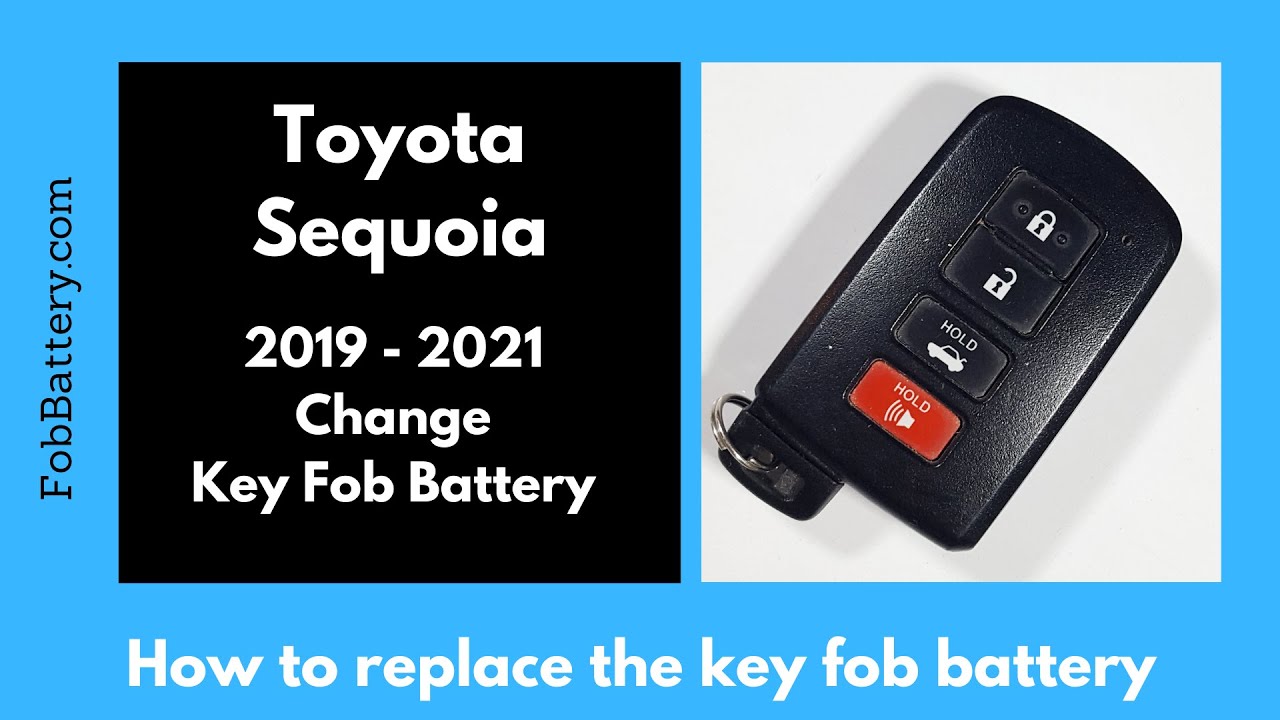Introduction
Changing the battery in your Toyota Sequoia key fob is a straightforward process that you can do at home. This guide will walk you through each step required to replace the battery, ensuring your key fob functions perfectly.
- Plastic, Metal
- Imported
- IN THE BOX: 4-pack of CR2032 3 volt lithium coin cell batteries; replacement for BR2032, DL2032, and ECR2032
Tools and Materials Needed
Before you get started, gather the necessary tools and materials. You will need:
- CR2032 battery
- Flathead screwdriver
If you need to purchase a CR2032 battery, you can easily find one on Amazon.com.
Step-by-Step Instructions
Follow these steps to replace the battery in your Toyota Sequoia key fob:
Step 1: Remove the Internal Key
First, locate the button on the side of the key fob that says “push.” Hold this button down and pull out the internal key. This will give you access to the keyhole and the slot in the plastic casing.
Step 2: Open the Key Fob Casing
Next, use a flathead screwdriver to open the key fob casing. Insert the screwdriver into the slot perpendicular to the keyhole. Twist the screwdriver gently until the casing pops open. Set the halves of the casing aside.
Step 3: Remove the Circuit Board
Inside the key fob, you will find a small circuit board. Carefully pull out this circuit board to expose the battery compartment.
Step 4: Remove the Old Battery
Use the flathead screwdriver to remove the old battery. Insert the screwdriver between the battery and the plastic behind it. Apply constant pressure until the battery slides out easily.
Step 5: Insert the New Battery
Take your new CR2032 battery and make sure the positive side (marked with a plus sign) is facing up. Place the battery into the compartment, ensuring it sits directly on top of the circle inside the casing.
Step 6: Reassemble the Key Fob
Now that the new battery is in place, click the two halves of the key fob casing back together. Finally, reinsert the internal key into its slot.
- Plastic, Metal
- Imported
- IN THE BOX: 4-pack of CR2032 3 volt lithium coin cell batteries; replacement for BR2032, DL2032, and ECR2032
Conclusion
And there you have it! You’ve successfully replaced the battery in your Toyota Sequoia key fob. This simple process can save you time and money, allowing you to get back on the road quickly.
FAQs
What type of battery does the Toyota Sequoia key fob use?
The Toyota Sequoia key fob uses a CR2032 battery.
How often should I replace the key fob battery?
It’s generally a good idea to replace the key fob battery every 1-2 years, depending on usage.
Can I use any other type of battery?
No, it’s important to use a CR2032 battery to ensure compatibility with your key fob.
What should I do if my key fob still doesn’t work after replacing the battery?
If your key fob still doesn’t work, check to make sure the battery is properly installed. If it is, you may need to contact a professional for further assistance.
Where can I buy a CR2032 battery?
You can purchase a CR2032 battery on Amazon.
- Plastic, Metal
- Imported
- IN THE BOX: 4-pack of CR2032 3 volt lithium coin cell batteries; replacement for BR2032, DL2032, and ECR2032
Additional Resources
If you need help with other key fob battery replacements, we have tutorials for various makes and models available on our website and YouTube channel. Feel free to explore and find the guidance you need.