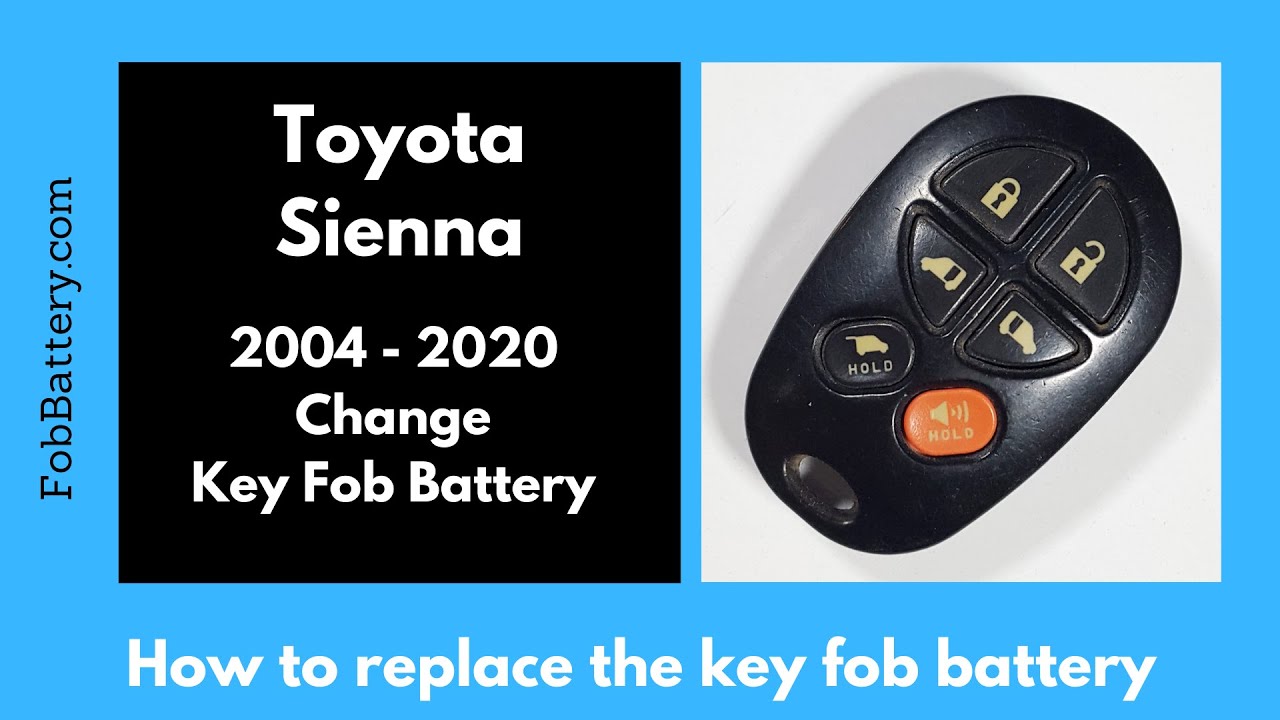Maintaining the functionality of your Toyota Sienna key fob is crucial. If your key fob has stopped working, it might be time to replace the battery. In this guide, I’ll walk you through the process of replacing the battery in your Toyota Sienna key fob. This process is straightforward and requires minimal tools.
- Plastic, Metal
- Imported
- IN THE BOX: 4-pack of CR2032 3 volt lithium coin cell batteries; replacement for BR2032, DL2032, and ECR2032
Gather Your Tools
Before starting, make sure you have all the necessary tools and materials. You will need a CR2032 coin battery and a flathead screwdriver. If you don’t have a CR2032 battery, you can easily purchase one from Amazon for just a few bucks.
Identify Your Key Fob
There are different versions of the Toyota Sienna key fob. You might have a three-button, four-button, or six-button version. Regardless of the version, the battery replacement process is the same for all oval-shaped Toyota Sienna key fobs.
Opening the Key Fob
To open the key fob, locate the small slot at the bottom where the keyring attaches. Insert your flathead screwdriver into this slot. It’s better to do this with the back side of the key fob facing up. Twist the screwdriver gently to pry open the key fob. This will prevent any internal components from falling out when you open it.
Removing the Old Battery
Once the key fob is open, you will see the battery. Use your thumb to push the battery out of its compartment. Then, lift it out with your fingers. It’s a simple process that doesn’t require much force.
Inserting the New Battery
Take your new CR2032 battery and make sure the positive side (marked with a plus sign) is facing up. Slide the battery into the compartment. Ensure it is securely in place before closing the key fob.
Closing the Key Fob
After inserting the new battery, align the two halves of the key fob and press them together until they click into place. Your key fob should now be functional with the new battery.
Testing the Key Fob
Test the key fob to ensure the new battery is working correctly. Press the buttons to see if the key fob responds as expected. If everything is working, you’ve successfully replaced the battery.
Additional Resources
If you encounter any issues or need further assistance, there are additional resources available. You can find more guides and videos for various key fob models on fobbattery.com. They offer step-by-step instructions for different key fob replacements.
Frequently Asked Questions
What type of battery does the Toyota Sienna key fob use?
The Toyota Sienna key fob uses a CR2032 coin battery.
Where can I buy a CR2032 battery?
You can purchase a CR2032 battery from Amazon or any local electronics store.
- Plastic, Metal
- Imported
- IN THE BOX: 4-pack of CR2032 3 volt lithium coin cell batteries; replacement for BR2032, DL2032, and ECR2032
Do I need any special tools to replace the battery?
You only need a flathead screwdriver to open the key fob.
How often should I replace the key fob battery?
It depends on usage, but typically, the battery lasts 1-2 years.
What should I do if the key fob still doesn’t work after replacing the battery?
Ensure the battery is inserted correctly. If it still doesn’t work, there might be an issue with the key fob itself.
Replacing the battery in your Toyota Sienna key fob is a simple process that you can do at home. With just a few tools and a new battery, you can restore the functionality of your key fob in no time. If you found this guide helpful, feel free to let me know in the comments. For more key fob tutorials, check out our other videos and visit fobbattery.com.