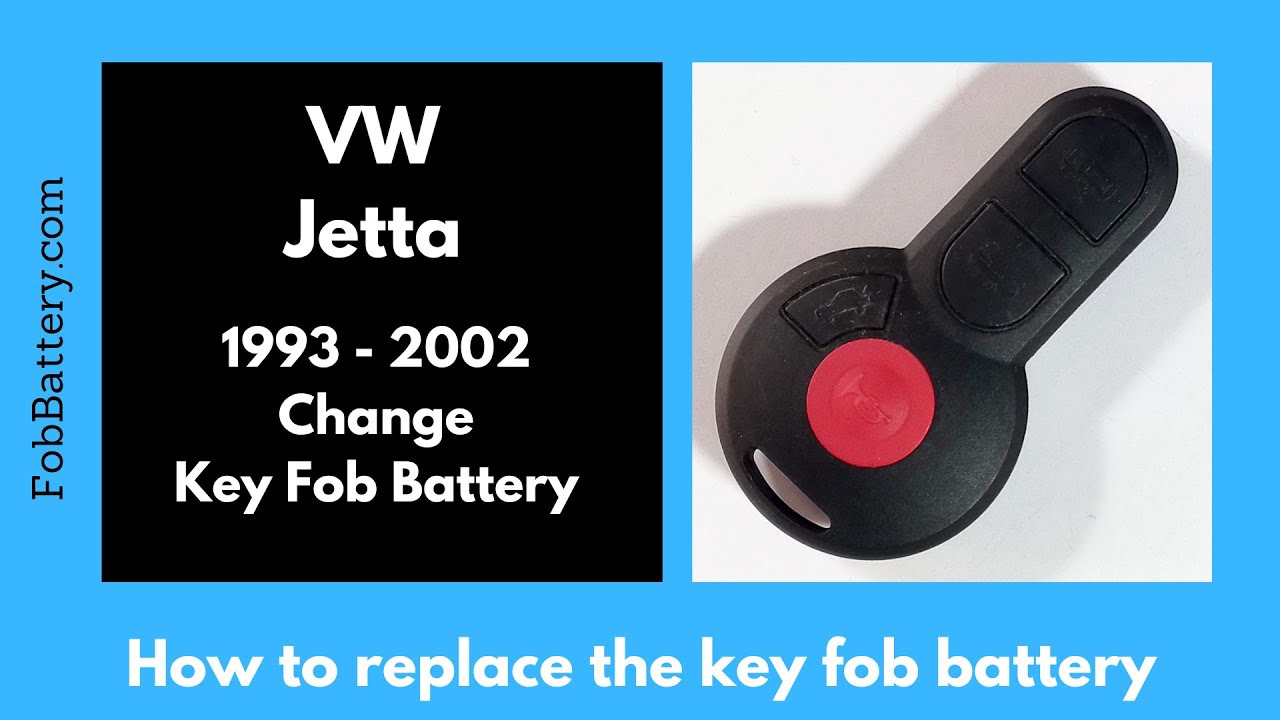Introduction
Replacing the battery in your Volkswagen Jetta key fob is a simple task you can do at home. This guide covers models from 1993 to 2002. You’ll need a flat head screwdriver and a CR2032 battery.
Follow these steps, and you’ll have a new battery installed in under five minutes.
- Plastic, Metal
- Imported
- IN THE BOX: 4-pack of CR2032 3 volt lithium coin cell batteries; replacement for BR2032, DL2032, and ECR2032
Tools and Materials Needed
- Flat head screwdriver
- CR2032 battery
You can purchase the CR2032 battery online.
Step-by-Step Guide
Step 1: Open the Key Fob
Find the opening on the side of the key fob. Insert the flat head screwdriver into this area and twist. The key fob will start to open. Carefully pull it apart with your fingers.
Be gentle with the circuit board. It is loose and can be easily damaged.
Step 2: Remove the Old Battery
Use the flat head screwdriver to gently pry up the old battery. The battery is located on the side with an opening. Be cautious not to damage surrounding parts.
Once the battery is out, set it aside for proper disposal.
Step 3: Insert the New Battery
Take your new CR2032 battery. The positive side with the plus sign should be facing down. Snap it into place carefully.
Step 4: Reassemble the Key Fob
Pick up the circuit board by holding it from the edges. Locate the circle on the back of the board. This circle should align directly on top of the new battery.
Set the circuit board in place. Click the two halves of the key fob back together. Give it a firm squeeze to ensure it is secure.
- Plastic, Metal
- Imported
- IN THE BOX: 4-pack of CR2032 3 volt lithium coin cell batteries; replacement for BR2032, DL2032, and ECR2032
Final Checks
With the new battery installed, your key fob should be fully functional. This new battery should last a long time. If you encounter any issues, double-check the alignment and fit of the battery and circuit board.
Tips and Precautions
- Handle the circuit board with care.
- Avoid touching the battery contacts.
- Dispose of old batteries properly.
Following these tips will ensure a smooth battery replacement process.
Frequently Asked Questions
What type of battery does my Volkswagen Jetta key fob use?
Your key fob uses a CR2032 battery. This is a common coin battery available online and in stores.
How often do I need to replace the battery?
The battery usually lasts several years. Replace it when the key fob stops working or shows signs of weak signal.
Can I use any flat head screwdriver?
Yes, any standard flat head screwdriver will work. Ensure it fits the opening without causing damage.
Is it safe to replace the battery myself?
Yes, it’s safe and straightforward. Just follow the steps carefully and handle all parts gently.
Where can I buy a CR2032 battery?
You can purchase CR2032 batteries online. Check the provided link for a good option.
- Plastic, Metal
- Imported
- IN THE BOX: 4-pack of CR2032 3 volt lithium coin cell batteries; replacement for BR2032, DL2032, and ECR2032
Conclusion
Replacing the battery in your Volkswagen Jetta key fob is a quick and easy task. With just a flat head screwdriver and a CR2032 battery, you can complete the job in minutes.
Remember to handle the circuit board carefully and ensure the battery is inserted correctly. If you follow these steps, your key fob will be working like new.
For more guides and tutorials, visit our website or subscribe to our YouTube channel. We’re here to help you with all your key fob needs.