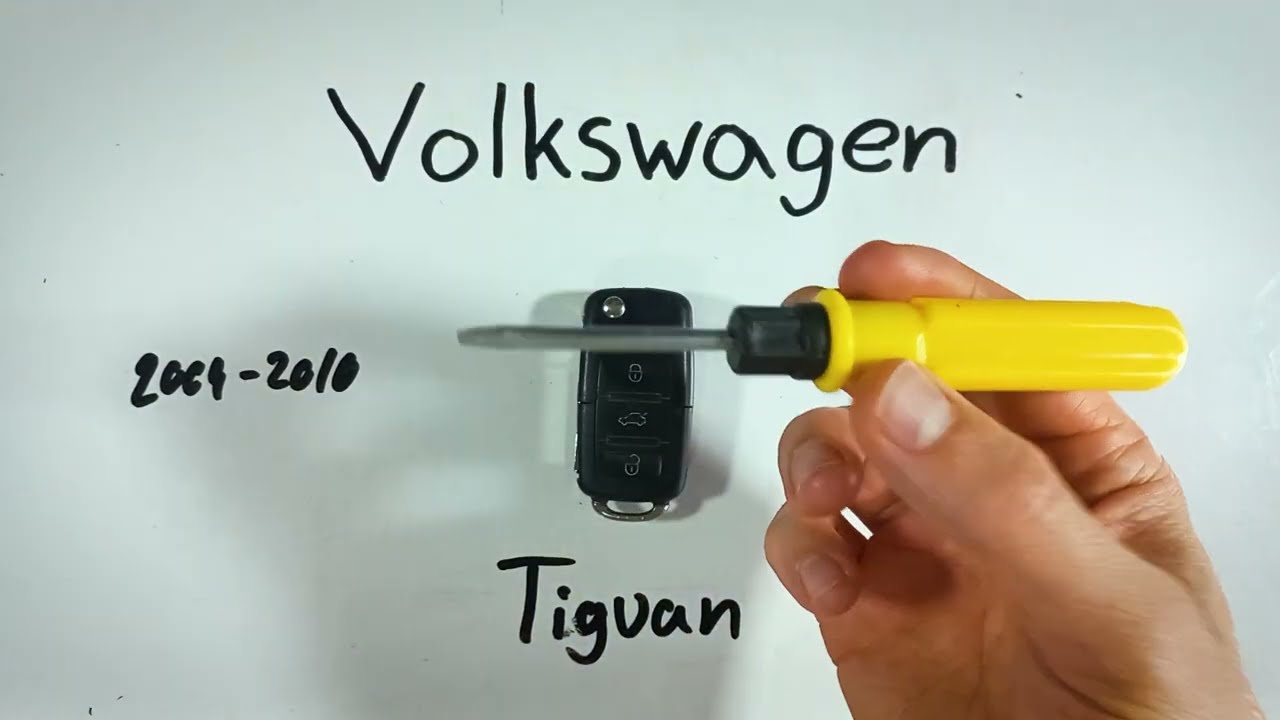Understanding the Importance of Key Fob Battery Replacement
Replacing the battery in your Volkswagen Tiguan key fob is crucial for maintaining its functionality. A dead key fob can lead to inconvenience, especially when you need to access your vehicle quickly. This guide will walk you through the steps to replace the battery efficiently.
- Plastic, Metal
- Imported
- IN THE BOX: 4-pack of CR2032 3 volt lithium coin cell batteries; replacement for BR2032, DL2032, and ECR2032
Identifying Your Key Fob Model
It’s essential to identify the correct key fob model for your Volkswagen Tiguan. There are two similar-looking key fobs, but they have different indicator light placements. If your indicator light is in the middle, this guide is for you. If it’s in the top right corner, refer to Volkswagen Atlas Key Fob Battery Replacement Guide – FobBattery.
Tools and Materials Needed
Before starting, gather the necessary tools and materials. You will need:
- Flathead screwdriver
- CR2032 battery
If you don’t have a CR2032 battery, you can purchase one from Amazon.
Step-by-Step Guide to Replacing the Key Fob Battery
Step 1: Flip Open the Key
Start by flipping open the key. Locate the opening in the middle of the key area. This is where you’ll insert the flathead screwdriver.
Step 2: Pry Open the Key Fob
Insert the flathead screwdriver into the opening and twist gently. This will start to open the key fob. Once you see a gap, pull the top off and set it aside.
Step 3: Access the Battery Compartment
Using the flathead screwdriver again, insert it into the key area and pry gently to open the battery compartment. You can use your fingers to pull it apart once it loosens.
Step 4: Remove the Old Battery
Locate the small space next to the battery near the key ring. Use the corner of the flathead screwdriver to gently pry the old battery out.
Step 5: Insert the New Battery
Take your new CR2032 battery and ensure the positive side (marked with a plus sign) is facing down. Snap it into place securely.
Step 6: Reassemble the Key Fob
Align the two pieces of the key fob and squeeze them together until they snap into place. Make sure everything is aligned correctly.
Step 7: Test the Key Fob
Press a button to ensure the indicator light comes on. This confirms that the battery replacement was successful.
- Plastic, Metal
- Imported
- IN THE BOX: 4-pack of CR2032 3 volt lithium coin cell batteries; replacement for BR2032, DL2032, and ECR2032
Why Regular Maintenance is Essential
Regular maintenance of your key fob, including timely battery replacements, ensures that it remains functional. A well-maintained key fob provides convenience and security for your vehicle.
Frequently Asked Questions (FAQ)
How often should I replace my key fob battery?
It’s recommended to replace your key fob battery every 1-2 years, depending on usage.
What should I do if my key fob still doesn’t work after replacing the battery?
If your key fob doesn’t work after replacing the battery, ensure the battery is installed correctly. If the problem persists, you may need to consult a professional.
Can I use any CR2032 battery for my key fob?
Yes, any standard CR2032 battery should work. Ensure it’s a reputable brand for reliability.
- Plastic, Metal
- Imported
- IN THE BOX: 4-pack of CR2032 3 volt lithium coin cell batteries; replacement for BR2032, DL2032, and ECR2032
Where can I find more guides on key fob battery replacements?
You can find detailed guides for various key fob models on FobBattery – Power Up: Replace Your Key Fob Battery Today.
Conclusion
Replacing the battery in your Volkswagen Tiguan key fob is a simple process that can save you time and hassle. By following this guide, you can ensure your key fob remains functional and reliable. For more detailed guides and information, visit FobBattery.