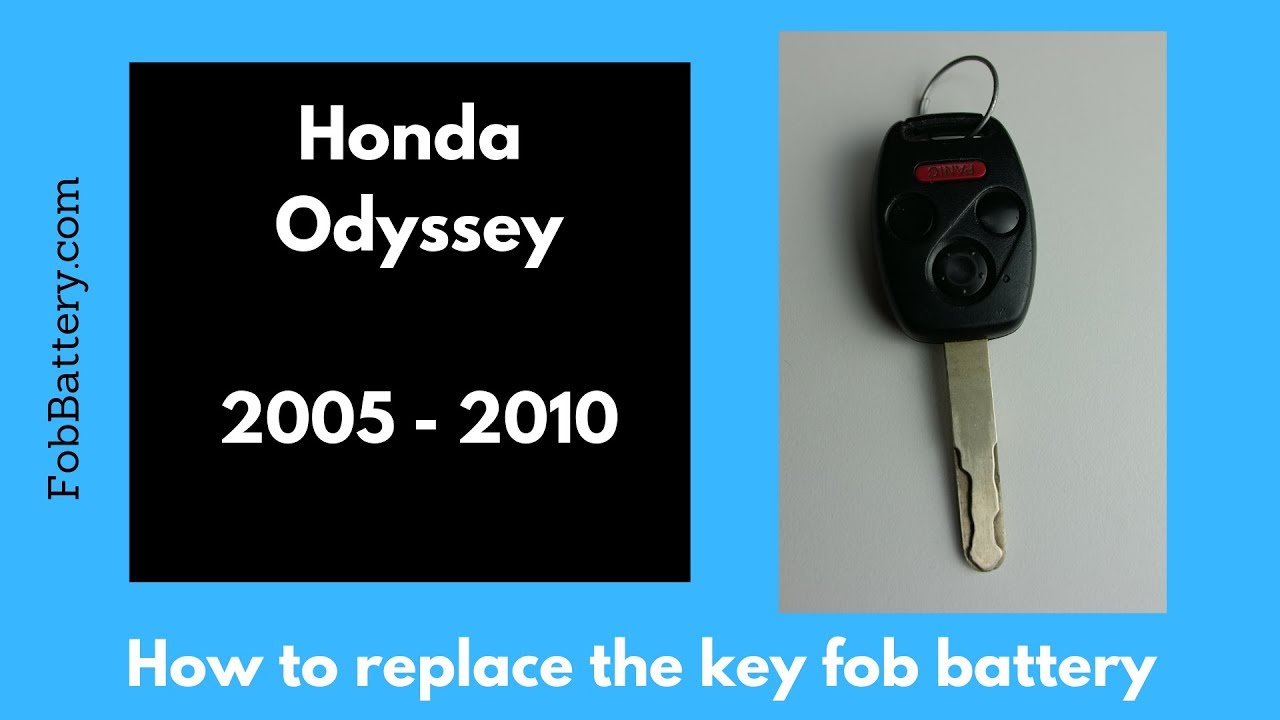Introduction
Maintaining your vehicle’s key fob is essential for convenience and security. If you own a 2005 to 2010 Honda Odyssey, you might need to replace the key battery at some point. This guide will walk you through the steps to replace the battery in your key fob efficiently.
We’ll cover the tools you’ll need, the step-by-step process, and some tips to make the job easier. By the end of this guide, you’ll be able to replace the key battery confidently.
- IN THE BOX: 6-pack of CR1616 3-volt lithium coin cell replacement batteries for small electronic devices
- DEVICE COMPATIBLE: Ideal for watches, calculators, games, medical devices, and more
- LONG LASTING: Long-lasting, reliable battery life; performs in extreme temperatures
Tools and Materials Needed
Before you start, gather the necessary tools and materials. Having everything ready will make the process smoother.
- CR1616 Coin Battery
- Precision Screwdriver Set
- Flathead Screwdriver
You can find the CR1616 battery and precision screwdriver set on Amazon. Links are provided below for your convenience:
Step-by-Step Guide
Step 1: Remove the Phillips Screw
First, flip your key fob over. You’ll notice a small Phillips screw on the back. Use a precision screwdriver to remove this screw. It might be tight, especially if it’s the first time you’re removing it.
Once the screw is removed, set it aside in a safe place. This will free up the back cover of the key fob.
Step 2: Open the Key Fob Shell
With the screw removed, use the largest flathead screwdriver in your precision set. Locate the notch at the base of the key fob. Insert the flathead screwdriver into the notch and twist gently.
This action will pop off the shell of the key fob, revealing the internal section. Carefully pull out the internal section and set the outer shell aside.
Step 3: Access the Battery Compartment
Next, locate another notch in the upper right corner of the internal section. Use the same flathead screwdriver to twist and separate the internal piece into two parts.
This will give you access to the battery compartment. You should now see the CR1616 battery that needs to be replaced.
Step 4: Remove the Old Battery
Using the flathead screwdriver, gently pop out the old CR1616 battery. Be careful not to damage the battery compartment while doing this.
Once the old battery is removed, dispose of it properly. It’s a good idea to have the new battery ready to install immediately.
Step 5: Install the New Battery
Take the new CR1616 battery and ensure the positive side is facing down. Carefully pop the new battery into place.
Make sure the battery is securely seated in the compartment. There should be no overhangs or loose parts.
Step 6: Reassemble the Internal Section
With the new battery installed, snap the internal section back together. Ensure everything is aligned correctly before snapping it into place.
If your key fob has a light, check to make sure it lights up. This indicates that the battery installation was successful.
Step 7: Reassemble the Key Fob Shell
Now, take the internal section and place it back into the outer shell. There is a lip at the top of the shell. Align this lip first to make snapping the fob back together easier.
Once the shell is aligned, snap it into place. Ensure all edges are securely closed.
Step 8: Replace the Phillips Screw
Finally, take the small Phillips screw you removed earlier and screw it back into the key fob. This will secure the outer shell and complete the reassembly process.
Congratulations! You’ve successfully replaced the battery in your Honda Odyssey key fob.
- IN THE BOX: 6-pack of CR1616 3-volt lithium coin cell replacement batteries for small electronic devices
- DEVICE COMPATIBLE: Ideal for watches, calculators, games, medical devices, and more
- LONG LASTING: Long-lasting, reliable battery life; performs in extreme temperatures
Tips and Tricks
- Work on a clean, flat surface
- Keep small parts organized
- Use gentle pressure when prying
- Double-check battery orientation
FAQ
What type of battery does the Honda Odyssey key fob use?
The Honda Odyssey key fob uses a CR1616 coin battery.
Where can I buy the replacement battery?
You can purchase the CR1616 coin battery on Amazon or at most electronics stores.
- IN THE BOX: 6-pack of CR1616 3-volt lithium coin cell replacement batteries for small electronic devices
- DEVICE COMPATIBLE: Ideal for watches, calculators, games, medical devices, and more
- LONG LASTING: Long-lasting, reliable battery life; performs in extreme temperatures
What tools do I need to replace the key battery?
You will need a precision screwdriver set and a flathead screwdriver.
How often should I replace the key battery?
Typically, the key battery should be replaced every 1-2 years, depending on usage.
Is it difficult to replace the key battery?
No, replacing the key battery is straightforward and can be done in a few minutes.
Conclusion
Replacing the battery in your 2005-2010 Honda Odyssey key fob is a simple task that can save you time and money. With the right tools and this step-by-step guide, you can complete the process quickly and efficiently.
Remember to work carefully to avoid losing any small parts and ensure the new battery is correctly oriented. By following these instructions, you’ll keep your key fob functioning smoothly and extend its lifespan.
Thank you for reading, and happy driving!