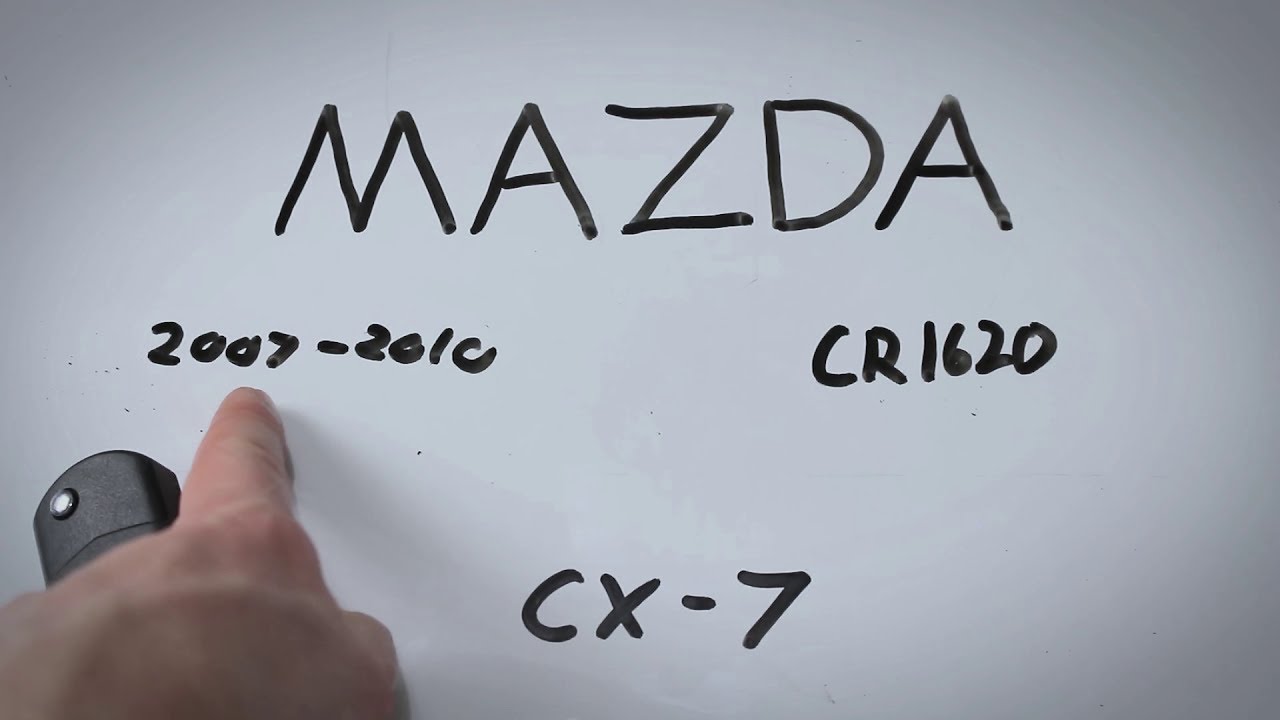Introduction
Replacing the battery in your Mazda CX-7 flip key fob is a straightforward task that you can do at home. This guide will walk you through the process step-by-step.
No products found.
Tools and Materials Needed
- CR1620 coin battery
- Flathead screwdriver
- Precision screwdriver
Step 1: Prepare Your Key Fob
First, flip out the key from the fob. This will make it easier to handle and open the fob.
Locate the groove where the key was housed. This is where you’ll insert your flathead screwdriver.
Step 2: Open the Key Fob
Insert the flathead screwdriver into the groove. Hold it at the top part above the line, as this is the section that will pop out.
Apply gentle pressure into the groove. The bottom part will start to separate. Once it’s loose, you can use your hands to pop it open completely.
Inside, you’ll find the battery housed in a small compartment.
Step 3: Remove the Old Battery
This part can be a bit tricky. Use a precision screwdriver for this task. Insert it into the corner where there’s an arrow indicating where to pry.
Apply a prying motion to pop the battery out. Follow the arrow and apply a bit of pressure. The battery should come out easily.
Step 4: Insert the New Battery
Take your new CR1620 coin battery. Ensure the positive side, which has the brand and battery information, is facing down.
Slide the battery into the compartment. Push down on the bottom part to secure it in place.
Step 5: Reassemble the Key Fob
Match the V-shaped section on the battery compartment with the V on the fob’s body. Push the two parts together until they click into place.
Ensure everything is lined up and secure. Your key fob should now have a brand-new battery.
No products found.
Conclusion
Replacing the battery in your Mazda CX-7 flip key fob is a simple process that can save you time and money. With just a few tools and a new battery, your key fob will be as good as new.
FAQ
What type of battery does the Mazda CX-7 key fob use?
The Mazda CX-7 key fob uses a CR1620 coin battery.
Do I need any special tools?
A flathead screwdriver and a precision screwdriver are recommended for this task.
How often should I replace the key fob battery?
Typically, every 1-2 years, depending on usage.
Can I use a different type of battery?
It’s best to use the recommended CR1620 battery to ensure proper functionality.
Where can I buy the CR1620 battery?
You can purchase the CR1620 battery online, such as on Amazon.
No products found.