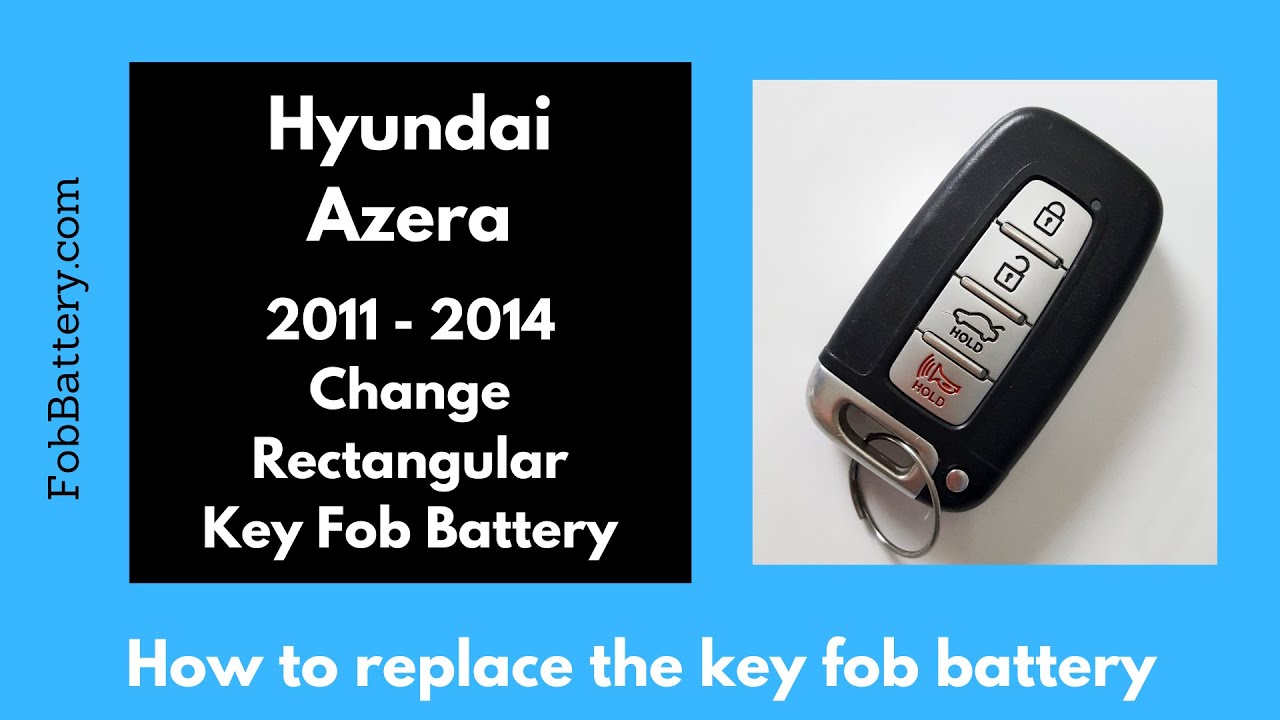Introduction to Key Fob Battery Replacement
Replacing the battery in your Hyundai Azera key fob is essential to maintaining its functionality. This guide will walk you through the steps to replace the battery in the key fob for models between 2011 and 2014.
The process is straightforward and requires minimal tools. By following these steps, you can ensure your key fob remains operational without needing to visit a dealership.
- Plastic, Metal
- Imported
- IN THE BOX: 4-pack of CR2032 3 volt lithium coin cell batteries; replacement for BR2032, DL2032, and ECR2032
Tools and Materials Needed
Before starting, gather the necessary tools and materials. These items will help you complete the task efficiently:
- CR2032 coin battery
- Flathead screwdriver
- Precision screwdriver
These tools are inexpensive and easily available online. You can find links to purchase these items in the video description.
Step-by-Step Battery Replacement
1. Remove the Internal Key
First, push down the button on the key fob to release the internal key. Pull the key out and set it aside.
You’ll notice a hole where the key was, and beneath it, a groove. This groove is crucial for opening the key fob.
2. Open the Key Fob
Insert a flathead screwdriver into the groove. Hold the key fob firmly and twist the screwdriver to separate the two halves of the key fob.
If needed, work your way down the groove, twisting or pulling apart the halves with your fingers. Be gentle to avoid damaging the key fob.
3. Remove the Old Battery
Once the key fob is open, you’ll see the CR2032 battery. It may be snugly fitted, making it difficult to remove with your fingers.
Use a precision screwdriver to pry the battery out from the sides. Alternatively, a thin object like a toothpick can also work.
4. Insert the New Battery
Take the new CR2032 battery and ensure the positive side, marked with the battery information, is facing down. Push the battery into the metal component first, then press down the top until it clicks into place.
5. Reassemble the Key Fob
Align the two halves of the key fob and press them together until they click into place. Reinsert the internal key into its slot.
Test the key fob by pressing a button. If the light turns on, the battery replacement was successful.
- Plastic, Metal
- Imported
- IN THE BOX: 4-pack of CR2032 3 volt lithium coin cell batteries; replacement for BR2032, DL2032, and ECR2032
Tips for a Smooth Battery Replacement
Here are some additional tips to ensure a smooth battery replacement process:
- Work on a clean, flat surface
- Use gentle force to avoid damage
- Keep small parts organized
Common Issues and Solutions
Sometimes, issues may arise during or after the battery replacement. Here are some common problems and their solutions:
- Key fob doesn’t open: Ensure you’re using the correct groove and applying gentle force.
- Battery doesn’t fit: Double-check the battery orientation and ensure it’s the correct type.
- Key fob doesn’t work: Verify the battery is fully inserted and the key fob is properly assembled.
FAQ
What type of battery does the Hyundai Azera key fob use?
The Hyundai Azera key fob uses a CR2032 coin battery.
Do I need special tools to replace the battery?
A flathead screwdriver and a precision screwdriver are recommended. These tools are inexpensive and can be found online.
How do I know if the battery replacement was successful?
After reassembling the key fob, press a button. If the light turns on, the replacement was successful.
Where can I purchase the CR2032 battery?
You can purchase the CR2032 battery online, such as on Amazon.
- Plastic, Metal
- Imported
- IN THE BOX: 4-pack of CR2032 3 volt lithium coin cell batteries; replacement for BR2032, DL2032, and ECR2032
Conclusion
Replacing the battery in your Hyundai Azera key fob is a simple task that can save you time and money. By following this guide, you can keep your key fob functioning properly without a trip to the dealership.
Remember to handle the key fob and tools with care to avoid damage. With the right tools and a little patience, you’ll have your key fob working like new in no time.