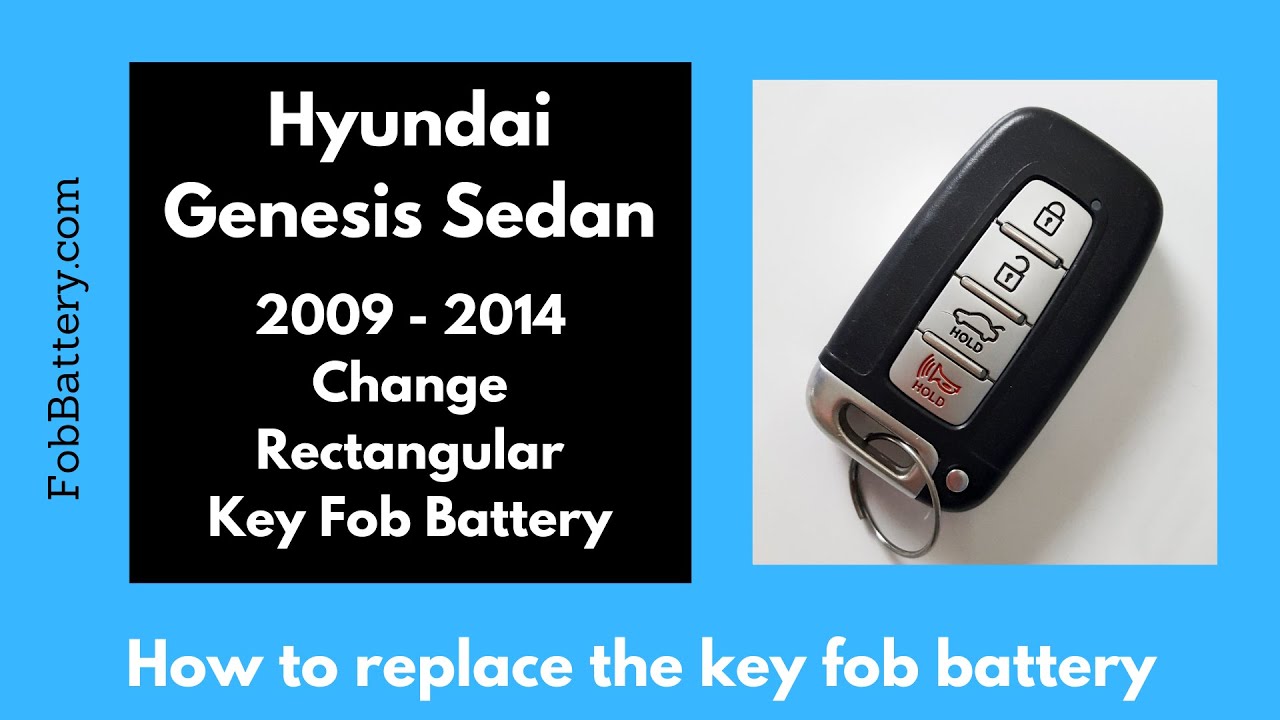Introduction to Key Fob Battery Replacement
Replacing the battery in your Hyundai Genesis Sedan key fob is a straightforward task that you can do at home. This guide will walk you through the process step-by-step. The key fob in question is the rectangular type used between 2009 and 2014, and it requires a CR2032 battery.
- Plastic, Metal
- Imported
- IN THE BOX: 4-pack of CR2032 3 volt lithium coin cell batteries; replacement for BR2032, DL2032, and ECR2032
Tools and Materials Needed
Before starting, gather the necessary tools and materials:
- CR2032 battery
- Flathead screwdriver
- Precision screwdriver or toothpick
You can purchase the CR2032 battery and precision screwdrivers online for just a few dollars. Links to these items are provided for your convenience.
Removing the Internal Key
First, press the button located at the bottom of the key fob to release the internal key. Once the internal key is removed, you will see the hole it came from and a small slot beneath it.
Opening the Key Fob
Insert a flathead screwdriver or similar object into the slot and twist. This action will cause the two halves of the key fob to separate. If they don’t come apart fully, insert the screwdriver into the opening and twist down the side until the halves are completely separated.
Accessing the Battery
With the key fob open, set aside the half containing the circuit board. The battery is housed in the other half. You may not be able to remove the battery with your fingers, so use a precision screwdriver or toothpick to safely pry it out.
Removing the Old Battery
To remove the old battery, insert the precision screwdriver on the right side of the battery. Use a prying and rocking motion to pop the battery out. Be careful to avoid damaging the battery compartment.
Inserting the New Battery
Take your new CR2032 battery and ensure that the positive side, which has the battery information and text, is facing down. Start by inserting the battery into the metal component at the bottom and then click the top into place. Ensure the battery sits flush in the compartment.
Reassembling the Key Fob
Once the new battery is securely in place, reassemble the two halves of the key fob by clicking them back together. You’ll know the replacement was successful when the light on the key fob comes on.
- Plastic, Metal
- Imported
- IN THE BOX: 4-pack of CR2032 3 volt lithium coin cell batteries; replacement for BR2032, DL2032, and ECR2032
Conclusion
Replacing the battery in your Hyundai Genesis Sedan key fob is a simple and cost-effective way to ensure your key fob continues to function properly. If you found this guide helpful, consider leaving a like and visiting the provided link for more detailed information.
FAQ
What type of battery does the key fob use?
The key fob uses a CR2032 battery.
Where can I buy the CR2032 battery?
You can purchase the CR2032 battery online, with convenient links provided in the guide.
- Plastic, Metal
- Imported
- IN THE BOX: 4-pack of CR2032 3 volt lithium coin cell batteries; replacement for BR2032, DL2032, and ECR2032
Do I need any special tools?
No special tools are required, but a flathead screwdriver and a precision screwdriver or toothpick will be helpful.
How do I know if the battery replacement was successful?
The light on the key fob will come on, indicating that the new battery is working.
Is it safe to replace the battery myself?
Yes, replacing the battery is a safe and simple task that you can do at home.
What should I do if the key fob doesn’t work after replacing the battery?
Ensure that the battery is correctly oriented and seated properly. If issues persist, consult the full guide or seek professional assistance.