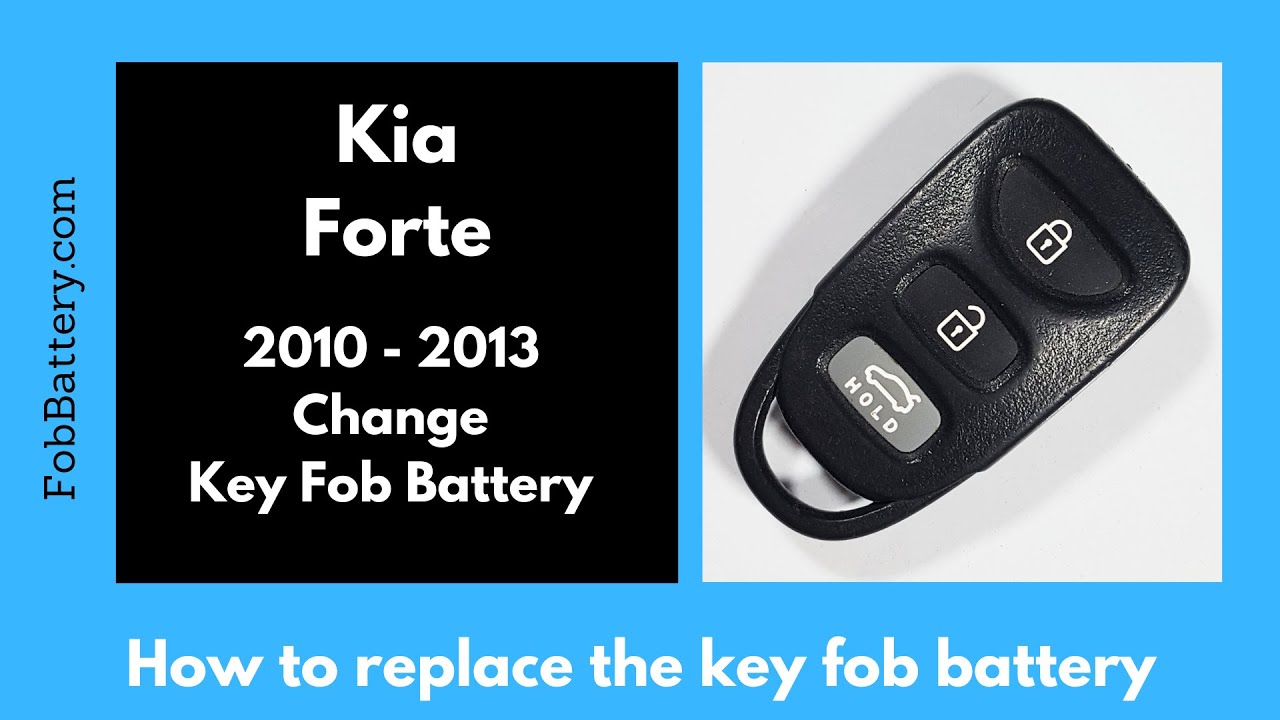Introduction to Kia Forte Key Fob Battery Replacement
If your Kia Forte key fob has stopped working, it might be time to replace the battery. This guide will show you how to change the battery in a Kia Forte key fob, specifically for models from 2010 to 2013. The process is simple and requires just a few tools.
- Plastic, Metal
- Imported
- IN THE BOX: 4-pack of CR2032 3 volt lithium coin cell batteries; replacement for BR2032, DL2032, and ECR2032
Tools and Materials Needed
Before you start, gather the necessary tools and materials. You will need:
- Flathead screwdriver
- CR2032 battery
- Clean working surface
You can purchase the CR2032 battery on Amazon.
Step-by-Step Battery Replacement Process
Follow these steps to replace the battery in your Kia Forte key fob:
Step 1: Locate the Indentation
First, examine the top of the key fob. You will notice a small indentation, which is the point where you will insert your tool to open the key fob.
Step 2: Open the Key Fob
Insert a flathead screwdriver or a coin into the indentation. Twist gently to separate the two halves of the key fob. Once separated, you can pull the two parts apart with your fingers.
Step 3: Remove the Old Battery
After opening the key fob, locate the battery housing. Push the old battery up and out of its position using your fingers or the screwdriver. Be cautious not to damage any internal components.
Step 4: Insert the New Battery
Take a new CR2032 battery and ensure the positive side (the side with text) is facing up. Slide the battery into the housing until it clicks into place.
Step 5: Reassemble the Key Fob
Align the two halves of the key fob and press them together until they click. Ensure the key fob is securely closed and the buttons are functioning correctly.
- Plastic, Metal
- Imported
- IN THE BOX: 4-pack of CR2032 3 volt lithium coin cell batteries; replacement for BR2032, DL2032, and ECR2032
Testing the Key Fob
After replacing the battery, test the key fob to ensure it works properly. Stand near your Kia Forte and press the buttons to check if they respond as expected.
Tips for Maintaining Your Key Fob
To extend the life of your key fob battery, consider these tips:
- Avoid exposing the key fob to extreme temperatures
- Keep the key fob dry
- Replace the battery every 1-2 years
Common Issues and Troubleshooting
If your key fob is still not working after replacing the battery, you may need to troubleshoot further. Common issues include:
- Battery inserted incorrectly
- Damaged key fob
- Issues with the car’s receiver
Double-check the battery placement and inspect the key fob for any visible damage. If problems persist, consult a professional.
Frequently Asked Questions
What type of battery does the Kia Forte key fob use?
The Kia Forte key fob uses a CR2032 battery.
How often should I replace my key fob battery?
It is recommended to replace the battery every 1-2 years, or when you notice a decline in performance.
Where can I buy a CR2032 battery?
You can purchase a CR2032 battery from various retailers, including Amazon.
- Plastic, Metal
- Imported
- IN THE BOX: 4-pack of CR2032 3 volt lithium coin cell batteries; replacement for BR2032, DL2032, and ECR2032
Can I use a different battery model for my key fob?
No, it is important to use the specified CR2032 battery to ensure compatibility and proper function.
What should I do if my key fob still doesn’t work after changing the battery?
If your key fob does not work after changing the battery, double-check the battery placement, inspect for damage, and consult a professional if necessary.
Conclusion
Replacing the battery in your Kia Forte key fob is a straightforward process that can be done in just a few minutes. By following these steps, you can save time and money while ensuring your key fob remains functional. For more information on key fob battery replacements, visit fobbattery.com.