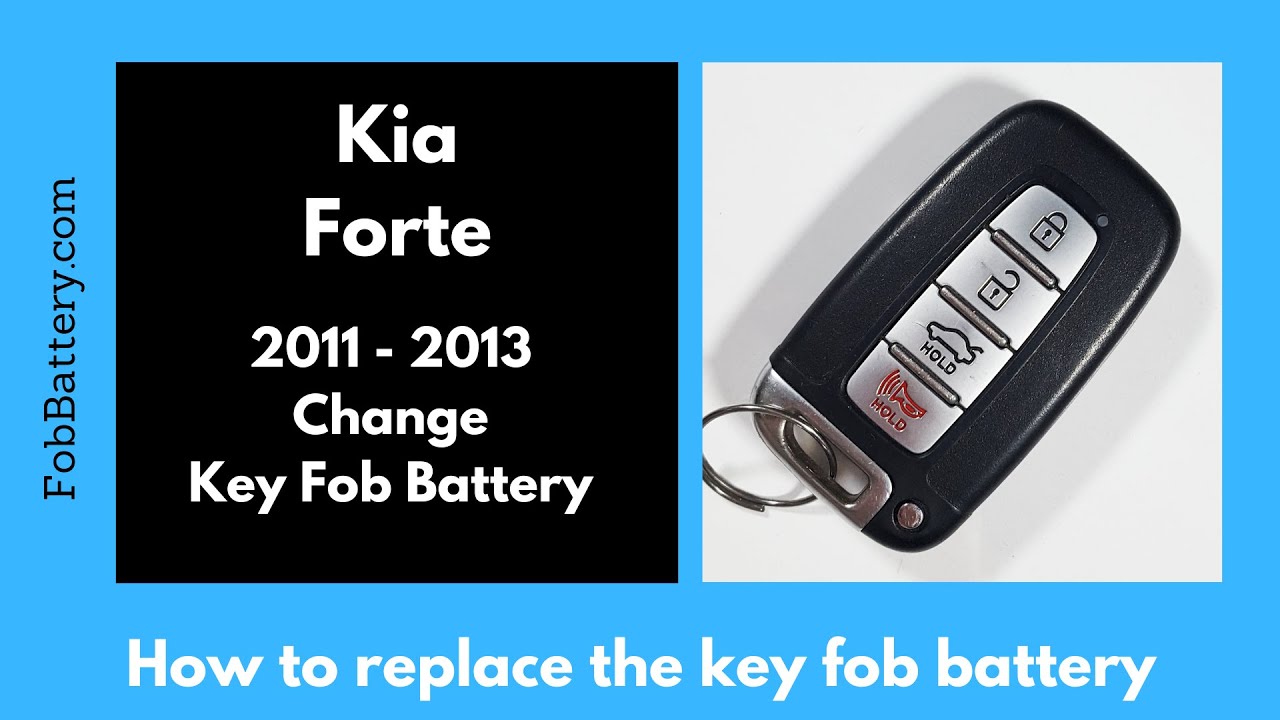Introduction to Key Fob Battery Replacement
Changing the battery in your Kia Forte key fob is a straightforward process. Whether your key fob has dark gray or silver buttons, the procedure and battery type remain the same. This guide will walk you through the steps to replace the battery, ensuring your key fob continues to function correctly.
- Plastic, Metal
- Imported
- IN THE BOX: 4-pack of CR2032 3 volt lithium coin cell batteries; replacement for BR2032, DL2032, and ECR2032
Preparing for Battery Replacement
Before you start, gather the necessary tools. You will need a flathead screwdriver or a coin and a new CR2032 coin battery. Having these items on hand will make the process smoother and quicker.
Removing the Internal Key
First, locate the button on your key fob that releases the internal key. Hold down this button and pull out the key. Set the key aside for now, as you will need it later when reassembling the key fob.
Identifying the Battery Compartment
With the internal key removed, you can see the keyhole. Above the keyhole, there is a small indentation. This is where you will insert your flathead screwdriver or coin to open the key fob.
Opening the Key Fob
Insert your flathead screwdriver or coin into the indentation above the keyhole. Hold the tool firmly and twist it to begin opening the key fob. You will notice the key fob starting to separate.
Separating the Key Fob Halves
Once the key fob has started to open, you can use your fingers to pull it apart completely. If needed, continue twisting the tool down the side of the key fob until it comes apart easily. Be careful to avoid damaging any internal components.
Replacing the Battery
With the key fob open, you will see the battery. Use your flathead screwdriver or another tool to gently pry the battery out. Insert the tool under the battery and lift it until it pops out.
Inserting the New Battery
Take your new CR2032 battery and place it into the battery compartment. Make sure the positive side is facing down. Slide the battery into place and press it down until it clicks securely.
Reassembling the Key Fob
After replacing the battery, it’s time to reassemble the key fob. Align the two halves of the key fob and press them together until they snap into place. Ensure that all edges are securely closed.
Reinserting the Internal Key
Finally, reinsert the internal key into its slot. Your key fob should now be fully functional with a new battery. Test the key fob to ensure all buttons are working correctly.
- Plastic, Metal
- Imported
- IN THE BOX: 4-pack of CR2032 3 volt lithium coin cell batteries; replacement for BR2032, DL2032, and ECR2032
Conclusion
Replacing the battery in your Kia Forte key fob is a simple process that can be done in a few minutes. By following these steps, you can save time and avoid the inconvenience of a non-functional key fob. If you found this guide helpful, feel free to share it with others who might benefit from it.
Frequently Asked Questions
What type of battery does the Kia Forte key fob use?
The Kia Forte key fob uses a CR2032 coin battery.
How often should I replace the key fob battery?
Typically, the key fob battery should be replaced every 1-2 years, depending on usage.
Can I use a different type of battery?
No, it is recommended to use a CR2032 coin battery for optimal performance.
What should I do if the key fob is not working after replacing the battery?
Double-check that the battery is installed correctly with the positive side facing down. Ensure the key fob is securely closed and try again.
Where can I buy a CR2032 battery?
You can purchase a CR2032 battery from various online retailers, electronics stores, and supermarkets.
- Plastic, Metal
- Imported
- IN THE BOX: 4-pack of CR2032 3 volt lithium coin cell batteries; replacement for BR2032, DL2032, and ECR2032
Do I need any special tools to replace the battery?
No special tools are required. A flathead screwdriver or coin will suffice.
Is it necessary to visit a dealership for battery replacement?
No, you can easily replace the battery yourself by following this guide.
Will replacing the battery affect the key fob’s programming?
No, replacing the battery will not affect the key fob’s programming.