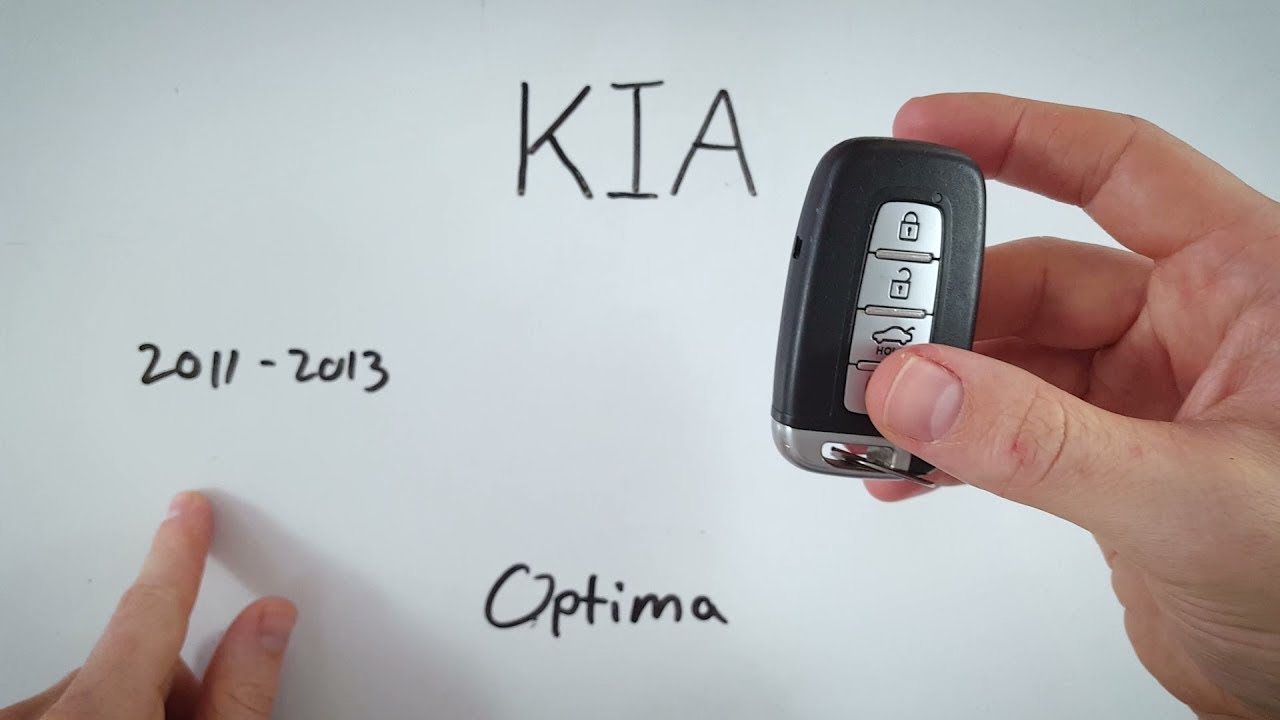Introduction
Replacing the battery in your Kia Optima key fob is a simple task that you can do at home. This guide will walk you through the process step-by-step. The key fob for the Kia Optima from 2011 to 2013 uses a CR2032 coin battery.
In just a few minutes, you’ll have a working key fob again. Let’s get started!
- Plastic, Metal
- Imported
- IN THE BOX: 4-pack of CR2032 3 volt lithium coin cell batteries; replacement for BR2032, DL2032, and ECR2032
What You Need
- CR2032 coin battery
- Flathead screwdriver
Step-by-Step Instructions
Step 1: Remove the Internal Key
First, locate the button on your key fob. Press and hold this button while pulling out the internal key. This key is used for manual entry into your car.
Step 2: Open the Key Fob
With the internal key removed, you’ll see a keyhole and an indentation above it. Insert a flathead screwdriver into this indentation.
Gently twist the screwdriver to start separating the two halves of the key fob. You may need to work your way around the edges to fully open it.
Step 3: Remove the Old Battery
Once the key fob is open, you’ll see the battery. Use the same flathead screwdriver to carefully lift the old battery out. You can do this by coming in from the side and gently prying it up.
Step 4: Insert the New Battery
Take your new CR2032 battery and make sure the positive side is facing down. Place it into the battery compartment and press it down until it clicks into place.
Step 5: Reassemble the Key Fob
Click the two halves of the key fob back together. Make sure they are securely snapped into place.
Finally, reinsert the internal key back into its slot. Your key fob should now be working with the new battery.
- Plastic, Metal
- Imported
- IN THE BOX: 4-pack of CR2032 3 volt lithium coin cell batteries; replacement for BR2032, DL2032, and ECR2032
Common Questions
How often should I replace the key fob battery?
Typically, a key fob battery lasts between 2-3 years. However, if you notice a decrease in range or if the key fob stops working, it’s time to replace the battery.
What if my key fob still doesn’t work after replacing the battery?
If your key fob still doesn’t work, double-check the battery orientation. Make sure the positive side is facing down. If it still doesn’t work, the issue may be with the key fob itself, and it might need to be replaced.
Can I use a different type of battery?
No, the Kia Optima key fob is designed to use a CR2032 battery. Using a different type of battery may not provide the correct voltage and could damage the key fob.
- Plastic, Metal
- Imported
- IN THE BOX: 4-pack of CR2032 3 volt lithium coin cell batteries; replacement for BR2032, DL2032, and ECR2032
Conclusion
Replacing the battery in your Kia Optima key fob is quick and easy. With just a few tools and a new CR2032 battery, you can have your key fob working like new. If you found this guide helpful, feel free to let us know in the comments or give us a like.
For more information on key fobs for any make or model, check out our other videos on YouTube or visit us at FobBattery.com. Happy driving!