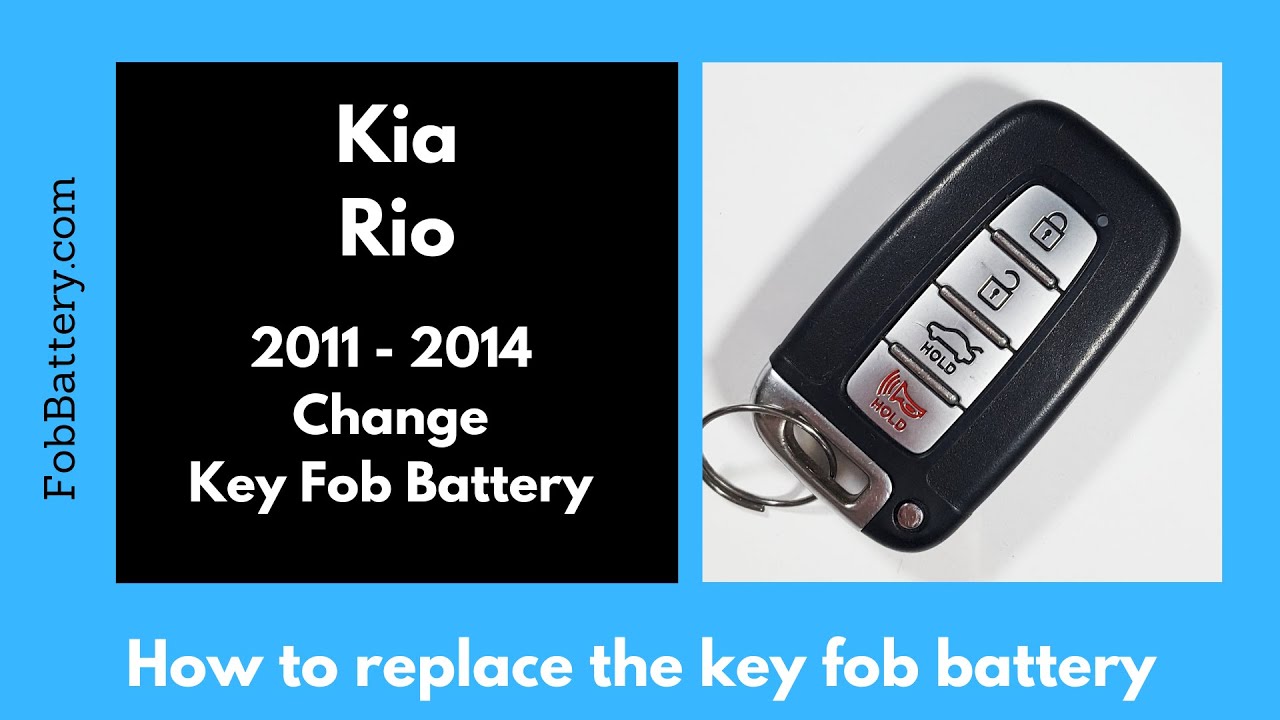Introduction
Maintaining your Kia Rio key fob is crucial for ensuring seamless access to your vehicle. If you own a Kia Rio produced between 2011 and 2014, this guide will help you replace the key fob battery effortlessly.
In this tutorial, I will walk you through the steps to change the CR2032 battery in your key fob. The process is simple and requires minimal tools.
- Plastic, Metal
- Imported
- IN THE BOX: 4-pack of CR2032 3 volt lithium coin cell batteries; replacement for BR2032, DL2032, and ECR2032
Tools and Materials Needed
- Flathead screwdriver
- CR2032 battery
- Coin (optional)
Step-by-Step Battery Replacement
Step 1: Remove the Internal Key
First, locate the button on your key fob. Press and hold this button while pulling out the internal key. Set the key aside.
Step 2: Open the Key Fob
With the key removed, you will see a keyhole and a longer indentation. Insert a flathead screwdriver or a coin into this indentation. Twist gently to separate the two halves of the key fob.
Once the halves begin to separate, you can use your fingers to pull them apart completely. Be careful not to force it, as this could damage the casing.
Step 3: Remove the Old Battery
Inside the key fob, you’ll find the old CR2032 battery. Use the flathead screwdriver to gently pry the battery out from the side. Take care not to scratch the internal components.
Step 4: Insert the New Battery
Take your new CR2032 battery and ensure the positive side is facing down. Position the battery towards the metal component inside the key fob. Push the bottom part of the battery into place first, then click the top in.
Step 5: Reassemble the Key Fob
With the new battery securely in place, align the two halves of the key fob and press them together until they click. Finally, insert the internal key back into its slot.
- Plastic, Metal
- Imported
- IN THE BOX: 4-pack of CR2032 3 volt lithium coin cell batteries; replacement for BR2032, DL2032, and ECR2032
Conclusion
And that’s it! You’ve successfully replaced the battery in your Kia Rio key fob. This straightforward process ensures your key fob remains functional, providing you with reliable access to your car.
If you found this guide helpful, feel free to let us know in the comments or by giving us a like. For more key fob battery replacement guides, check out our other videos or visit our website at fobbattery.com.
Frequently Asked Questions (FAQ)
What type of battery does the Kia Rio key fob use?
The Kia Rio key fob uses a CR2032 battery.
- Plastic, Metal
- Imported
- IN THE BOX: 4-pack of CR2032 3 volt lithium coin cell batteries; replacement for BR2032, DL2032, and ECR2032
How often should I replace the key fob battery?
The battery typically lasts 1-2 years, depending on usage.
Can I use any brand of CR2032 battery?
Yes, any reputable brand will work.
What if my key fob still doesn’t work after replacing the battery?
Check the battery orientation. Ensure the positive side is facing down.
Is it necessary to reprogram the key fob after replacing the battery?
No, replacing the battery does not require reprogramming the key fob.
Can I replace the battery myself, or should I visit a dealership?
You can easily replace the battery yourself following this guide.
What tools do I need for the battery replacement?
A flathead screwdriver and a coin are sufficient.
How do I know when the key fob battery is low?
You may notice reduced range or intermittent functionality.