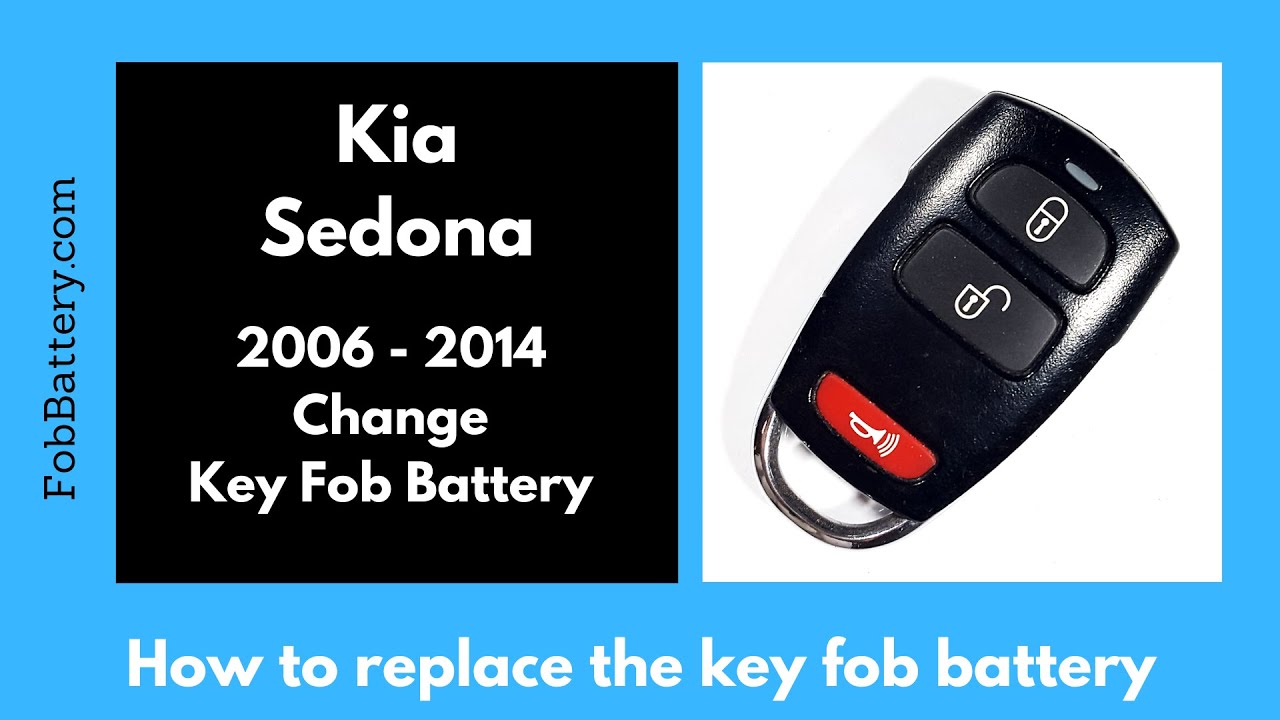Introduction
Replacing the battery in your Kia Sedona key fob is a straightforward process. If you own a Sedona manufactured between 2006 and 2014, this guide will help you replace the internal battery of your key fob. The battery you need is a CR2032 coin battery. Follow these simple steps to ensure your key fob is working perfectly again.
- Plastic, Metal
- Imported
- IN THE BOX: 4-pack of CR2032 3 volt lithium coin cell batteries; replacement for BR2032, DL2032, and ECR2032
Tools and Materials Needed
- CR2032 coin battery
- Flathead screwdriver or coin
Step-by-Step Guide
Step 1: Locate the Indentation
The first step is to find the small indentation at the top of the key fob. This is where you will insert your tool to open the fob.
Step 2: Open the Key Fob
Insert a flathead screwdriver or coin into the indentation. Twist it gently until you hear a pop. This indicates that the fob has started to open. You can now pull it apart with your fingers. If necessary, continue twisting until the key fob is fully open.
Step 3: Remove the Old Battery
Once the key fob is open, you will see the battery. Use your tool to push the battery up from the side. Carefully maneuver it over the small wall of plastic or rubber. Pull the battery out with your fingers once it is loose.
Step 4: Insert the New Battery
Take your new CR2032 battery and ensure the positive side is facing up. Slide it into place, making sure it is secure and sits properly.
Step 5: Reassemble the Key Fob
Turn the key fob over and take the small metal part. Align the teeth along the edge with the grooves in the metal piece. It should sit nicely in place. Hold it steady and click the back of the key fob back into place. Ensure everything is aligned and secure.
- Plastic, Metal
- Imported
- IN THE BOX: 4-pack of CR2032 3 volt lithium coin cell batteries; replacement for BR2032, DL2032, and ECR2032
Testing the Key Fob
After reassembling, test your key fob to ensure it is functioning correctly. If it doesn’t work, double-check that the battery is properly installed.
Common Issues and Troubleshooting
If you encounter any issues, such as the key fob not closing properly or the battery not fitting, here are some tips:
- Ensure the battery is the correct type (CR2032).
- Double-check the alignment of the metal parts.
- Make sure the battery is seated securely.
FAQs
What type of battery does the Kia Sedona key fob use?
The Kia Sedona key fob uses a CR2032 coin battery.
How often should I replace the key fob battery?
Typically, you should replace the key fob battery every 1-2 years, depending on usage.
Can I use any brand of CR2032 battery?
Yes, any reputable brand of CR2032 battery will work.
What should I do if the key fob doesn’t work after replacing the battery?
Double-check the battery installation and ensure it is seated properly. If it still doesn’t work, try a different battery.
Where can I buy a CR2032 battery?
You can purchase a CR2032 battery from most electronics stores or online retailers such as Amazon.
- Plastic, Metal
- Imported
- IN THE BOX: 4-pack of CR2032 3 volt lithium coin cell batteries; replacement for BR2032, DL2032, and ECR2032
Conclusion
Replacing the battery in your Kia Sedona key fob is a simple task that can be done in just a few minutes. By following this guide, you can ensure your key fob is always ready to go. If you found this guide helpful, feel free to leave a comment or like the post. For more guides on changing batteries for other key fobs, visit our website.