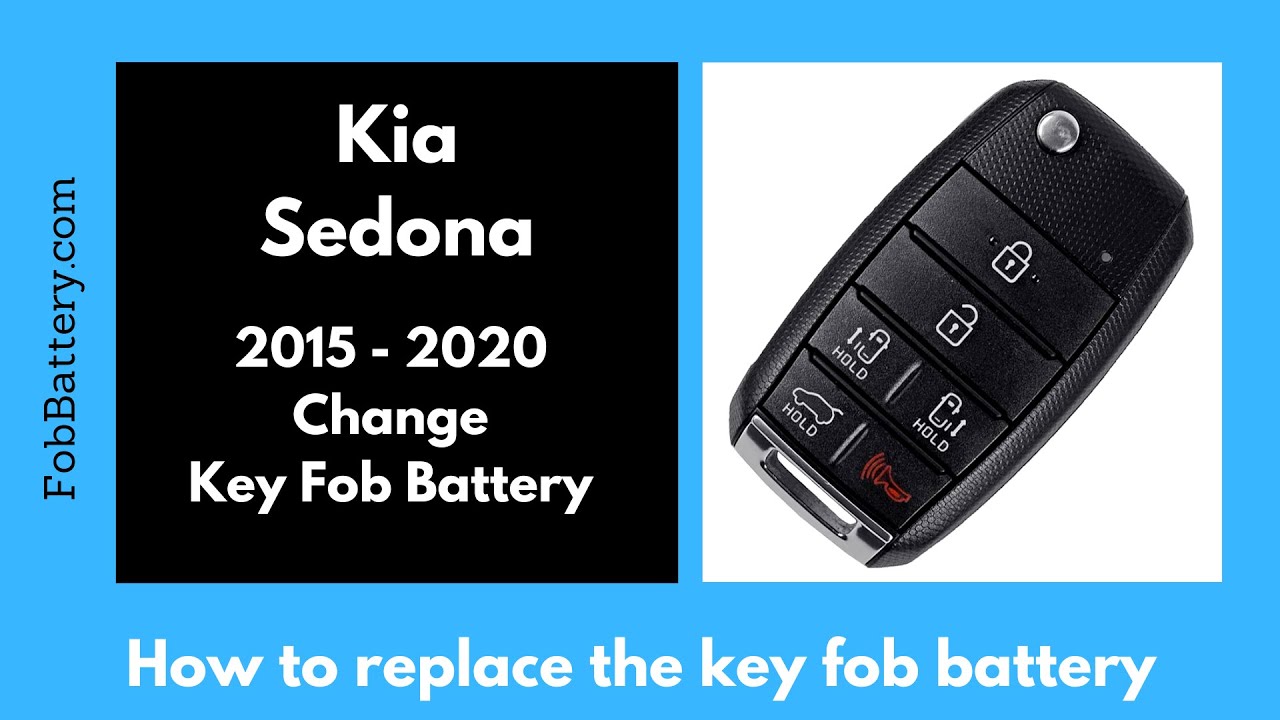Introduction
Replacing the battery in your Kia Sedona key fob is a simple task that can save you time and money. In this guide, I’ll walk you through the steps to change the battery in your key fob, specifically for models from 2015 to 2020.
Whether your key fob has four, five, or six buttons, the process remains the same. Let’s dive into the details.
- Plastic, Metal
- Imported
- IN THE BOX: 4-pack of CR2032 3 volt lithium coin cell batteries; replacement for BR2032, DL2032, and ECR2032
Identifying Your Key Fob
The first step is to identify the key fob you have. Kia Sedona key fobs typically come with four, five, or six buttons. Despite the number of buttons, the internal mechanism and the battery replacement process are identical.
Ensure you have the correct key fob by examining the button layout and the flip key feature. Once confirmed, you are ready to proceed.
Opening the Key Fob
To replace the battery, you need to open the key fob. Start by locating the internal key and removing it. This key is used to unlock the physical doors of your vehicle.
Next, look at the back of the key fob. You’ll see a section of plastic where the internal key was located. This is where you’ll insert a tool to open the fob.
Using Tools
If the plastic is too tight, use a flathead screwdriver, another key, or even a coin. Insert the tool into the gap and gently pry it open. Hold the top part of the fob firmly while you do this to avoid any damage.
Removing the Old Battery
With the key fob open, you will see the battery. The battery type used in Kia Sedona key fobs is a CR2032 coin battery.
Using the same tool, carefully insert it between the battery and the plastic housing. Wiggle the tool gently to lift the battery out.
- Use a flathead screwdriver
- Insert tool gently
- Wiggle to lift battery
Inserting the New Battery
Now that the old battery is removed, it’s time to insert the new CR2032 battery. Ensure the positive side is facing up. Slide the battery into place and press it gently until it clicks.
This step is crucial for the proper functioning of the key fob. If the battery is not inserted correctly, it may not work.
- Positive side up
- Slide battery in
- Press until it clicks
Reassembling the Key Fob
Once the new battery is in place, reassemble the key fob. Align the plastic cover and press it down until it snaps back into place.
Finally, reinsert the internal key. Your key fob should now be fully functional with the new battery installed.
- Align the cover
- Press until it snaps
- Reinsert the internal key
Testing the Key Fob
After reassembling, test the key fob to ensure it’s working correctly. Try locking and unlocking your car doors and using other functions like the panic button.
If the key fob doesn’t work, double-check the battery placement and ensure the cover is securely snapped in place.
- Plastic, Metal
- Imported
- IN THE BOX: 4-pack of CR2032 3 volt lithium coin cell batteries; replacement for BR2032, DL2032, and ECR2032
Additional Tips
Here are some additional tips to keep in mind while replacing your key fob battery:
- Handle the battery with clean hands
- Avoid touching the battery terminals
- Dispose of the old battery properly
Frequently Asked Questions
What type of battery does the Kia Sedona key fob use?
The Kia Sedona key fob uses a CR2032 coin battery.
Where can I buy a CR2032 battery?
You can purchase a CR2032 battery from Amazon.
- Plastic, Metal
- Imported
- IN THE BOX: 4-pack of CR2032 3 volt lithium coin cell batteries; replacement for BR2032, DL2032, and ECR2032
How often should I replace the key fob battery?
Typically, the key fob battery lasts between 1 to 2 years. Replace it when you notice a decrease in functionality.
Can I use any tool to open the key fob?
Yes, you can use a flathead screwdriver, another key, or a coin to open the key fob.
What should I do if my key fob still doesn’t work after replacing the battery?
Ensure the battery is correctly placed and the cover is securely snapped. If it still doesn’t work, the key fob might have other issues.
Is it safe to replace the key fob battery myself?
Yes, replacing the key fob battery is safe and straightforward. Follow the steps outlined in this guide.
Conclusion
Replacing the battery in your Kia Sedona key fob is an easy task that you can do yourself. By following the steps in this guide, you can ensure your key fob is always working correctly.
For more detailed guides and information on other key fobs, visit our website.