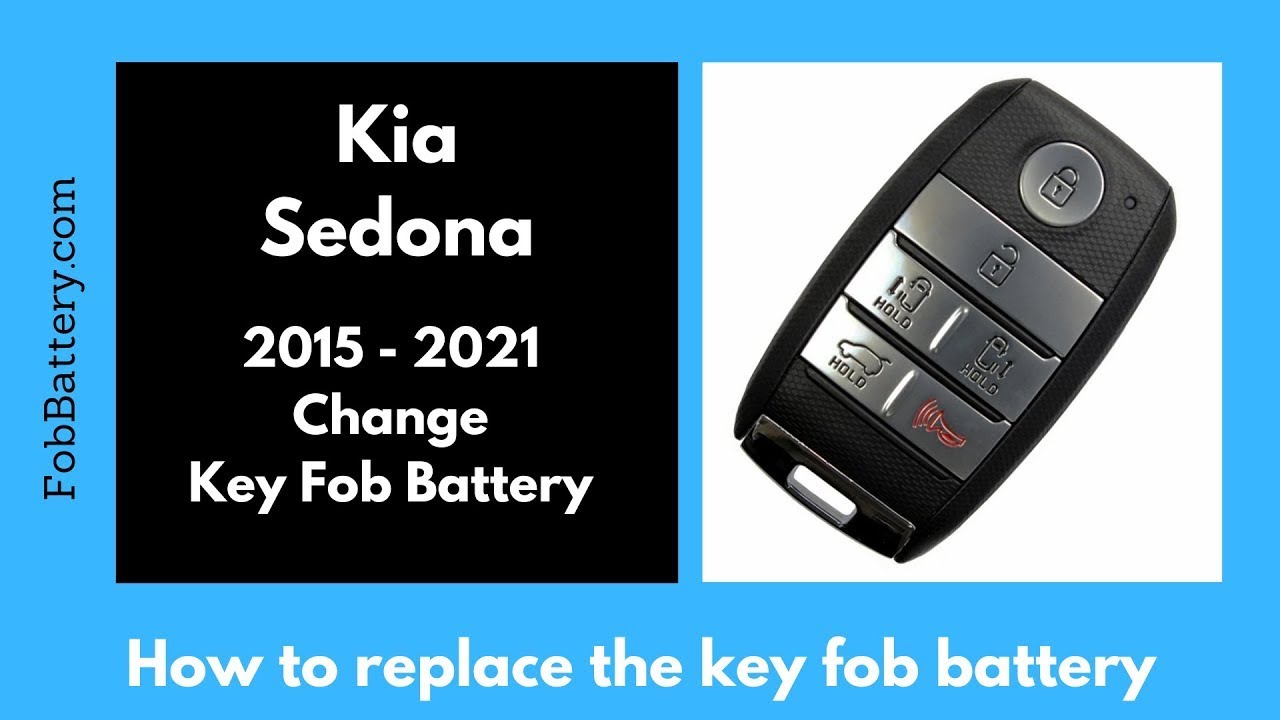Introduction
Replacing the battery in your Kia Sedona key fob is a straightforward process. This guide will walk you through each step to ensure your key fob is up and running smoothly. The models covered in this guide range from 2015 to 2021.
The key fob requires a CR2032 coin battery, which you can easily find online or in stores. With a few simple tools and a bit of patience, you’ll have your key fob functioning like new in no time.
- Plastic, Metal
- Imported
- IN THE BOX: 4-pack of CR2032 3 volt lithium coin cell batteries; replacement for BR2032, DL2032, and ECR2032
Tools and Materials Needed
Before you begin, gather the necessary tools and materials. This will make the process quicker and more efficient.
- CR2032 coin battery
- Flathead screwdriver
Step-by-Step Battery Replacement
Step 1: Remove the Internal Key
Turn the key fob over to locate the release button. Hold down this button while you pull out the internal key. Set the key aside for now.
Step 2: Open the Key Fob
With the internal key removed, you will see a keyhole and an indentation on the opposite side. Insert a flathead screwdriver into the indentation and twist it gently. This will start to open the key fob.
Once the key fob begins to open, you can use your fingers to pull it apart completely. Be cautious to avoid damaging the components inside.
Step 3: Remove the Old Battery
Inside the key fob, you will see the CR2032 battery. Use the same flathead screwdriver to lift the battery from the bottom with a prying motion. Carefully remove the old battery and set it aside for proper disposal.
Step 4: Insert the New Battery
Take a new CR2032 battery and ensure the positive side is facing down. Place the battery into the slot and press it firmly until it clicks into place. Double-check that the battery is secure and properly positioned.
Step 5: Reassemble the Key Fob
Position the circuit board correctly within the key fob casing. Align the two halves of the key fob and press them together until you hear a click. This indicates that the fob is securely closed.
Finally, reinsert the internal key into its slot. Your key fob is now ready for use.
- Plastic, Metal
- Imported
- IN THE BOX: 4-pack of CR2032 3 volt lithium coin cell batteries; replacement for BR2032, DL2032, and ECR2032
Common Issues and Troubleshooting
If your key fob isn’t working after replacing the battery, there are a few things to check:
- Ensure the battery is properly installed
- Check for any damage to the key fob components
- Verify that the circuit board is correctly positioned
If issues persist, consider consulting a professional or reaching out to your local dealership for further assistance.
Tips for Maintaining Your Key Fob
To extend the life of your key fob and avoid frequent battery replacements, follow these tips:
- Avoid exposing the key fob to extreme temperatures
- Keep the key fob away from moisture
- Handle the key fob with care to prevent damage
FAQ
How often should I replace the key fob battery?
The battery life of a key fob can vary depending on usage. Typically, you may need to replace the battery every 1-2 years.
Can I use a different type of battery?
It’s recommended to use a CR2032 coin battery for optimal performance. Using a different type of battery may not fit properly or could damage the key fob.
- Plastic, Metal
- Imported
- IN THE BOX: 4-pack of CR2032 3 volt lithium coin cell batteries; replacement for BR2032, DL2032, and ECR2032
What should I do if my key fob still isn’t working?
If your key fob isn’t working after replacing the battery, check the battery installation, look for any visible damage, and ensure the circuit board is correctly positioned. If the issue persists, consult a professional.
Is it safe to replace the battery myself?
Yes, replacing the battery yourself is safe and straightforward if you follow the steps carefully. However, if you’re unsure or uncomfortable, seek help from a professional.
Conclusion
Replacing the battery in your Kia Sedona key fob is a simple task that can save you time and money. By following this guide, you can ensure your key fob remains functional and reliable. Remember to handle the key fob with care and follow the maintenance tips to extend its lifespan.
If you found this guide helpful, feel free to share it with others who might benefit. For more information on key fob battery replacements for various makes and models, explore our other resources.