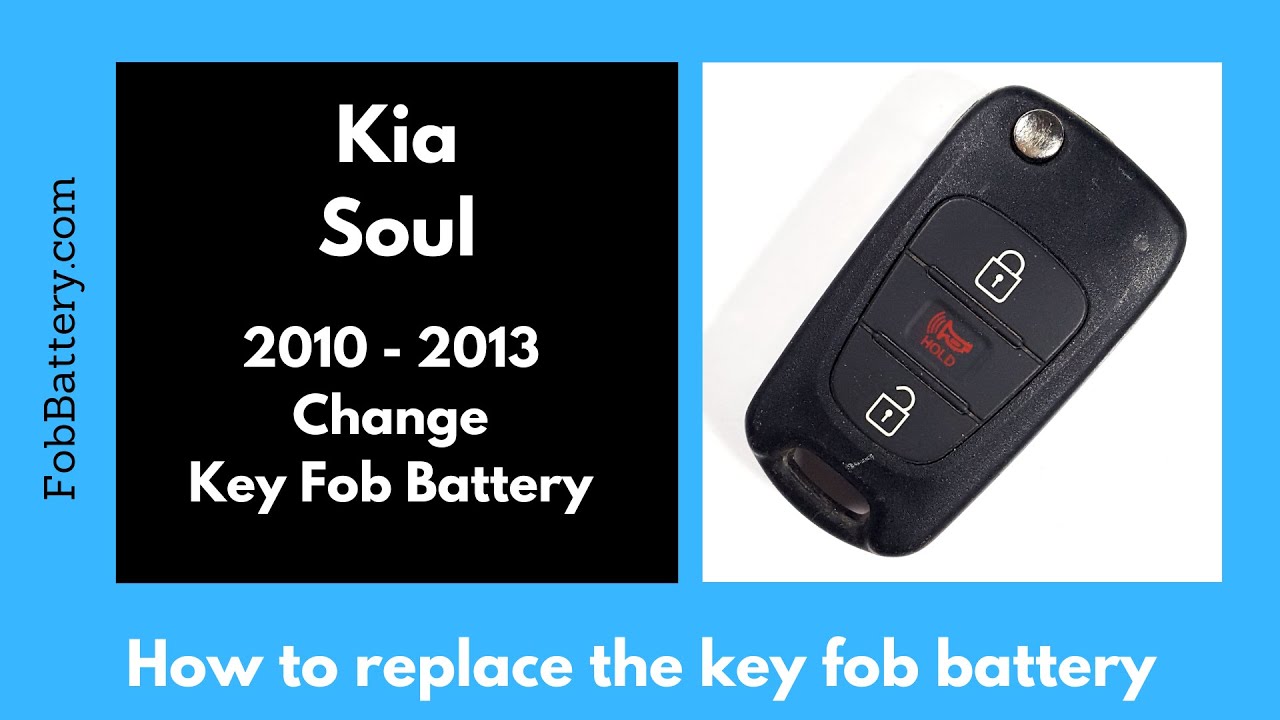Introduction
Replacing the battery in your Kia Soul key fob is a simple process that can save you time and money. This guide will walk you through the steps to replace the battery in key fobs used in Kia Soul models from 2010 to 2013.
All you need is a CR2032 battery and a few minutes of your time. Let’s get started!
- Plastic, Metal
- Imported
- IN THE BOX: 4-pack of CR2032 3 volt lithium coin cell batteries; replacement for BR2032, DL2032, and ECR2032
Materials Needed
- CR2032 battery
- Coin or flathead screwdriver
Step-by-Step Guide
Step 1: Open the Key Fob
First, locate the back bottom section of the plastic on your key fob. This is where the battery compartment is housed.
To open it, find the area where the key is stored. Push up on the piece of plastic covering the battery compartment. If it’s tricky, use a coin or flathead screwdriver to pry it off.
Step 2: Remove the Old Battery
Once the back cover is off, you’ll see the battery. Use a flathead screwdriver to gently pry the old battery out of its housing.
Insert the corner of the screwdriver between the battery and the plastic housing, then lift it out.
Step 3: Insert the New Battery
Take a new CR2032 battery and ensure the positive side is facing up. Place it into the battery compartment and push it down until it sits securely.
Step 4: Reassemble the Key Fob
Snap the back piece of plastic back onto the key fob. Make sure it clicks into place.
Store your key, and you’re all set!
- Plastic, Metal
- Imported
- IN THE BOX: 4-pack of CR2032 3 volt lithium coin cell batteries; replacement for BR2032, DL2032, and ECR2032
Additional Tips
If you find the back cover difficult to remove, don’t force it. Using a coin or screwdriver can make the process easier and prevent damage to your key fob.
Always dispose of old batteries responsibly. Many stores have recycling bins for used batteries.
Frequently Asked Questions
What tools do I need?
You’ll need a CR2032 battery and a coin or flathead screwdriver.
How long does the replacement take?
The entire process takes about five minutes.
Can I use a different type of battery?
No, you should use a CR2032 battery for this key fob.
What if the key fob doesn’t work after replacing the battery?
Make sure the battery is seated correctly and the positive side is facing up. If it still doesn’t work, consider consulting a professional.
Where can I buy a CR2032 battery?
These batteries are available at most electronics stores, supermarkets, and online retailers.
- Plastic, Metal
- Imported
- IN THE BOX: 4-pack of CR2032 3 volt lithium coin cell batteries; replacement for BR2032, DL2032, and ECR2032
Conclusion
Replacing the battery in your Kia Soul key fob is a quick and easy task that can be done at home. By following these steps, you can ensure your key fob remains functional and reliable.
For more information on key fob battery replacements for various makes and models, check out our other guides or visit us at fobbattery.com.