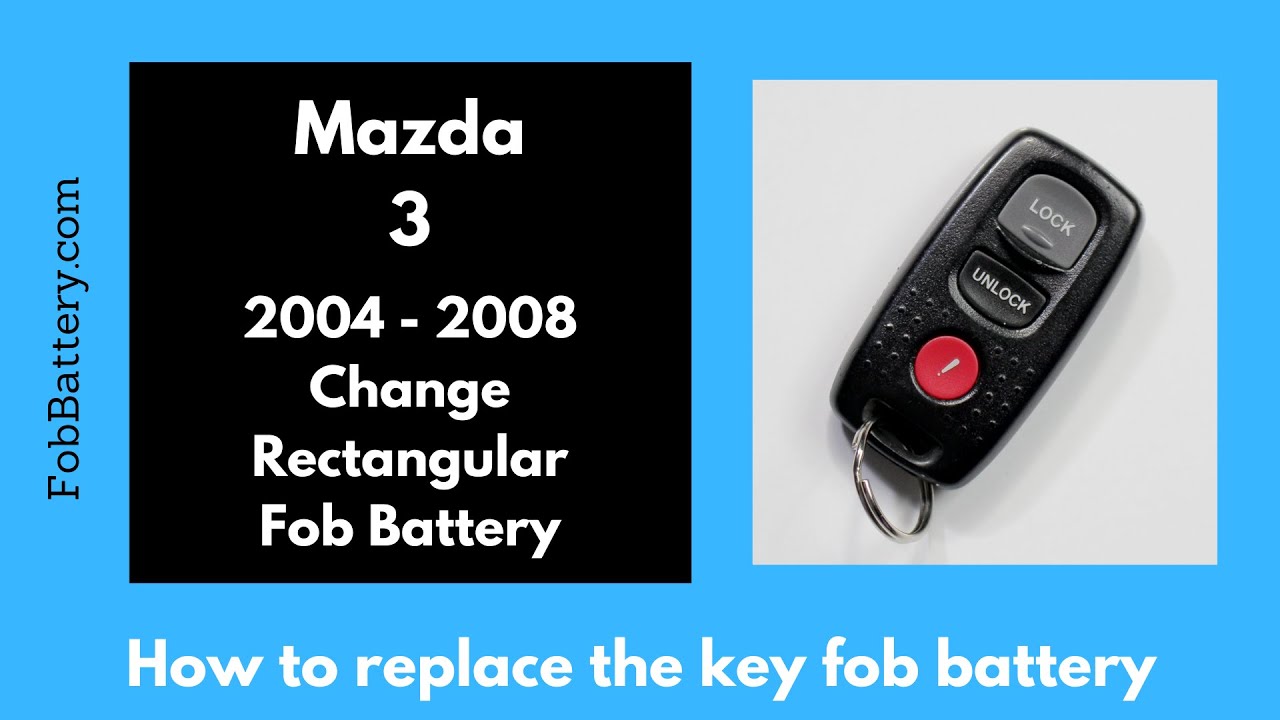Introduction
Changing the battery in your Mazda 3 key fob is a straightforward process that can save you time and money. This guide will walk you through the steps to replace the CR2025 battery in the rectangular key fob used for Mazda 3 models from 2004 to 2008.
- 3V LITHIUM COIN BATTERIES: One 2 pack of Energizer 2025 Batteries
- 3-IN-1 CHILD SHIELD: Featuring the world’s first 3-in-1 Child Shield with three lines of defense: Color Alert, a bitter coating, and child-resistant packaging
- COLOR ALERT: Color Alert technology dyes the mouth blue seconds after contact with saliva to indicate possible ingestion
Tools and Materials Needed
Before you begin, gather the following tools and materials:
- CR2025 battery
- Flat-head screwdriver
- Precision screwdriver
Step-by-Step Battery Replacement
Opening the Key Fob
To start, locate the small indentation at the top of the key fob. This is where you will insert your flat-head screwdriver.
Insert the flat-head screwdriver into the indentation and rotate it a couple of times. The key fob should open up, giving you access to the inside.
Removing the Old Battery
Once the key fob is open, you will need a precision screwdriver to remove the old battery. These screwdrivers are affordable and can be purchased on Amazon.
Locate the two small holes near the red dot on the top of the battery compartment. Insert the precision screwdriver into these holes and gently wiggle it to pry the top of the battery out.
Apply a little pressure on the bottom of the battery, and it should come out easily.
Inserting the New Battery
Take your new CR2025 battery and insert it into the battery compartment. Start by placing the side with the red dot first.
Apply pressure downwards while pulling the battery forward. This should secure the battery into place.
Ensure the battery is firmly seated by repeating the process if necessary.
Closing the Key Fob
Once the new battery is in place, click the back of the key fob on again. Be careful to ensure it is securely closed.
Test the key fob to make sure it is working correctly with the new battery.
- 3V LITHIUM COIN BATTERIES: One 2 pack of Energizer 2025 Batteries
- 3-IN-1 CHILD SHIELD: Featuring the world’s first 3-in-1 Child Shield with three lines of defense: Color Alert, a bitter coating, and child-resistant packaging
- COLOR ALERT: Color Alert technology dyes the mouth blue seconds after contact with saliva to indicate possible ingestion
Additional Tips
- Handle the key fob carefully to avoid damage.
- Make sure to dispose of the old battery properly.
- Keep spare batteries on hand for future replacements.
Common Issues and Solutions
If the key fob does not work after replacing the battery, consider the following:
- Check if the battery is correctly installed.
- Ensure the key fob is securely closed.
- Try using a different CR2025 battery.
Frequently Asked Questions
What type of battery does the Mazda 3 key fob use?
The Mazda 3 key fob uses a CR2025 coin battery.
Where can I buy a CR2025 battery?
You can purchase a CR2025 battery on Amazon or at most electronics stores.
- 3V LITHIUM COIN BATTERIES: One 2 pack of Energizer 2025 Batteries
- 3-IN-1 CHILD SHIELD: Featuring the world’s first 3-in-1 Child Shield with three lines of defense: Color Alert, a bitter coating, and child-resistant packaging
- COLOR ALERT: Color Alert technology dyes the mouth blue seconds after contact with saliva to indicate possible ingestion
Do I need any special tools to replace the battery?
You will need a flat-head screwdriver and a precision screwdriver for this task.
How often should I replace the key fob battery?
It is recommended to replace the key fob battery every 1-2 years, or when you notice a decrease in performance.
Can I use a different type of battery?
No, it is important to use a CR2025 battery to ensure compatibility and proper function.
What should I do if my key fob still doesn’t work after replacing the battery?
Double-check the battery installation, ensure the key fob is securely closed, and try using a different battery. If the issue persists, consider consulting a professional.
Conclusion
Replacing the battery in your Mazda 3 key fob is a simple process that can be done at home with minimal tools. Following this guide will help you ensure your key fob remains functional and reliable. Always handle your key fob with care and dispose of old batteries responsibly.