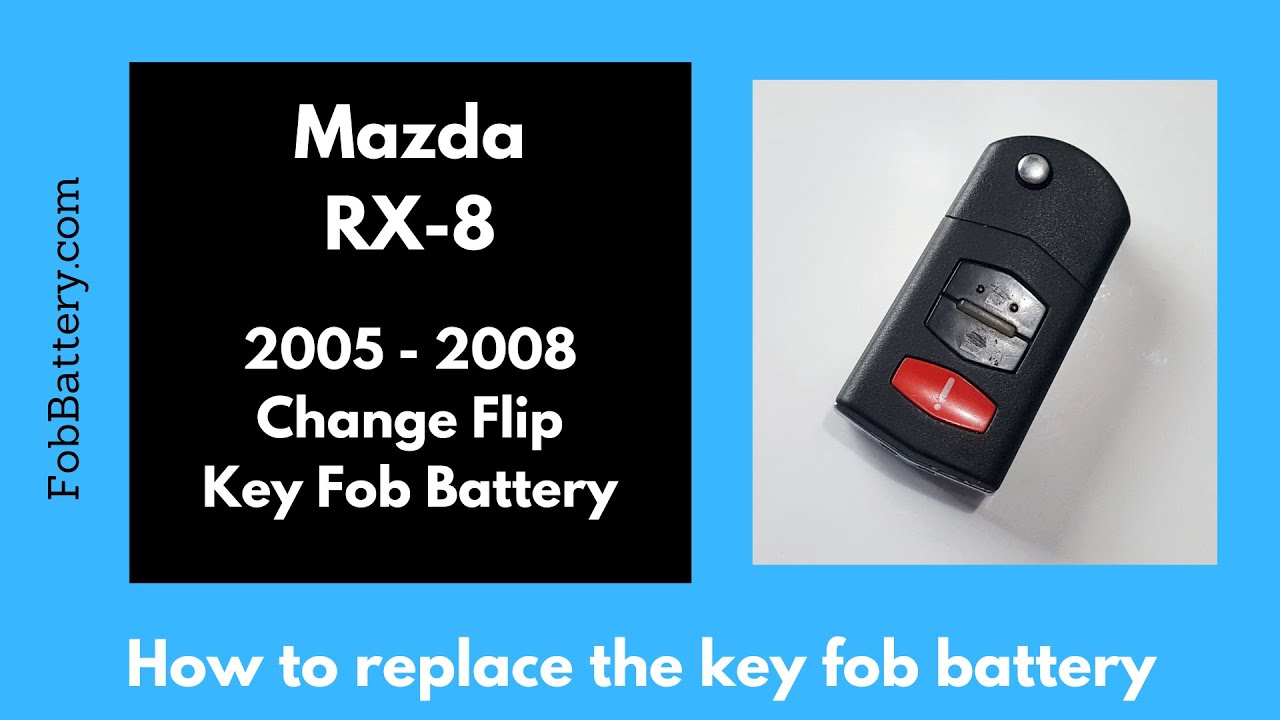Introduction
Replacing the battery in your Mazda RX-8 flip key fob is a straightforward process that can save you time and money. Whether your key fob is no longer working or you want to ensure it remains reliable, this guide will walk you through the steps to change the battery yourself.
No products found.
Tools and Materials Needed
Before you begin, gather the necessary tools and materials. Having everything on hand will make the process smoother and faster.
- CR1620 Coin Battery
- Flathead Screwdriver
- Precision Screwdriver (optional)
- Pen (optional)
Step 1: Preparing the Key Fob
The first step is to prepare your key fob. Start by flipping out the key. This will give you access to the small separation in the plastic, which is essential for opening the fob.
Hold the key fob with the key flipped out, and locate the separation line. This line is where you will insert your flathead screwdriver.
Step 2: Opening the Key Fob
With the flathead screwdriver, gently push between the two pieces of plastic along the separation line. Apply enough pressure to create a small gap.
Once you have a bit of separation, insert the head of the screwdriver into the gap and twist it to fully separate the two halves of the key fob.
If you don’t have a screwdriver, you can try using your fingers to pull the halves apart. However, using a screwdriver is usually easier and more effective.
Step 3: Removing the Old Battery
With the key fob open, you will see the battery nestled inside. The battery is held in place by a small plastic square, making it difficult to remove with just your fingers.
Use a precision screwdriver or a similar tool to remove the battery. Insert the tool into the bottom-right corner of the plastic square, between the plastic and the battery.
Gently rock the tool back and forth to pry the battery out. The battery should pop out with minimal effort.
Step 4: Inserting the New Battery
Now that the old battery is removed, it’s time to insert the new one. Make sure you have a CR1620 coin battery on hand.
Place the new battery into the plastic square with the side that has the brand and battery information facing down.
Slide the top of the battery into place first, then press the bottom down until it locks in securely.
Step 5: Reassembling the Key Fob
Before reassembling the key fob, ensure that all buttons and components are properly aligned. This will prevent any issues with the functionality of the key fob.
Carefully align the two halves of the key fob and press them together until they click into place.
Double-check that everything is secure and that the key flips out smoothly.
No products found.
Conclusion
And that’s it! You’ve successfully replaced the battery in your Mazda RX-8 flip key fob. This simple maintenance task can extend the life of your key fob and ensure it continues to work reliably.
Thank you for following this guide. If you have any questions or run into any issues, feel free to reach out for assistance.
FAQ
What type of battery does the Mazda RX-8 key fob use?
The Mazda RX-8 key fob uses a CR1620 coin battery.
Can I use a different type of battery?
No, it’s recommended to use the specified CR1620 battery to ensure proper functionality.
Do I need special tools to replace the battery?
A flathead screwdriver is sufficient, but a precision screwdriver can make the process easier.
How often should I replace the key fob battery?
It’s a good idea to replace the battery every 1-2 years or when you notice a decrease in functionality.
What if my key fob still doesn’t work after replacing the battery?
Ensure the battery is inserted correctly. If issues persist, there may be other problems with the key fob.
Is it safe to replace the battery myself?
Yes, replacing the battery is a simple and safe process if you follow the steps carefully.
Can I get the battery replaced at a dealership?
Yes, but doing it yourself can save time and money.
Where can I purchase the CR1620 battery?
You can find CR1620 batteries online or at most electronics stores.
No products found.