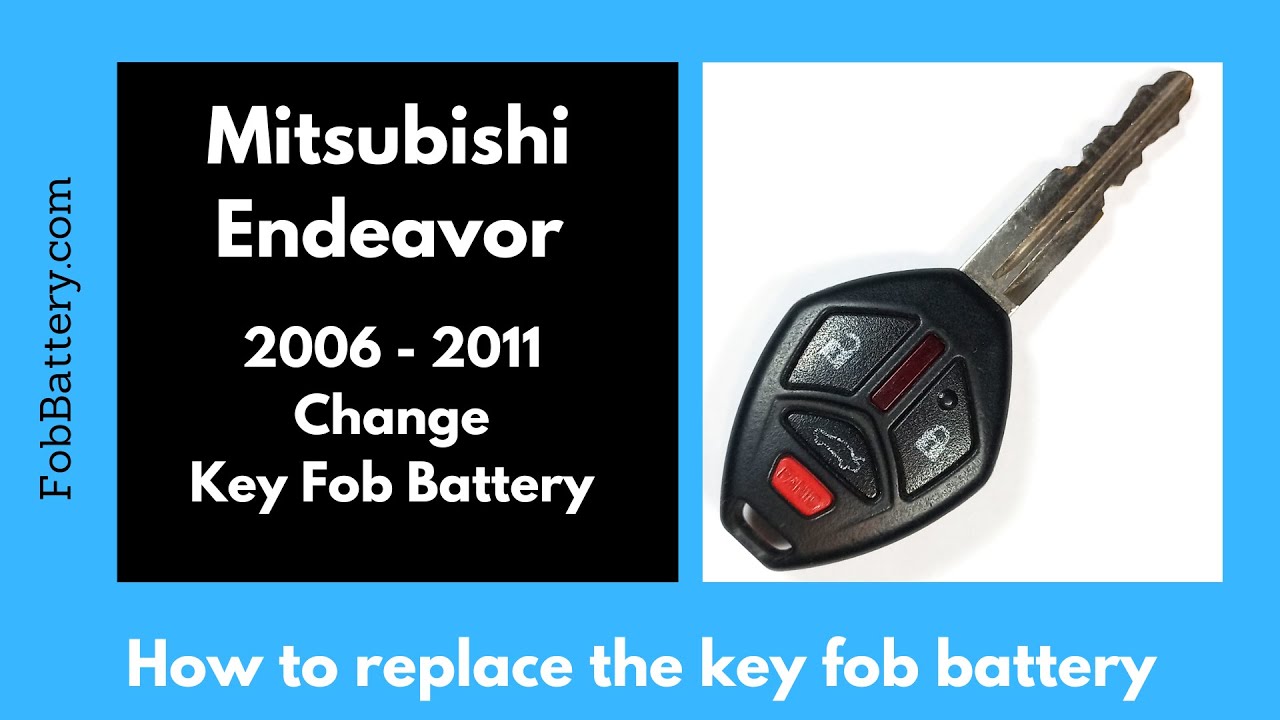Introduction
Replacing the battery in your Mitsubishi Endeavor key fob is a straightforward process. This guide will walk you through each step, ensuring you can complete the task in under five minutes. Whether your key fob has three or four buttons, the procedure remains the same.
No products found.
Tools and Materials Needed
Before you begin, gather the necessary tools and materials:
- Flathead screwdriver
- CR1620 battery
If you don’t have a CR1620 battery on hand, you can easily purchase one online.
Step-by-Step Battery Replacement
Step 1: Open the Key Fob
First, locate the indentation next to the key on your key fob. Insert the flathead screwdriver into this opening and twist it gently. You’ll feel the device snap open.
Keep the face of the device facing down as you lift the back off. This prevents the buttons from falling out, which can be annoying to reposition.
Step 2: Access the Battery Compartment
Once the key fob is open, you’ll see a component inside. Insert the screwdriver at the bottom of this component and twist to open it. This will give you access to the battery.
Step 3: Remove the Old Battery
Use the flathead screwdriver to gently pry the old battery out of its slot. Dispose of the old battery properly.
Step 4: Insert the New Battery
Take your new CR1620 battery. Ensure the positive side (marked with a plus sign) is facing down. Snap the battery into place.
Step 5: Reassemble the Key Fob
Line up the protrusion on the front of the device with the corresponding hole. Settle the component in place and snap the back cover on. Squeeze the halves together firmly.
To verify the replacement was successful, press the buttons on the key fob. If the light comes on, you did everything correctly.
No products found.
FAQs
Can I use a different type of battery?
No, you should use a CR1620 battery. Other types may not fit or function correctly.
What if my key fob doesn’t light up after replacing the battery?
Double-check that the battery is inserted with the positive side facing down. Ensure all components are properly aligned and snapped together.
How often should I replace the key fob battery?
Typically, key fob batteries last several years. Replace it when you notice a decrease in range or responsiveness.
Do I need to reprogram the key fob after replacing the battery?
No, replacing the battery does not affect the programming of the key fob.
No products found.
Conclusion
Replacing the battery in your Mitsubishi Endeavor key fob is quick and simple. By following these steps, you can ensure your key fob remains functional and reliable. For more guides and tutorials, visit our website at FobBattery.com or subscribe to our YouTube channel.