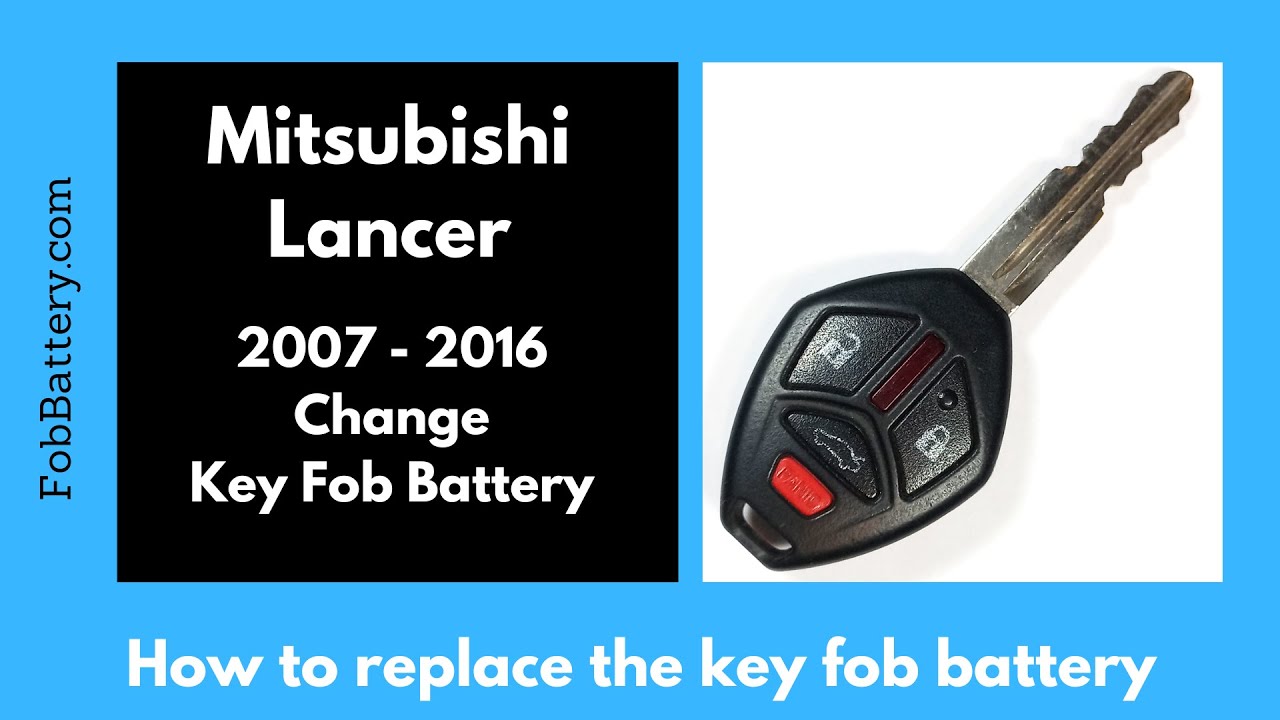Introduction to Key Fob Battery Replacement
Replacing the battery in your Mitsubishi Lancer key fob is a simple task that you can accomplish at home in under five minutes. All you need are a flathead screwdriver and a CR1620 battery. This guide will walk you through the process step-by-step.
No products found.
Tools and Materials Needed
Before starting, make sure you have the following tools and materials:
- Flathead screwdriver
- CR1620 battery
If you don’t have the battery, you can easily purchase one online.
Step-by-Step Battery Replacement Process
Now, let’s dive into the details of replacing the battery in your Mitsubishi Lancer key fob. Follow these steps carefully to ensure a successful replacement.
Opening the Key Fob
First, locate the seam in the plastic next to the key. Insert your flathead screwdriver into this slot and gently twist until you feel a click. This indicates that the key fob has opened.
Be cautious during this step, as the buttons inside the key fob may fall out. To prevent this, keep the face of the key fob facing down while you work.
Removing the Old Battery
Once the key fob is open, you’ll notice another slot on the bottom. Insert the flathead screwdriver into this slot and twist to open the compartment that houses the battery.
Use the corner of the flathead screwdriver to gently pry the old battery out of its slot. Dispose of the old battery properly.
Inserting the New Battery
Take your new CR1620 battery and ensure that the positive side (marked with a plus sign and text) is facing down. Snap the battery into place, making sure it is securely seated.
Reassembling the Key Fob
With the new battery in place, it’s time to reassemble the key fob. Carefully align the front and back pieces of the key fob, ensuring that the red peg lines up with the corresponding hole. Push the pieces together until they click into place.
Testing the Key Fob
After reassembling the key fob, test it to ensure that the new battery is working correctly. Press one of the buttons on the key fob, and check if the light comes on. If the light illuminates, your key fob is functioning properly.
No products found.
Troubleshooting Common Issues
If your key fob does not work after replacing the battery, there are a few common issues you can troubleshoot:
- Check battery orientation
- Ensure connections are secure
- Inspect for debris
Make sure the new battery is installed with the positive side facing down. Double-check that all components are securely in place and free of debris.
Additional Resources
If you need further assistance, there are plenty of resources available. For more guides on key fob battery replacements for various Mitsubishi models, visit the Mitsubishi Key Fobs Guide on the FobBattery website.
Additionally, you can find comprehensive information and purchase key fob batteries at FobBattery.
Frequently Asked Questions (FAQ)
What type of battery does my Mitsubishi Lancer key fob use?
The Mitsubishi Lancer key fob uses a CR1620 battery.
How often should I replace the key fob battery?
Typically, key fob batteries last between 2-3 years. However, if your key fob starts to work intermittently or the range decreases, it’s time to replace the battery.
Can I use a different type of battery?
It’s recommended to use the specified CR1620 battery for your Mitsubishi Lancer key fob to ensure proper functionality.
Do I need to reprogram the key fob after replacing the battery?
No, replacing the battery does not require reprogramming the key fob. It should work immediately after the battery is replaced.
Where can I buy a CR1620 battery?
You can purchase a CR1620 battery at most electronics stores or online.
No products found.
Conclusion
Replacing the battery in your Mitsubishi Lancer key fob is a straightforward process that you can easily do at home. With just a flathead screwdriver and a new CR1620 battery, your key fob will be back in working order in no time. For more detailed guides and resources, visit FobBattery.