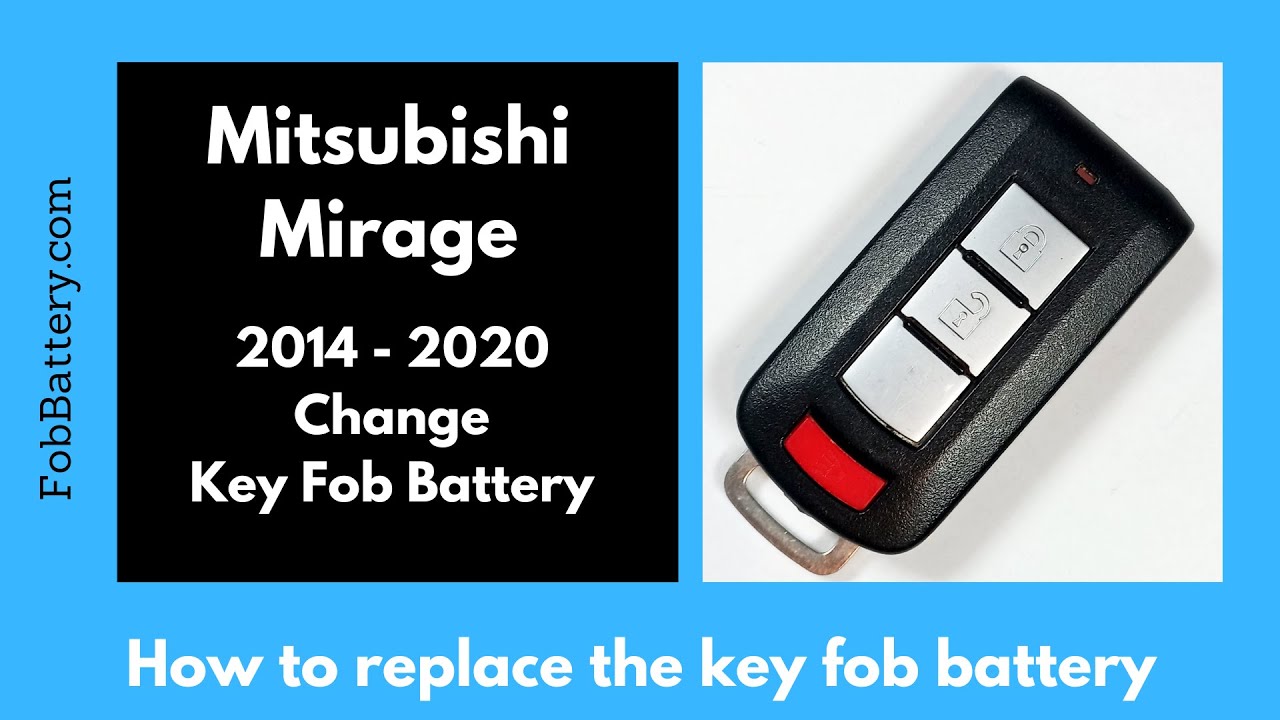Introduction
Replacing the battery in your Mitsubishi Mirage key fob from 2014 to 2020 is a simple task that you can accomplish at home. In this guide, I will walk you through the entire process step-by-step. You won’t need to take your key fob to a dealership, and the whole procedure will take less than five minutes.
- Plastic, Metal
- Imported
- IN THE BOX: 4-pack of CR2032 3 volt lithium coin cell batteries; replacement for BR2032, DL2032, and ECR2032
Tools and Materials Needed
Before you begin, make sure you have the following tools and materials:
- Flathead screwdriver
- CR2032 battery
If you don’t have a CR2032 battery, you can purchase one on Amazon for just a few dollars.
Step-by-Step Instructions
Step 1: Locate the Slot
First, look at the bottom of your key fob. You will see a slot right in the middle along the seam. This is where you will insert your flathead screwdriver.
Step 2: Open the Key Fob
Insert the flathead screwdriver into the slot and hold the device loosely. Twist the screwdriver until the key fob cracks open. Once it starts to open, you can pull it apart to access the battery inside.
Step 3: Remove the Old Battery
Inside the key fob, you will see the battery. Look at the top right corner where there is an opening. Use the same flathead screwdriver to gently pry the battery out. Be careful not to break the two tabs that hold the battery in place.
Step 4: Install the New Battery
Take your new CR2032 battery and make sure the positive side is facing up. Slide it under the two tabs first, and then click the other side into place. The battery should sit nicely in the compartment.
You can buy a new CR2032 battery from Amazon.
Step 5: Reassemble the Key Fob
Line up the two halves of the key fob and squeeze them back together. Make sure everything clicks into place.
Step 6: Verify the Battery Installation
To ensure that you have installed the battery correctly, check if the light on your key fob comes on when you press a button. If the light works, you are good to go!
- Plastic, Metal
- Imported
- IN THE BOX: 4-pack of CR2032 3 volt lithium coin cell batteries; replacement for BR2032, DL2032, and ECR2032
Why Change the Battery Yourself?
Changing the battery in your Mitsubishi Mirage key fob yourself has several benefits:
- Cost-effective
- Time-saving
- No need to visit a dealership
By following this guide, you can save both time and money while ensuring your key fob works perfectly.
Additional Resources
If you need more information or have other key fobs to replace, visit FobBattery’s Mitsubishi Key Fobs Guide for comprehensive guides on various models.
FAQs
What type of battery do I need for my Mitsubishi Mirage key fob?
You need a CR2032 coin battery for your Mitsubishi Mirage key fob.
Where can I buy a CR2032 battery?
You can purchase a CR2032 battery from Amazon or other retailers.
- Plastic, Metal
- Imported
- IN THE BOX: 4-pack of CR2032 3 volt lithium coin cell batteries; replacement for BR2032, DL2032, and ECR2032
Do I need to visit a dealership to replace the key fob battery?
No, you can replace the battery yourself at home using this guide.
How long does it take to replace the key fob battery?
The entire process takes less than five minutes.
What tools do I need to replace the battery?
You will need a flathead screwdriver and a CR2032 battery.
Conclusion
Replacing the battery in your Mitsubishi Mirage key fob is a quick and easy task that you can do yourself. With just a flathead screwdriver and a CR2032 battery, you can have your key fob working like new in no time. For more information and guides on key fob battery replacements, visit FobBattery.