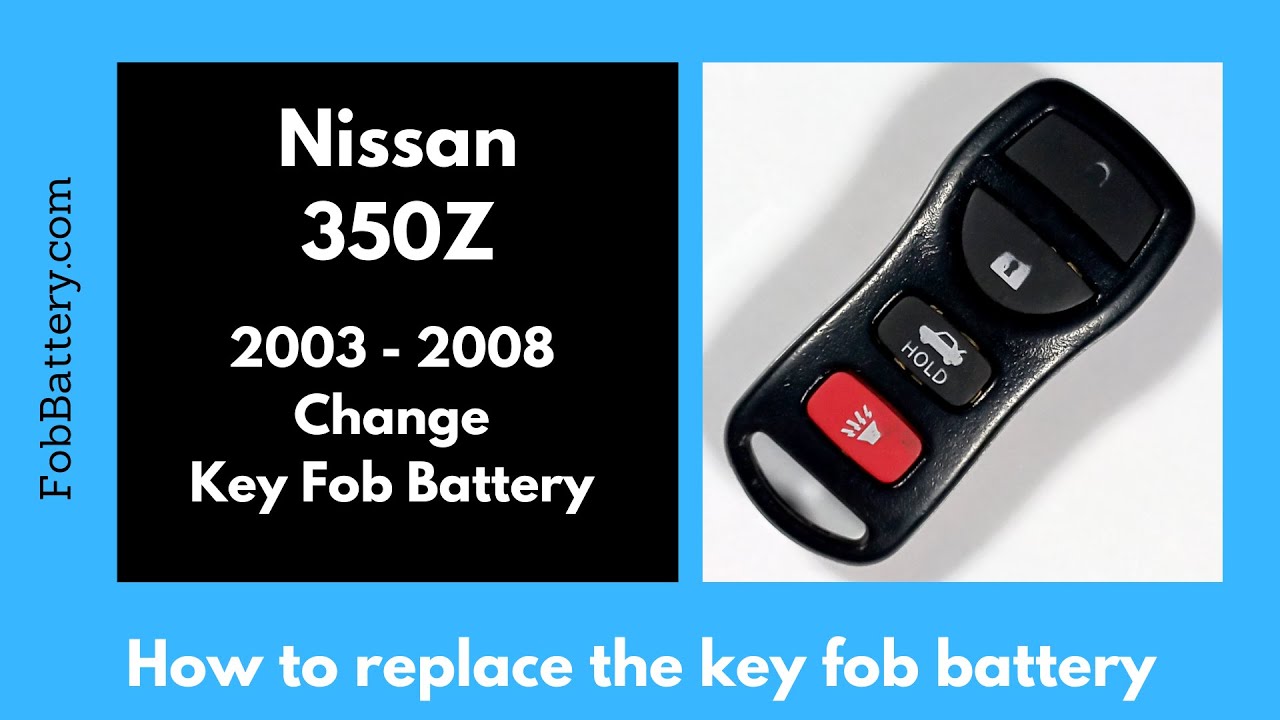Introduction
Replacing the battery in your Nissan 350Z key fob is a straightforward process that you can do at home. The entire procedure takes less than five minutes and requires minimal tools. In this guide, I’ll walk you through the steps to replace your key fob battery, ensuring your key fob works as good as new.
- 3V LITHIUM COIN BATTERIES: One 2 pack of Energizer 2025 Batteries
- 3-IN-1 CHILD SHIELD: Featuring the world’s first 3-in-1 Child Shield with three lines of defense: Color Alert, a bitter coating, and child-resistant packaging
- COLOR ALERT: Color Alert technology dyes the mouth blue seconds after contact with saliva to indicate possible ingestion
Tools and Materials Needed
Before you start, gather the following items:
- Flathead screwdriver
- CR2025 battery
If you don’t have a CR2025 battery, you can purchase one here.
Step-by-Step Guide to Replacing the Battery
Step 1: Open the Key Fob
First, locate the opening at the bottom of your key fob. Insert your flathead screwdriver into this opening. You can also use a coin if you prefer. Twist the screwdriver or coin to crack open the key fob.
Step 2: Remove the Old Battery
Once the key fob is open, set aside the top half. Use the same flathead screwdriver to find an opening near the corner of the battery compartment. Gently pry the old battery out.
Step 3: Insert the New Battery
Take your new CR2025 battery and ensure the positive side is facing down when you insert it. You should see the negative side facing up. Snap the battery into place securely.
Step 4: Reassemble the Key Fob
Line up the two halves of the key fob and squeeze them together until they snap into place. Your key fob should now be fully functional with the new battery.
- 3V LITHIUM COIN BATTERIES: One 2 pack of Energizer 2025 Batteries
- 3-IN-1 CHILD SHIELD: Featuring the world’s first 3-in-1 Child Shield with three lines of defense: Color Alert, a bitter coating, and child-resistant packaging
- COLOR ALERT: Color Alert technology dyes the mouth blue seconds after contact with saliva to indicate possible ingestion
Why Regular Battery Replacement is Important
Regularly replacing your key fob battery ensures that you won’t be stranded with a non-functional key fob. A fresh battery guarantees optimal performance and reliability.
Common Issues and Troubleshooting
Key Fob Not Working After Battery Replacement
If your key fob doesn’t work after replacing the battery, double-check to ensure the battery is inserted correctly with the positive side facing down. Also, make sure the battery is securely snapped into place.
Battery Drains Quickly
If your new battery drains quickly, it could be due to a faulty key fob. In this case, consider consulting a professional or replacing the key fob entirely.
Additional Resources
For more information and guides on key fob battery replacement, visit FobBattery. They offer comprehensive resources for various vehicle models, ensuring you can easily find the information you need.
FAQs
What tools do I need to replace the battery?
You will need a flathead screwdriver and a CR2025 battery.
How often should I replace my key fob battery?
It’s recommended to replace your key fob battery every 1-2 years or when you notice a decrease in range or responsiveness.
Can I use a different type of battery?
No, it’s important to use a CR2025 battery for your Nissan 350Z key fob.
What if my key fob still doesn’t work after replacing the battery?
Double-check the battery orientation and ensure it’s securely in place. If the problem persists, consider consulting a professional.
Where can I buy a CR2025 battery?
You can purchase a CR2025 battery on Amazon.
- 3V LITHIUM COIN BATTERIES: One 2 pack of Energizer 2025 Batteries
- 3-IN-1 CHILD SHIELD: Featuring the world’s first 3-in-1 Child Shield with three lines of defense: Color Alert, a bitter coating, and child-resistant packaging
- COLOR ALERT: Color Alert technology dyes the mouth blue seconds after contact with saliva to indicate possible ingestion
Conclusion
Replacing the battery in your Nissan 350Z key fob is a quick and easy process. With just a flathead screwdriver and a CR2025 battery, you can ensure your key fob remains functional and reliable. For more detailed guides and resources, visit FobBattery.