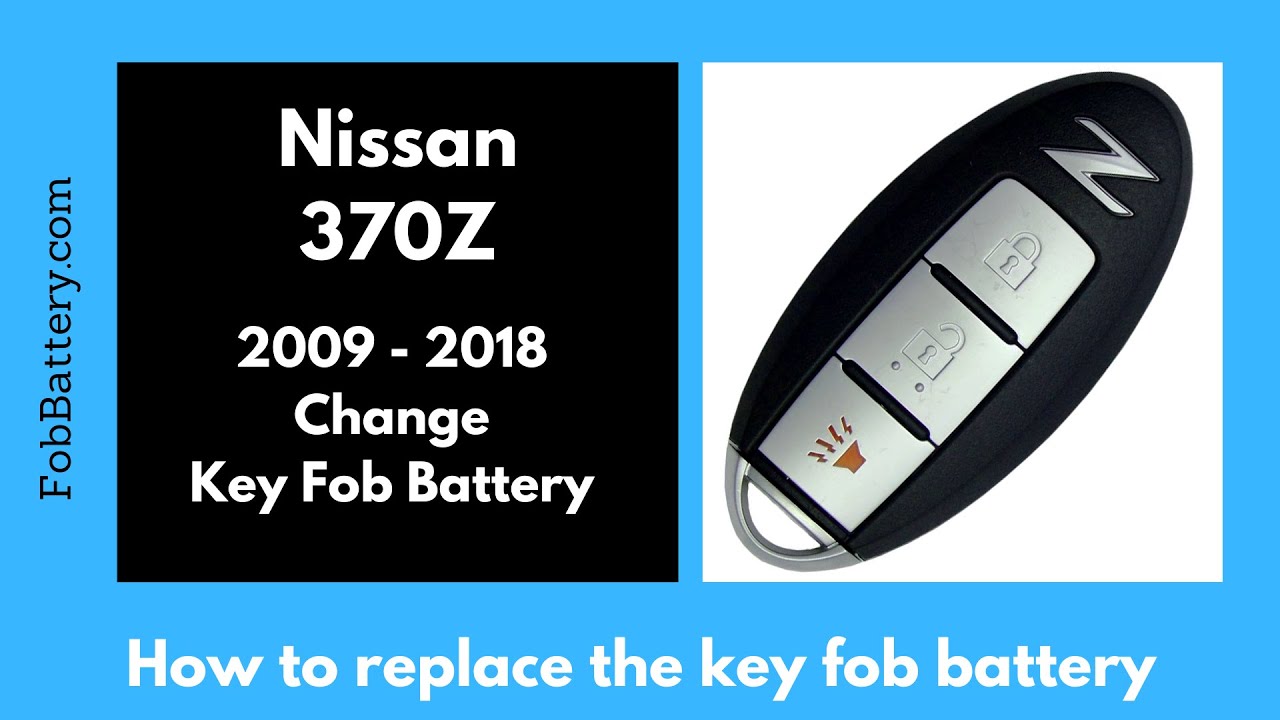Introduction
Replacing the battery in your Nissan 370Z key fob is a straightforward process that you can easily do at home. This guide will take you through the steps needed to get your key fob working like new in under five minutes.
All you need is a flathead screwdriver and a CR2032 battery. If you don’t have these items, they are available for purchase online.
- Plastic, Metal
- Imported
- IN THE BOX: 4-pack of CR2032 3 volt lithium coin cell batteries; replacement for BR2032, DL2032, and ECR2032
Gather Your Tools
Before starting, make sure you have the necessary tools:
- Flathead screwdriver
- CR2032 battery
These items are affordable and can be found at most hardware stores or online retailers.
Identify Your Key Fob
Your Nissan 370Z key fob may have either three or four buttons. The process for replacing the battery is the same regardless of the number of buttons.
The key fob will have a silver Z emblem if it is specific to the 370Z model. This detail does not affect the battery replacement process.
Remove the Internal Key
Flip your key fob over to locate the lever on the back. Hold this lever down while pulling out the internal key.
This step is crucial for accessing the battery compartment.
Locate the Indentation
After removing the internal key, look at the area where the key was. You will find a small indentation on the right side.
This indentation is the entry point for your flathead screwdriver.
Open the Key Fob
Insert the flathead screwdriver into the indentation. Be gentle to avoid damaging the plastic.
Twist the screwdriver until the key fob starts to open. Continue twisting until the key fob separates into two halves.
Remove the Old Battery
Once the key fob is open, you will see the battery. Use the flathead screwdriver to wiggle under the battery and lift it out.
This step is simple but requires a bit of precision.
Insert the New Battery
Take your new CR2032 battery. Ensure the positive side is facing down when you insert it into the key fob.
Snap the battery into place securely.
Reassemble the Key Fob
Line up the two halves of the key fob and squeeze them together until they snap into place.
Reinsert the internal key. Your key fob should now be fully functional with the new battery.
- Plastic, Metal
- Imported
- IN THE BOX: 4-pack of CR2032 3 volt lithium coin cell batteries; replacement for BR2032, DL2032, and ECR2032
Conclusion
Replacing the battery in your Nissan 370Z key fob is a quick and easy task. With just a few tools, you can have your key fob working like new in minutes.
If you found this guide helpful, feel free to share your feedback. For more tutorials on key fob batteries, visit our website at FobBattery.com or subscribe to our YouTube channel.
FAQ
What type of battery do I need?
You will need a CR2032 battery for the Nissan 370Z key fob.
What tools do I need?
A flathead screwdriver is all you need to replace the battery.
How long does the process take?
The entire process takes less than five minutes.
Is the process the same for all Nissan 370Z models?
Yes, the battery replacement process is the same for all 2009-2018 Nissan 370Z models.
Can I use a different type of screwdriver?
While a flathead screwdriver is recommended, any tool that fits into the indentation can be used.
What if my key fob still doesn’t work?
If your key fob doesn’t work after replacing the battery, ensure the battery is inserted correctly. If the problem persists, consult a professional.
Can I damage the key fob?
Be gentle when using the screwdriver to avoid damaging the plastic. Following the steps carefully will minimize the risk of damage.
Where can I buy the battery?
You can purchase the CR2032 battery online or at most hardware stores.
- Plastic, Metal
- Imported
- IN THE BOX: 4-pack of CR2032 3 volt lithium coin cell batteries; replacement for BR2032, DL2032, and ECR2032