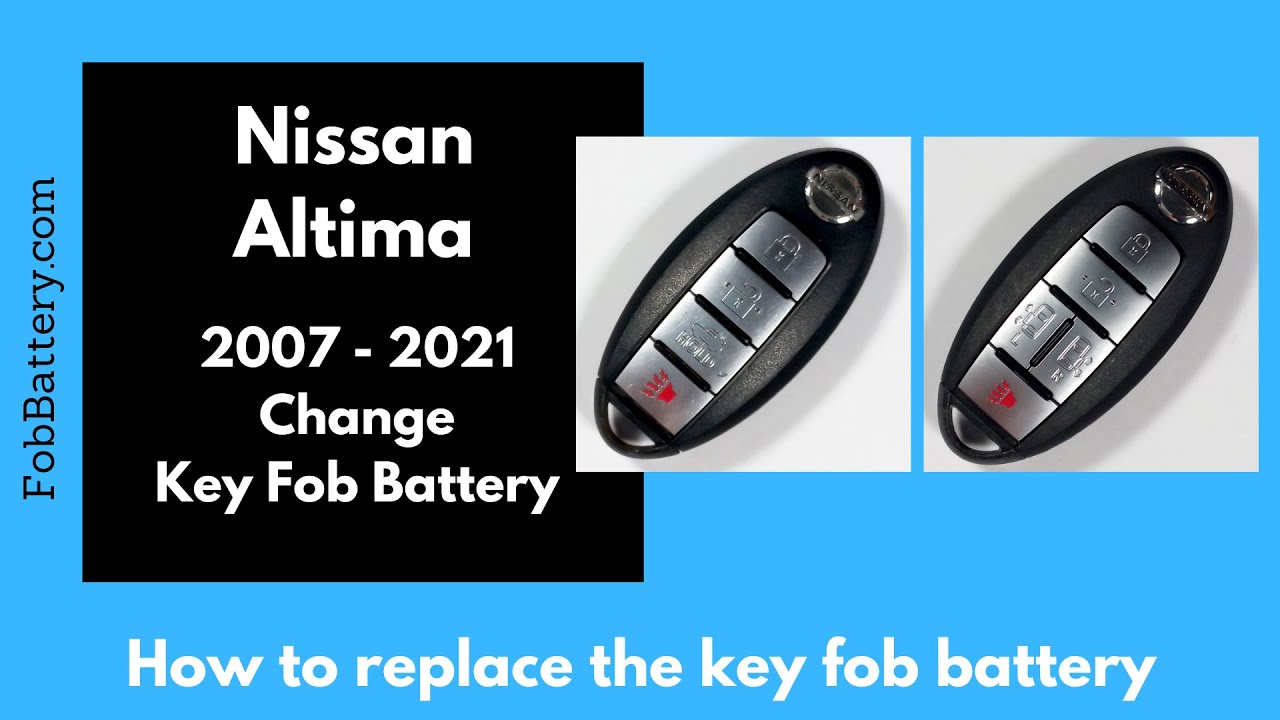Introduction
Replacing the battery in your Nissan Altima key fob is a simple process that can be done at home. This guide will walk you through the steps to replace the battery, saving you time and money. The entire process takes less than five minutes.
- Plastic, Metal
- Imported
- IN THE BOX: 4-pack of CR2032 3 volt lithium coin cell batteries; replacement for BR2032, DL2032, and ECR2032
Tools and Materials Needed
To replace the battery in your Nissan Altima key fob, you will need a few basic items:
- Flathead screwdriver
- CR2032 battery
If you don’t have these items, you can easily find them on Amazon.com.
Step-by-Step Guide
Follow these simple steps to replace the battery in your key fob.
Step 1: Remove the Internal Key
Flip the key fob over and locate the lever on the back. Hold down the lever and pull out the internal key.
Step 2: Open the Key Fob
Look for a small opening at the bottom of the device. Insert a small flathead screwdriver into the opening and twist to create a gap. Work your way down, twisting until the key fob separates into two halves.
Step 3: Remove the Old Battery
Use the same flathead screwdriver to gently pry out the old battery.
Step 4: Insert the New Battery
Take a new CR2032 battery and ensure the positive side is facing down. Push it into place until it is securely seated.
Step 5: Reassemble the Key Fob
Align the two halves of the key fob and squeeze them back together. Insert the internal key back into its slot.
- Plastic, Metal
- Imported
- IN THE BOX: 4-pack of CR2032 3 volt lithium coin cell batteries; replacement for BR2032, DL2032, and ECR2032
Saving Money by Doing It Yourself
By replacing the battery yourself, you can save a significant amount of money compared to taking your key fob to the dealership. Dealerships often charge high fees for simple tasks like battery replacement. Doing it yourself is quick, easy, and cost-effective.
Alternative Battery Options
While the CR2032 battery is recommended, a CR2025 battery can also be used. The CR2032 has a longer battery life, but both options are compatible with your key fob.
Additional Resources
If you need more detailed instructions or have other key fobs to service, you can find comprehensive guides at FobBattery – Power Up: Replace Your Key Fob Battery Today. They provide tutorials for various makes and models, ensuring you have the information you need.
FAQ
How often should I replace my key fob battery?
It is recommended to replace your key fob battery every 1-2 years, depending on usage.
Can I use a different type of battery?
The CR2032 is the recommended battery, but a CR2025 can also be used. Both are compatible with the key fob.
Where can I buy the batteries?
You can purchase CR2032 batteries on Amazon or other online retailers.
- Plastic, Metal
- Imported
- IN THE BOX: 4-pack of CR2032 3 volt lithium coin cell batteries; replacement for BR2032, DL2032, and ECR2032
Do I need any special tools?
A small flathead screwdriver is sufficient to open the key fob and replace the battery.
What should I do if my key fob still doesn’t work after replacing the battery?
If your key fob doesn’t work after replacing the battery, ensure the battery is installed correctly with the positive side facing down. If the issue persists, consult your vehicle’s manual or contact a professional for further assistance.
Conclusion
Replacing the battery in your Nissan Altima key fob is a straightforward process that can save you both time and money. With just a few simple tools and a new battery, you can have your key fob working like new in minutes. For more information and detailed guides, visit FobBattery.