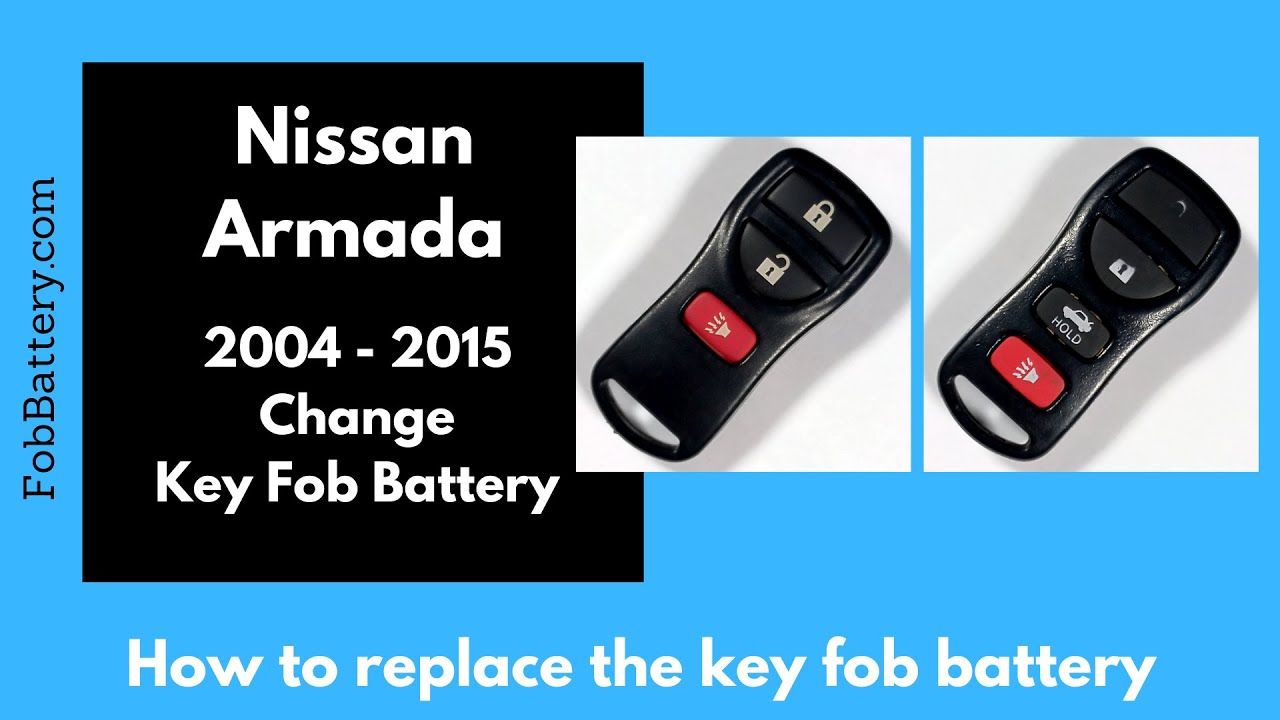Introduction
Replacing the battery in your Nissan Armada key fob is a simple process that can save you a trip to the dealership. Whether you have the four-button or three-button version, the procedure is identical. This guide will walk you through the steps to replace the battery, ensuring your key fob functions perfectly.
- 3V LITHIUM COIN BATTERIES: One 2 pack of Energizer 2025 Batteries
- 3-IN-1 CHILD SHIELD: Featuring the world’s first 3-in-1 Child Shield with three lines of defense: Color Alert, a bitter coating, and child-resistant packaging
- COLOR ALERT: Color Alert technology dyes the mouth blue seconds after contact with saliva to indicate possible ingestion
Tools and Materials Needed
Before you start, gather the necessary tools and materials. You will need:
- Flathead screwdriver
- CR2025 battery
If you don’t have a CR2025 battery, you can easily purchase one online. Check the first link in the description to buy these batteries for just a few dollars.
Step-by-Step Battery Replacement
Opening the Key Fob
First, locate the big opening in the plastic at the bottom of your key fob. Insert your flathead screwdriver into this opening. Alternatively, you can use a coin for this step. Twist the screwdriver or coin to open the key fob.
Once it’s slightly open, you can pull it apart with your fingers. This will give you access to the battery inside.
Removing the Old Battery
With the key fob open, use the flathead screwdriver to gently pry the old battery out. Be careful not to damage any components inside the key fob.
Inserting the New Battery
Take your new CR2025 battery and ensure the positive side is facing down. Push the battery into place until it is secure.
Reassembling the Key Fob
Line up the two halves of the key fob and squeeze them together until they click into place. Your key fob should now be fully functional with the new battery.
- 3V LITHIUM COIN BATTERIES: One 2 pack of Energizer 2025 Batteries
- 3-IN-1 CHILD SHIELD: Featuring the world’s first 3-in-1 Child Shield with three lines of defense: Color Alert, a bitter coating, and child-resistant packaging
- COLOR ALERT: Color Alert technology dyes the mouth blue seconds after contact with saliva to indicate possible ingestion
Benefits of Replacing the Battery Yourself
Replacing the battery yourself has several advantages:
- Save money
- Avoid dealership fees
- Quick process
This simple task can save you both time and money, as dealerships often charge a premium for such services.
Additional Tips
Here are some additional tips to ensure a smooth battery replacement process:
- Work on a clean surface
- Keep small parts organized
- Handle the battery with care
Common Issues and Troubleshooting
If your key fob still doesn’t work after replacing the battery, consider these troubleshooting steps:
- Check battery orientation
- Ensure battery is fully inserted
- Inspect for damage
Sometimes, a simple recheck can resolve the issue. If problems persist, consult a professional.
Conclusion
Replacing the battery in your Nissan Armada key fob is straightforward and cost-effective. Follow the steps outlined in this guide to ensure your key fob is back in working order. For more tutorials on key fob battery replacements, visit our website or subscribe to our channel.
FAQ
What battery do I need for my Nissan Armada key fob?
You need a CR2025 coin battery for your Nissan Armada key fob.
Can I use a different type of battery?
No, it’s recommended to use a CR2025 battery to ensure compatibility and optimal performance.
How often should I replace the key fob battery?
Typically, you should replace the battery every 1-2 years, depending on usage.
What if my key fob still doesn’t work after replacing the battery?
Check the battery’s orientation, ensure it’s fully inserted, and inspect the key fob for any damage. If the issue persists, consult a professional.
Where can I buy a CR2025 battery?
You can purchase CR2025 batteries online through various retailers.
- 3V LITHIUM COIN BATTERIES: One 2 pack of Energizer 2025 Batteries
- 3-IN-1 CHILD SHIELD: Featuring the world’s first 3-in-1 Child Shield with three lines of defense: Color Alert, a bitter coating, and child-resistant packaging
- COLOR ALERT: Color Alert technology dyes the mouth blue seconds after contact with saliva to indicate possible ingestion
Is it safe to replace the battery myself?
Yes, replacing the battery yourself is safe and straightforward if you follow the correct steps.