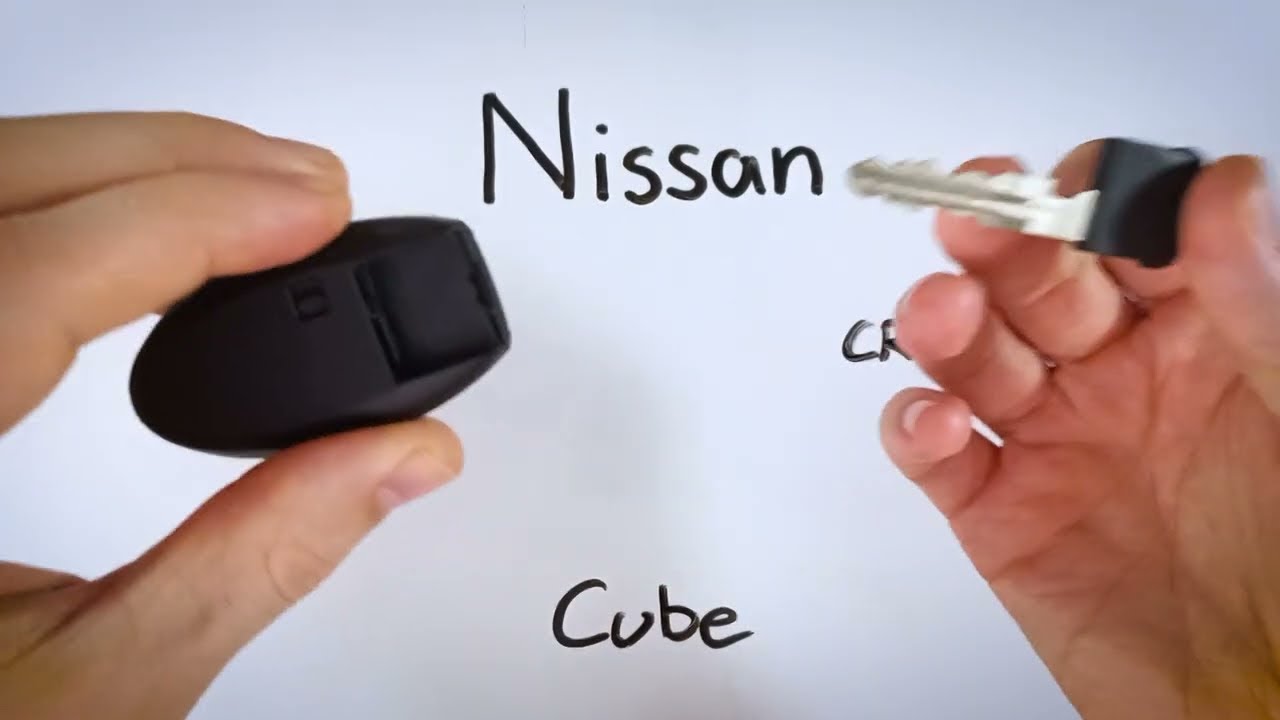Introduction
Replacing the battery in your Nissan Cube key fob is a straightforward process that you can complete at home in under five minutes. This guide will walk you through the steps to change the battery, saving you the cost and hassle of a dealership visit.
All you need is a flathead screwdriver and a CR2032 battery. If you don’t already have these items, they are available online for just a few dollars.
- Plastic, Metal
- Imported
- IN THE BOX: 4-pack of CR2032 3 volt lithium coin cell batteries; replacement for BR2032, DL2032, and ECR2032
Tools and Materials Needed
- Flathead screwdriver
- CR2032 battery
If you need to purchase these items, you can find them on Amazon. Links are provided in the video description for your convenience.
Step-by-Step Instructions
Step 1: Remove the Internal Key
Turn the key fob over and locate the latch on the back. Hold down this latch and pull out the internal key.
Once the key is removed, you will see a small opening on the bottom right side of the key fob. This is where you will insert the screwdriver to open the device.
Step 2: Open the Key Fob
Insert a small flathead screwdriver into the opening. If you don’t have a small enough screwdriver, consider purchasing a set of precision screwdrivers. These are useful for various tasks and are also available on Amazon.
Turn the screwdriver to create a small opening in the key fob. Work your way down the opening, twisting the screwdriver until the key fob comes apart easily.
Step 3: Remove the Old Battery
Once the key fob is open, use the same flathead screwdriver to gently lift out the old battery. Dispose of the old battery properly.
Step 4: Insert the New Battery
Take your new CR2032 battery and make sure the positive side (marked with a plus sign) is facing down. Click the new battery into place, ensuring it sits flat inside the key fob.
Step 5: Reassemble the Key Fob
Snap the key fob back together by squeezing the edges until they are securely in place. Finally, reinsert the internal key.
- Plastic, Metal
- Imported
- IN THE BOX: 4-pack of CR2032 3 volt lithium coin cell batteries; replacement for BR2032, DL2032, and ECR2032
Conclusion
You have successfully replaced the battery in your Nissan Cube key fob. This simple process can save you time and money compared to visiting a dealership.
If you found this guide helpful, please let us know in the comments or give the video a like. For more tutorials on key fob battery replacements for various makes and models, visit our website or subscribe to our channel.
Frequently Asked Questions (FAQ)
What type of battery does the Nissan Cube key fob use?
The Nissan Cube key fob uses a CR2032 battery.
How often should I replace the key fob battery?
It is recommended to replace the key fob battery every 1-2 years, depending on usage.
Can I use a different type of battery?
No, it is essential to use a CR2032 battery to ensure proper functionality.
What if the key fob still doesn’t work after replacing the battery?
If the key fob doesn’t work after replacing the battery, ensure the battery is installed correctly. If the issue persists, the key fob may be damaged and require professional assistance.
Where can I buy the CR2032 battery?
You can purchase CR2032 batteries online from retailers like Amazon or at most electronic stores.
- Plastic, Metal
- Imported
- IN THE BOX: 4-pack of CR2032 3 volt lithium coin cell batteries; replacement for BR2032, DL2032, and ECR2032
Do I need any special tools to replace the battery?
No special tools are required, just a small flathead screwdriver.
Is it safe to replace the battery myself?
Yes, replacing the battery is safe and straightforward. Just follow the steps outlined in this guide.
Additional Resources
For more information and detailed guides on key fob battery replacements, visit our website. We offer tutorials for almost every make and model, ensuring you have the resources you need to maintain your vehicle’s key fob.
Subscribe to our channel for more helpful videos and stay updated on the latest tips and tricks for car maintenance.