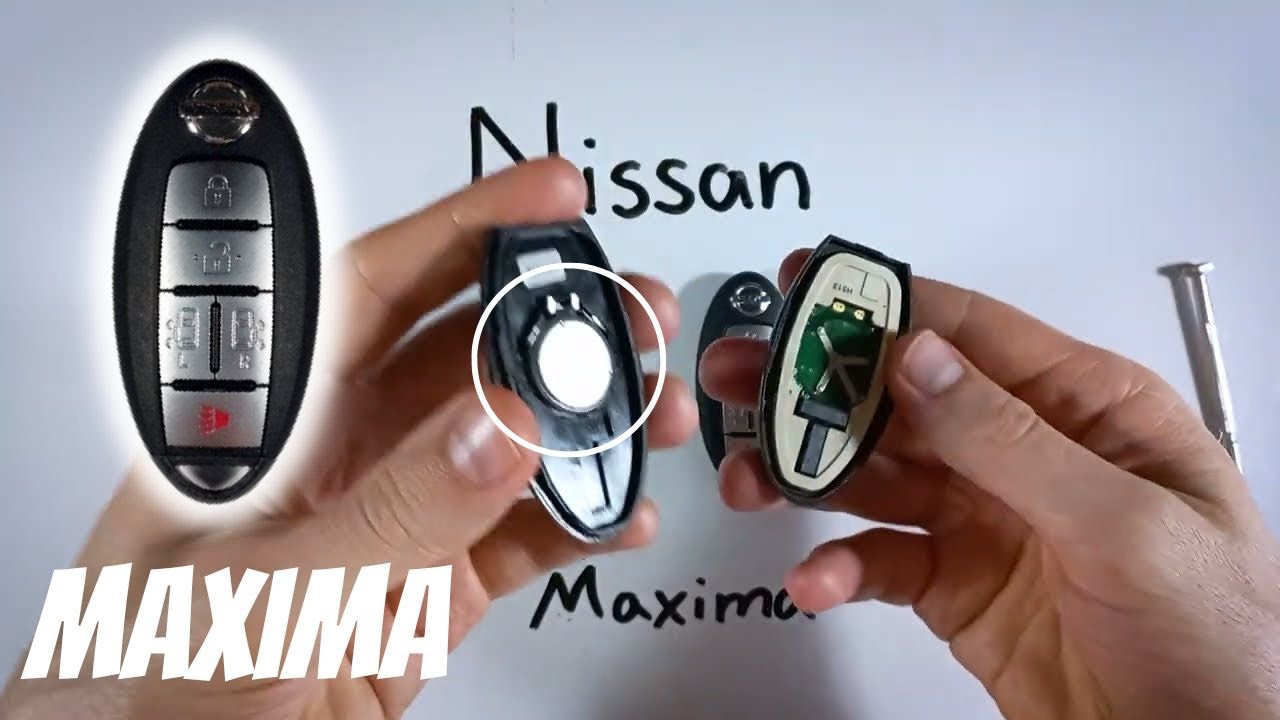Introduction
Replacing the battery in your Nissan Maxima key fob is a straightforward process. Whether you have the four-button or five-button version, the steps are the same. This guide will walk you through the entire process, which should take less than five minutes.
- Plastic, Metal
- Imported
- IN THE BOX: 4-pack of CR2032 3 volt lithium coin cell batteries; replacement for BR2032, DL2032, and ECR2032
Tools and Materials Needed
Before you begin, you’ll need a few essential items:
- CR2032 battery
- Flathead screwdriver
- Precision screwdriver kit (optional but recommended)
Step-by-Step Guide
Step 1: Remove the Internal Key
First, flip over the key fob and locate the latch on the back. Hold it down while pulling out the internal key. This will reveal an opening at the bottom of the device.
Step 2: Open the Key Fob
Next, insert a small flathead screwdriver into the opening and twist it gently. Start at one side and gradually work your way down the opening. Be careful not to apply too much force, as this could damage the slot.
Step 3: Remove the Old Battery
Once the key fob is open, use the same tool to gently pry and lift the old battery out. Dispose of the old battery responsibly.
Step 4: Insert the New Battery
Take your new CR2032 battery and make sure the positive side (marked with a plus sign and text) is facing down. Pop the new battery into place.
Step 5: Reassemble the Key Fob
Line up the two halves of the key fob and squeeze them back together. Finally, reinsert the internal key.
- Plastic, Metal
- Imported
- IN THE BOX: 4-pack of CR2032 3 volt lithium coin cell batteries; replacement for BR2032, DL2032, and ECR2032
Benefits of DIY Battery Replacement
Replacing the key fob battery yourself can save you both time and money. Dealerships often charge a premium for this simple service, but you can do it at home for just the cost of the battery.
Additional Resources
If you need more help, you can find comprehensive guides for various Nissan models, including the Nissan Maxima, on the FobBattery website. For other Nissan models, check out the Nissan Key Fobs Guide.
Frequently Asked Questions
What type of battery do I need?
You need a CR2032 coin battery for the Nissan Maxima key fob.
What tools are required?
You will need a small flathead screwdriver. A precision screwdriver kit is also recommended.
How long does the process take?
The entire process should take less than five minutes.
Is it safe to replace the battery myself?
Yes, replacing the battery is straightforward and safe. Just follow the steps carefully.
Where can I find the battery and tools?
You can purchase the battery and tools on Amazon.
- Plastic, Metal
- Imported
- IN THE BOX: 4-pack of CR2032 3 volt lithium coin cell batteries; replacement for BR2032, DL2032, and ECR2032
Conclusion
Replacing the battery in your Nissan Maxima key fob is a simple and quick task. With just a few tools and a new CR2032 battery, you can complete the process in under five minutes. This DIY approach not only saves you money but also gives you the satisfaction of maintaining your vehicle yourself.
For more information and detailed guides on other key fobs, visit FobBattery. We have a wealth of resources to help you with all your key fob needs.