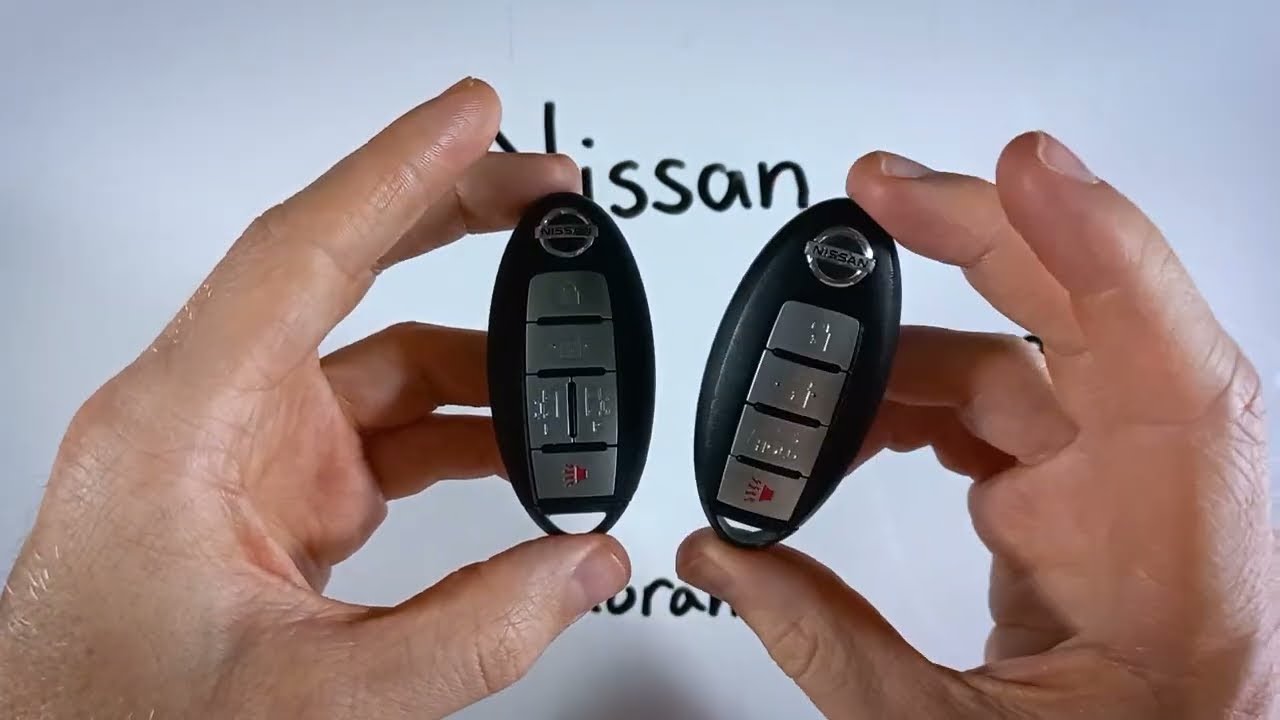Introduction
Replacing the battery in your Nissan Murano key fob is a straightforward task that can save you both time and money. In this guide, I’ll walk you through the steps to replace the battery in your key fob, whether you have the three-button, four-button, or five-button version. Let’s get started!
- Plastic, Metal
- Imported
- IN THE BOX: 4-pack of CR2032 3 volt lithium coin cell batteries; replacement for BR2032, DL2032, and ECR2032
What You’ll Need
Before we dive into the process, make sure you have the following items:
- Flathead screwdriver
- CR2032 battery
You can easily find these items online or at your local hardware store. For convenience, I’ve included links where you can purchase them at a great price.
Step-by-Step Instructions
Follow these simple steps to replace the battery in your Nissan Murano key fob:
1. Remove the Internal Key
First, flip the key fob over and locate the switch on the back. Hold down this switch and pull out the internal key. This will allow you to access the battery compartment.
2. Open the Battery Compartment
With the internal key removed, look at the bottom of the key fob where the key came out. You’ll see a small slot or indentation on the right side. Insert your flathead screwdriver into this slot and twist gently to open the key fob.
Be careful not to damage the plastic. If you find it difficult to open, try working your way down the side of the key fob, twisting gently until it opens.
3. Remove the Old Battery
Once the key fob is open, use the same flathead screwdriver to gently pry the old battery out from the side. Be careful not to damage any internal components while doing this.
4. Insert the New Battery
Take your new CR2032 battery and ensure the positive side (marked with a plus sign) is facing down. Insert the battery into the compartment and snap it into place.
5. Reassemble the Key Fob
With the new battery in place, click the two halves of the key fob back together. Make sure everything is aligned properly before giving it a final squeeze to secure it.
Finally, reinsert the internal key into its slot. Congratulations, you’ve successfully replaced the battery in your Nissan Murano key fob!
- Plastic, Metal
- Imported
- IN THE BOX: 4-pack of CR2032 3 volt lithium coin cell batteries; replacement for BR2032, DL2032, and ECR2032
Why Replace the Battery Yourself?
Replacing the battery yourself offers several advantages:
- Cost savings
- Quick and easy process
- Avoid dealership fees
Dealerships often charge a significant amount to replace key fob batteries. By doing it yourself, you can avoid these unnecessary expenses and have your key fob working in no time.
Common Issues and Troubleshooting
If your key fob isn’t working even after replacing the battery, consider these troubleshooting tips:
Check the Battery Orientation
Ensure the positive side of the battery is facing down. Incorrect orientation can prevent the key fob from functioning.
Inspect for Damage
Check for any damage to the key fob’s internal components. If you notice any issues, you may need to replace the entire key fob.
Test the Battery
Sometimes, new batteries can be faulty. Test the new battery with a multimeter to ensure it’s providing the correct voltage.
Additional Resources
If you need further assistance, there are plenty of resources available:
- FobBattery website
- Online forums
- Video tutorials
Our website, FobBattery, offers comprehensive guides and tutorials for various key fob models. You can also find helpful videos on our YouTube channel.
Frequently Asked Questions (FAQ)
What type of battery does the Nissan Murano key fob use?
The Nissan Murano key fob uses a CR2032 battery.
How often should I replace the key fob battery?
You should replace the key fob battery every 1-2 years or when you notice decreased performance.
Can I use a different battery type?
No, it’s essential to use a CR2032 battery to ensure compatibility and proper function.
What should I do if my key fob still doesn’t work?
Check the battery orientation, inspect for damage, and test the battery. If issues persist, consider replacing the key fob.
Is it safe to replace the battery myself?
Yes, replacing the battery yourself is safe and straightforward if you follow the instructions carefully.
Where can I purchase a CR2032 battery?
You can purchase CR2032 batteries online or at local hardware stores. Links are provided for your convenience.
- Plastic, Metal
- Imported
- IN THE BOX: 4-pack of CR2032 3 volt lithium coin cell batteries; replacement for BR2032, DL2032, and ECR2032
Conclusion
Replacing the battery in your Nissan Murano key fob is a quick and easy process that can save you money and time. By following the steps outlined in this guide, you can have your key fob working like new in just a few minutes. If you found this guide helpful, feel free to share it with others and explore our website for more tutorials and resources.