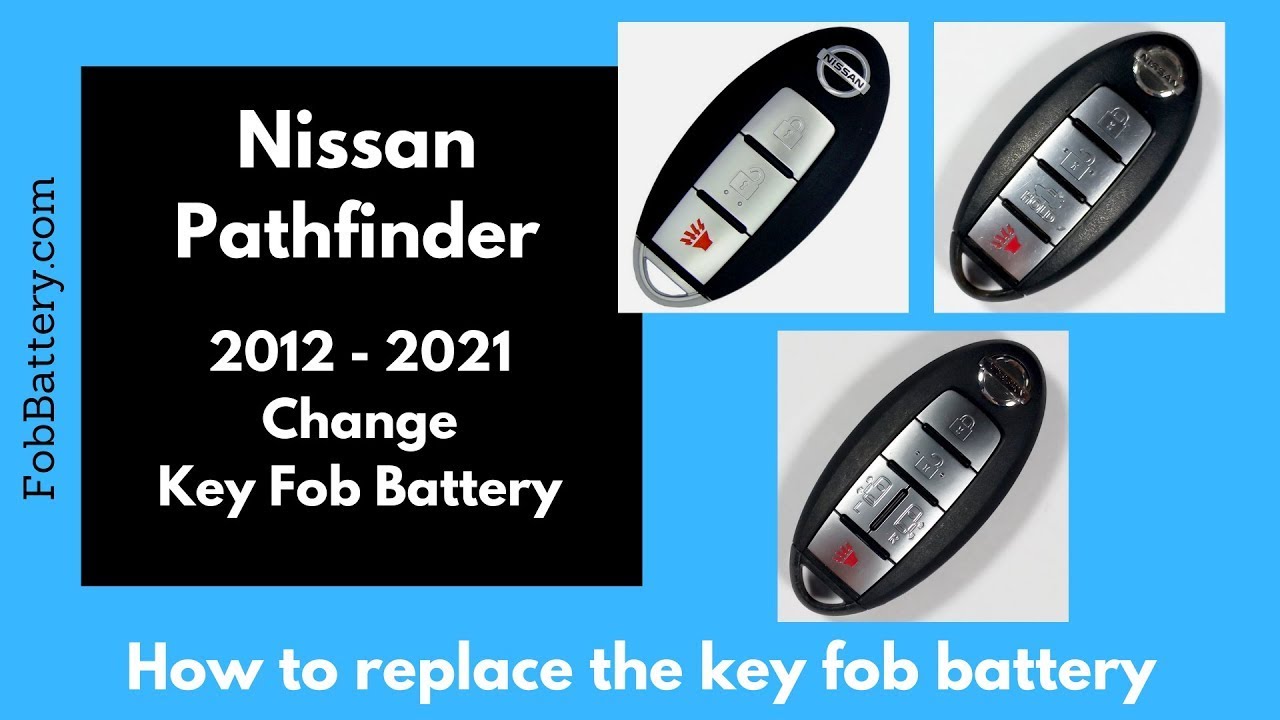Introduction
Replacing the battery in your Nissan Pathfinder key fob might seem daunting, but it’s a straightforward process. In this guide, I’ll walk you through the steps to replace the battery in your key fob, ensuring your car’s remote functions are restored seamlessly.
All you’ll need is a small flathead screwdriver and a CR2032 battery. If you don’t have a CR2032 battery handy, you can easily find one online for just a few dollars. Let’s get started!
- Plastic, Metal
- Imported
- IN THE BOX: 4-pack of CR2032 3 volt lithium coin cell batteries; replacement for BR2032, DL2032, and ECR2032
Tools and Materials Needed
Before we dive into the step-by-step process, let’s gather everything you need:
- Small flathead screwdriver
- CR2032 battery
These simple tools are essential for replacing the battery in your key fob. Once you have these items, you’re ready to move forward.
Step-by-Step Battery Replacement
Step 1: Remove the Internal Key
The first step is to remove the internal key from the fob. To do this, flip your key fob over and locate the small latch on the back. Hold this latch down while pulling out the internal key. Set the key aside for now.
Step 2: Open the Key Fob
Next, you’ll need to open the key fob. Look for the indentation at the bottom of the device. Insert your flathead screwdriver into this indentation. Gently push down and twist the screwdriver until you hear a crack. This indicates that the fob is starting to open.
Once you hear the crack, stop twisting and move the screwdriver into the opening. Continue twisting gently until you can pull the fob apart with your fingers.
Step 3: Remove the Old Battery
With the fob open, you’ll see the battery inside. Use the same flathead screwdriver to gently lift the battery out. Try to get under the battery and pry it up carefully. Once it’s out, set the old battery aside.
Step 4: Insert the New Battery
Now it’s time to insert the new battery. Ensure you have a CR2032 battery. The positive side, which has the text, should be facing down. Push the battery into place until it snaps in securely.
Step 5: Reassemble the Key Fob
Finally, reassemble the key fob by aligning the two halves and squeezing them together until they snap back into place. Once the fob is securely closed, reinsert the internal key.
- Plastic, Metal
- Imported
- IN THE BOX: 4-pack of CR2032 3 volt lithium coin cell batteries; replacement for BR2032, DL2032, and ECR2032
Common Issues and Troubleshooting
Key Fob Doesn’t Work After Battery Replacement
If your key fob doesn’t work after replacing the battery, double-check that the battery is installed correctly. Ensure the positive side is facing down and that the battery is fully seated in its compartment.
Key Fob Won’t Open
If you’re having trouble opening the key fob, make sure you’re inserting the screwdriver into the correct indentation. Apply gentle pressure and twist slowly to avoid damaging the fob.
FAQs
What type of battery does the Nissan Pathfinder key fob use?
The Nissan Pathfinder key fob uses a CR2032 battery.
- Plastic, Metal
- Imported
- IN THE BOX: 4-pack of CR2032 3 volt lithium coin cell batteries; replacement for BR2032, DL2032, and ECR2032
How often should I replace the key fob battery?
Typically, you should replace the key fob battery every 1-2 years, depending on usage.
Can I use a different type of battery?
It’s recommended to use a CR2032 battery, as other types may not fit properly or provide the correct voltage.
What if my key fob still doesn’t work after replacing the battery?
If your key fob still doesn’t work, there may be an issue with the fob itself. Consider contacting a professional for further assistance.
Is it possible to damage the key fob while replacing the battery?
Yes, it is possible to damage the key fob if too much force is applied or if the screwdriver slips. Always handle the fob gently and follow the steps carefully.
Conclusion
Replacing the battery in your Nissan Pathfinder key fob is a simple task that can save you time and money. By following these steps, you can ensure your key fob remains functional and reliable. If you found this guide helpful, feel free to share it or let us know in the comments. For more information and guides on key fob batteries, visit our website at fobbattery.com.
Remember, maintaining your key fob is crucial for the convenience and security of your vehicle. Don’t hesitate to replace the battery when needed and keep your key fob in top condition.
Additional Resources
For more detailed guides and resources, check out the following links:
These resources provide comprehensive information on various key fob models and battery types, ensuring you have all the knowledge you need to maintain your key fob effectively.
Thank you for reading, and happy key fob maintenance!