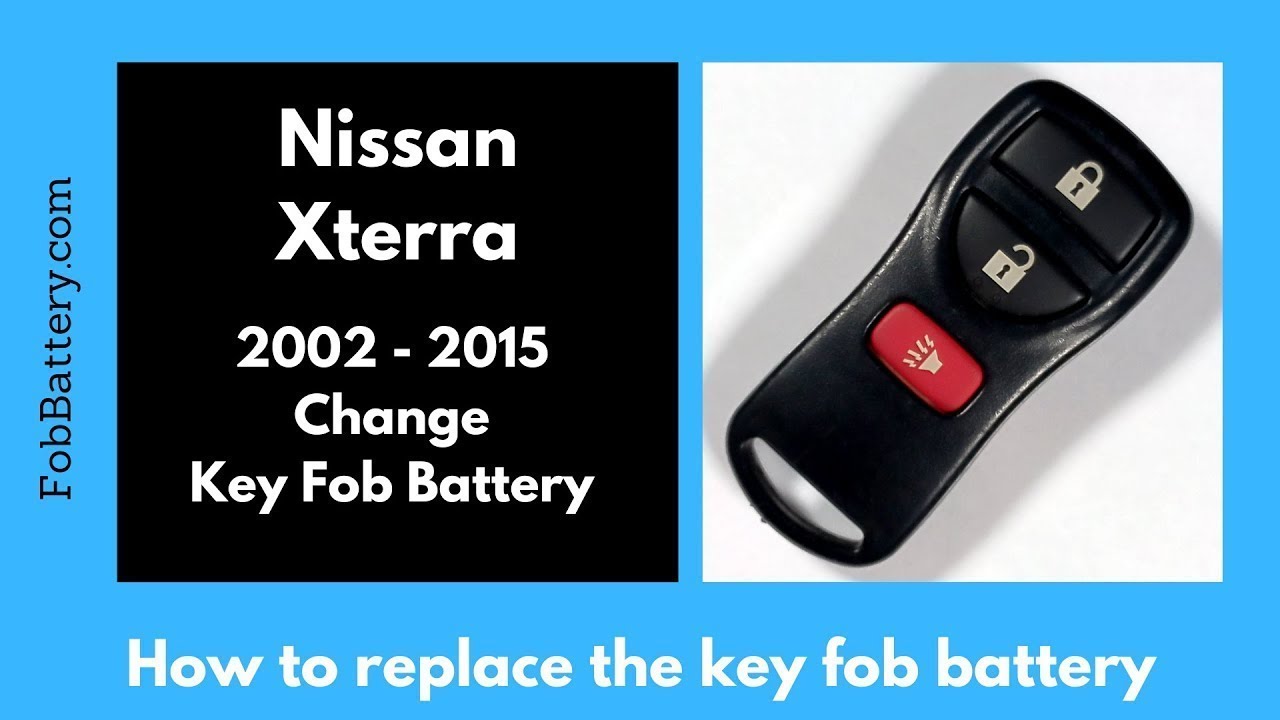Introduction
Replacing the battery in your Nissan Xterra key fob is a simple process that can be done at home. In this guide, I’ll walk you through the steps to replace the battery in your key fob. This guide covers models from 2002 to 2015.
All you need is a CR2025 coin battery and a flathead screwdriver. If you prefer, you can purchase the battery online. Check out the link in the video description for a great price on Amazon.
- 3V LITHIUM COIN BATTERIES: One 2 pack of Energizer 2025 Batteries
- 3-IN-1 CHILD SHIELD: Featuring the world’s first 3-in-1 Child Shield with three lines of defense: Color Alert, a bitter coating, and child-resistant packaging
- COLOR ALERT: Color Alert technology dyes the mouth blue seconds after contact with saliva to indicate possible ingestion
Tools and Materials Needed
- CR2025 coin battery
- Flathead screwdriver
Step-by-Step Instructions
1. Locate the Opening
First, look at the bottom of your key fob. You’ll see an opening in the key ring area. This is where you’ll insert your flathead screwdriver.
2. Insert the Screwdriver
Place the flathead screwdriver into the opening and twist gently. The device will begin to crack open. You can also use a coin for this step if you prefer.
3. Pull Apart the Key Fob
After twisting, you should be able to pull the key fob apart with your fingers. If it feels stuck, use the flathead screwdriver to work your way around the edges and pry it open.
4. Remove the Old Battery
Once the key fob is open, you’ll see the battery. Use the flathead screwdriver to gently pry the battery out from the top corner. Be careful to get under the battery and lift it up gently.
5. Insert the New Battery
Take your new CR2025 battery and make sure the positive side (marked with a plus sign) is facing down. Push it into place and ensure it’s sitting flat.
6. Reassemble the Key Fob
Click the two halves of the key fob back together. Make sure they are securely snapped together.
- 3V LITHIUM COIN BATTERIES: One 2 pack of Energizer 2025 Batteries
- 3-IN-1 CHILD SHIELD: Featuring the world’s first 3-in-1 Child Shield with three lines of defense: Color Alert, a bitter coating, and child-resistant packaging
- COLOR ALERT: Color Alert technology dyes the mouth blue seconds after contact with saliva to indicate possible ingestion
Conclusion
And that’s it! Your Nissan Xterra key fob should now be working with a new battery. This process is quick and easy, and it saves you a trip to the dealership.
If you found this guide helpful, please let me know in the comments. We have more guides and resources available on our website, FobBattery.com, and on our YouTube channel.
FAQs
What type of battery do I need?
You need a CR2025 coin battery for your Nissan Xterra key fob.
Can I use a different type of battery?
No, it’s important to use the specified CR2025 battery to ensure proper functionality.
Where can I buy the battery?
You can purchase the battery on Amazon.
- 3V LITHIUM COIN BATTERIES: One 2 pack of Energizer 2025 Batteries
- 3-IN-1 CHILD SHIELD: Featuring the world’s first 3-in-1 Child Shield with three lines of defense: Color Alert, a bitter coating, and child-resistant packaging
- COLOR ALERT: Color Alert technology dyes the mouth blue seconds after contact with saliva to indicate possible ingestion
What tools do I need?
All you need is a flathead screwdriver and the CR2025 battery.
How long does the replacement take?
The entire process should take about 5 minutes.
Do I need any special skills?
No, this is a simple process that anyone can do. Just follow the steps outlined in this guide.
What if my key fob still doesn’t work?
If your key fob doesn’t work after replacing the battery, make sure the battery is installed correctly. If it still doesn’t work, there may be another issue with the key fob.
Can I get help with other key fobs?
Yes, we have guides and videos for many different key fobs on our website and YouTube channel.