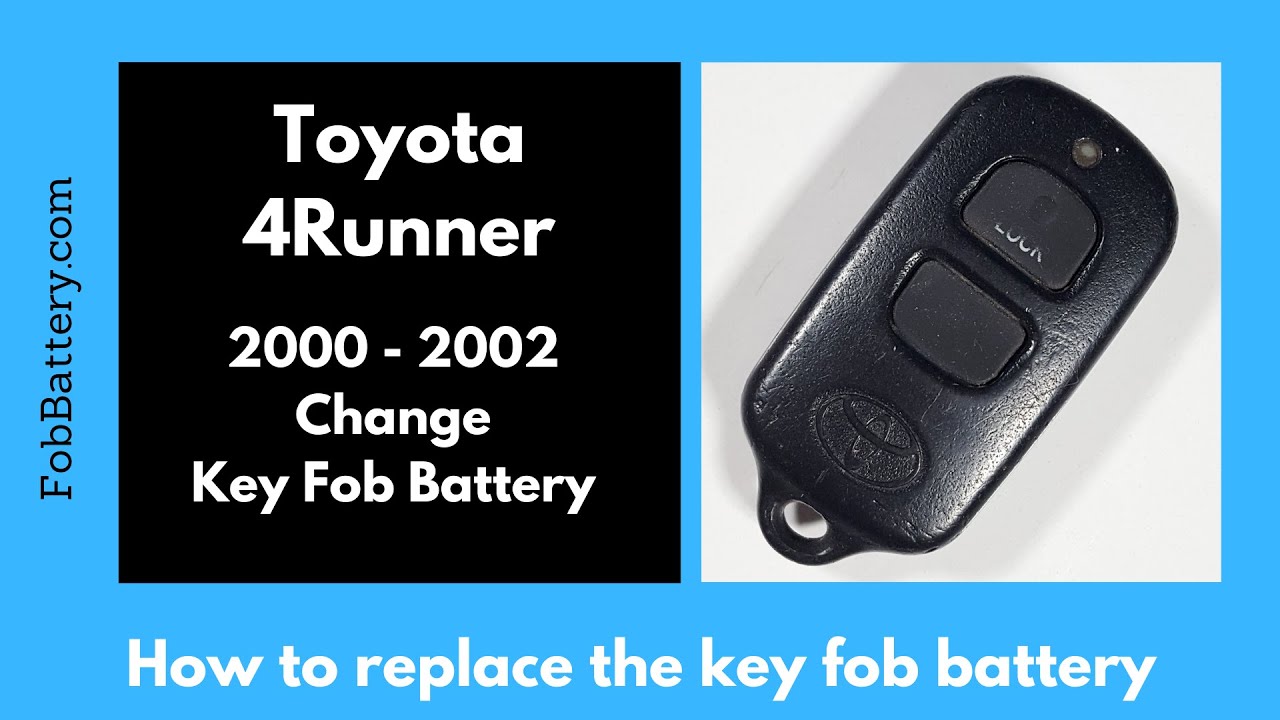Introduction to Key Fob Battery Replacement
Replacing the battery in your Toyota 4Runner key fob is a straightforward process that you can easily do at home. All you need is a flathead screwdriver and a CR2025 coin battery. This guide will walk you through the steps to replace the battery, ensuring your key fob works perfectly again.
- 3V LITHIUM COIN BATTERIES: One 2 pack of Energizer 2025 Batteries
- 3-IN-1 CHILD SHIELD: Featuring the world’s first 3-in-1 Child Shield with three lines of defense: Color Alert, a bitter coating, and child-resistant packaging
- COLOR ALERT: Color Alert technology dyes the mouth blue seconds after contact with saliva to indicate possible ingestion
Tools and Materials Needed
Before you begin, gather the necessary tools and materials. Having everything ready will make the process smoother and quicker.
- Flathead screwdriver
- CR2025 coin battery
- Precision screwdriver (optional)
Step-by-Step Guide
Follow these simple steps to replace the battery in your Toyota 4Runner key fob. Each step is designed to be easy to follow, even if you have no prior experience.
Step 1: Locate the Indentation
First, examine the top of the key fob. You will notice a small slot or indentation in the plastic. This is where you will insert your flathead screwdriver.
Step 2: Insert and Twist the Screwdriver
Take your flathead screwdriver and insert it into the slot. Twist the screwdriver gently to open the key fob. The back piece of plastic will come off easily. Set it aside for now.
Step 3: Remove the Old Battery
Flip the key fob over so the bottom is facing up. Use the corner of the flathead screwdriver to gently pry out the old battery. You may need to pull down on the battery slightly to get it moving. Once free, the battery should pop right out.
Step 4: Insert the New Battery
Take your new CR2025 battery. Ensure the positive side, marked with text, is facing up. Slide the battery under the plastic clips and click it into place.
Step 5: Reassemble the Key Fob
Once the new battery is securely in place, reattach the back piece of plastic. Press it firmly until it clicks back into place.
Step 6: Test the Key Fob
Finally, test the key fob by pressing any button. If the light comes on, your battery replacement was successful, and the key fob is ready to use.
- 3V LITHIUM COIN BATTERIES: One 2 pack of Energizer 2025 Batteries
- 3-IN-1 CHILD SHIELD: Featuring the world’s first 3-in-1 Child Shield with three lines of defense: Color Alert, a bitter coating, and child-resistant packaging
- COLOR ALERT: Color Alert technology dyes the mouth blue seconds after contact with saliva to indicate possible ingestion
Additional Tips
Here are some extra tips to make the battery replacement process even easier and more efficient.
- If you have a precision screwdriver, use it for better control.
- Be gentle to avoid damaging the plastic casing.
- Keep track of small parts to avoid losing them.
Common Questions
Here are some frequently asked questions about replacing the battery in a Toyota 4Runner key fob.
What type of battery does the Toyota 4Runner key fob use?
The Toyota 4Runner key fob uses a CR2025 coin battery. You can find these batteries online or at most electronic stores.
- 3V LITHIUM COIN BATTERIES: One 2 pack of Energizer 2025 Batteries
- 3-IN-1 CHILD SHIELD: Featuring the world’s first 3-in-1 Child Shield with three lines of defense: Color Alert, a bitter coating, and child-resistant packaging
- COLOR ALERT: Color Alert technology dyes the mouth blue seconds after contact with saliva to indicate possible ingestion
How often should I replace the key fob battery?
The battery typically lasts 1-2 years, depending on usage. If the key fob starts to work intermittently or the range decreases, it’s time to replace the battery.
Can I use a different type of battery?
It’s best to use the recommended CR2025 battery to ensure compatibility and optimal performance.
What if my key fob still doesn’t work after replacing the battery?
If the key fob doesn’t work after replacing the battery, check to ensure the battery is correctly installed. If it still doesn’t work, there may be an issue with the key fob itself, and it may need to be replaced or repaired.
Conclusion
Replacing the battery in your Toyota 4Runner key fob is a simple and quick process. By following the steps outlined in this guide, you can ensure your key fob remains functional and reliable. If you need further assistance, feel free to leave a comment or visit our website for more guides on key fob maintenance.