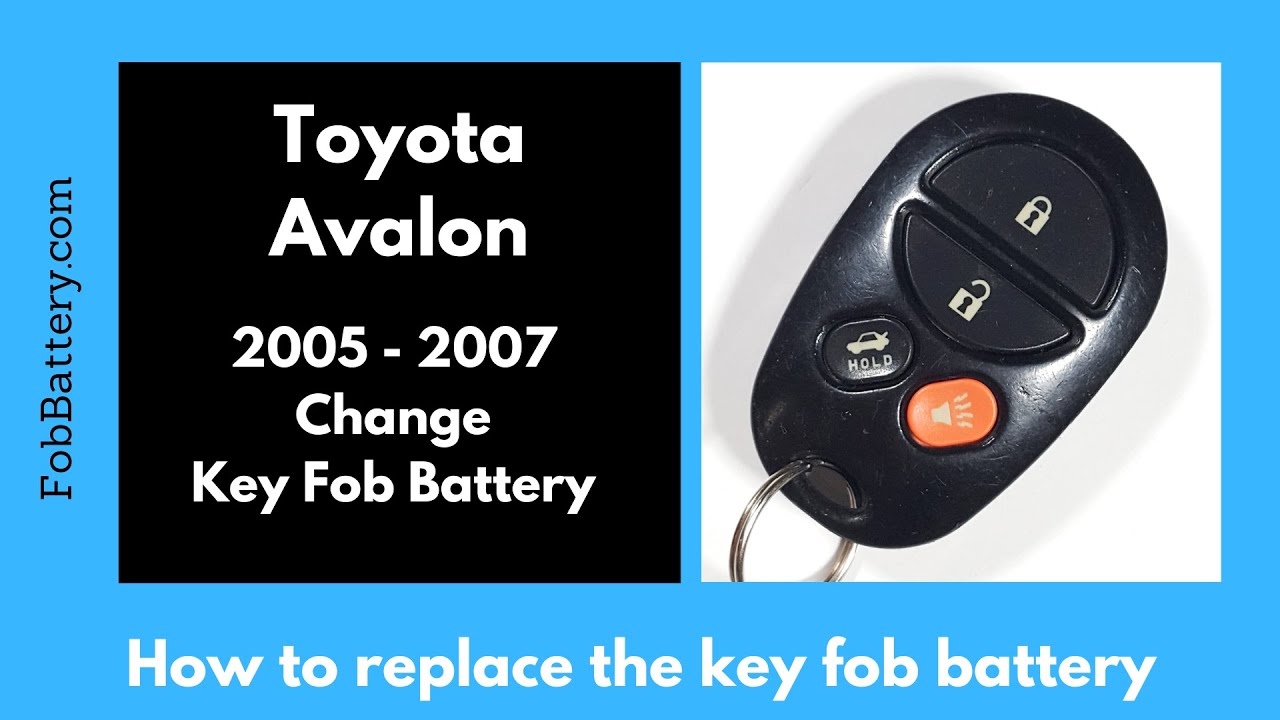Introduction
Replacing the battery in your Toyota Avalon key fob is a simple task that you can do at home. In this guide, I’ll walk you through the process step-by-step. You will only need a flathead screwdriver and a CR2032 battery.
If you don’t have a CR2032 battery, you can purchase one online. I’ve included a link to buy it on Amazon for just a few dollars.
- Plastic, Metal
- Imported
- IN THE BOX: 4-pack of CR2032 3 volt lithium coin cell batteries; replacement for BR2032, DL2032, and ECR2032
Tools and Materials Needed
- Flathead screwdriver
- CR2032 battery
Step-by-Step Instructions
Step 1: Locate the Indentation
The first step is to find the indentation on your key fob. It’s located on the bottom right where the key ring attaches. This small slot is designed for easy access.
Step 2: Insert the Screwdriver
Take your flathead screwdriver and insert it into the indentation. Twist the screwdriver gently. This will crack open the device, allowing you to lift the cover easily.
Step 3: Remove the Rubber Component
Once the key fob is open, you’ll see a rubber component with buttons. Carefully remove this component and set it aside. Be cautious not to lose any parts.
Step 4: Extract the Circuit Board
The circuit board is the next component to remove. Hold it on the sides to avoid damaging any circuits. Gently slide the old battery out using your fingers.
Step 5: Insert the New Battery
Now, take your new CR2032 battery. Ensure the positive side, which has the text and information, is facing up. Slide it into the slot carefully.
Step 6: Reassemble the Key Fob
After inserting the new battery, place the circuit board back into the rubber component. Make sure it sits securely and aligns with the button openings.
Step 7: Close the Key Fob
Finally, click the back cover onto the key fob. Check that the buttons are working correctly. Your key fob should now be functioning with the new battery.
- Plastic, Metal
- Imported
- IN THE BOX: 4-pack of CR2032 3 volt lithium coin cell batteries; replacement for BR2032, DL2032, and ECR2032
Conclusion
That’s it! Replacing the battery in your Toyota Avalon key fob is as simple as following these steps. If this guide helped you, feel free to let me know in the comment section or by liking this post.
If you need help with other key fob models, check out our other tutorials or visit us at FobBattery.com.
FAQ
What tools do I need?
You will need a flathead screwdriver and a CR2032 battery.
How do I know the positive side of the battery?
The positive side of the battery has text and information on it. Make sure this side is facing up when you insert it.
What if I damage the circuit board?
Handle the circuit board carefully by holding it on the sides. Avoid touching the circuits to prevent damage.
Can I use a different type of battery?
No, you need to use a CR2032 battery specifically for your key fob to function correctly.
How do I know if the battery replacement was successful?
After reassembling the key fob, press the buttons to ensure they are working correctly. If they are, the replacement was successful.
What should I do with the old battery?
Dispose of the old battery properly by following your local disposal regulations for batteries.
Is it necessary to visit a professional for this?
No, you can easily replace the battery at home by following these steps. It’s a quick and simple process.
Where can I buy a CR2032 battery?
You can purchase a CR2032 battery online.
- Plastic, Metal
- Imported
- IN THE BOX: 4-pack of CR2032 3 volt lithium coin cell batteries; replacement for BR2032, DL2032, and ECR2032