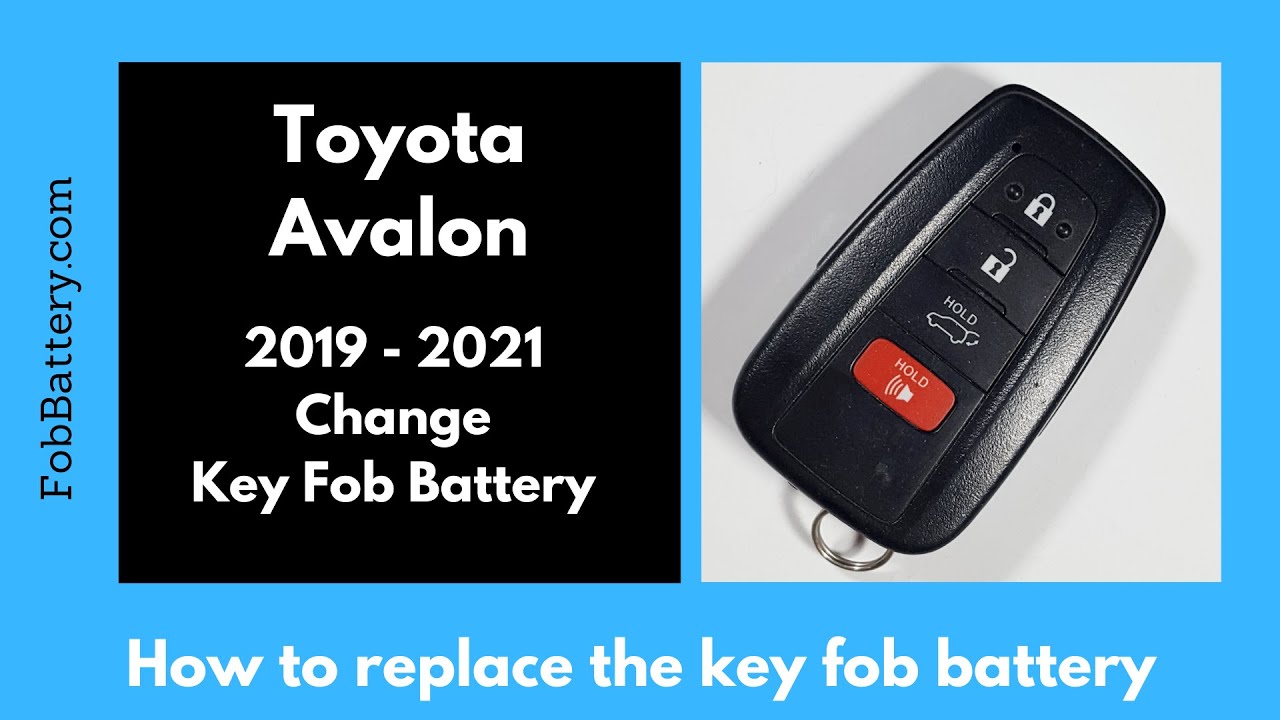Introduction
Replacing the battery in your Toyota Avalon key fob is a simple task that you can do at home. Whether you have a key fob with a glossy finish or one with text under the battery, the process is the same. This guide will walk you through each step, ensuring that you can easily replace the battery yourself.
- Plastic, Metal
- Imported
- IN THE BOX: 4-pack of CR2032 3 volt lithium coin cell batteries; replacement for BR2032, DL2032, and ECR2032
Tools and Materials Needed
- CR2032 coin battery
- Flathead screwdriver
- Precision screwdriver
- Optional: Paper clip
If you need to purchase these items, you can find them online.
Step-by-Step Battery Replacement
1. Remove the Internal Key
First, locate the small switch at the bottom of the key fob. Hold this switch down and remove the internal key. This will reveal the keyhole and a small slot in the plastic, which will be used in the next step.
2. Open the Key Fob
Insert a regular flathead screwdriver into the slot perpendicular to the keyhole. Hold the device loosely and twist the screwdriver. The key fob should crack open easily. Set aside the top part of the fob and lift out the internal component.
3. Remove the Old Battery
Using a smaller flathead screwdriver or a precision screwdriver, pry up the old battery from the small area underneath it. It should pop out with minimal force. If you don’t have a precision screwdriver, a paper clip can also be used.
4. Insert the New Battery
Take your new CR2032 battery and place it under the two small pieces of plastic in the battery compartment. Push it down until it clicks into place. Ensure the battery is securely seated.
5. Reassemble the Key Fob
Carefully lift the internal component and place it back into the key fob. Snap the top part of the fob back into place. Test the key fob by pressing a button and checking if the light comes on, indicating the battery is working correctly.
- Plastic, Metal
- Imported
- IN THE BOX: 4-pack of CR2032 3 volt lithium coin cell batteries; replacement for BR2032, DL2032, and ECR2032
Frequently Asked Questions (FAQ)
What type of battery does the Toyota Avalon key fob use?
The Toyota Avalon key fob uses a CR2032 coin battery. This type of battery is readily available online and in stores.
Can I use a different type of battery?
No, it is recommended to use the specified CR2032 battery to ensure proper functionality of your key fob.
Do I need any special tools to replace the battery?
A flathead screwdriver and a precision screwdriver are recommended. However, a paper clip can be used in place of a precision screwdriver.
How often should I replace the battery?
Battery life can vary, but it is generally recommended to replace the battery every 1-2 years or when you notice the key fob’s range decreasing.
What should I do with the old battery?
Dispose of the old battery properly by following local regulations for battery disposal. Many stores and recycling centers accept used batteries.
Can I damage my key fob by replacing the battery?
If you follow the steps carefully, you should not damage your key fob. Ensure you use the correct tools and avoid applying excessive force.
Where can I buy a CR2032 battery?
CR2032 batteries are available online, in electronics stores, and in many supermarkets.
- Plastic, Metal
- Imported
- IN THE BOX: 4-pack of CR2032 3 volt lithium coin cell batteries; replacement for BR2032, DL2032, and ECR2032
Conclusion
Replacing the battery in your Toyota Avalon key fob is a quick and straightforward process. With the right tools and this step-by-step guide, you can easily do it at home. Regularly replacing the battery ensures your key fob remains functional and reliable.
If you found this guide helpful, visit our website at FobBattery.com or check out our other videos on YouTube.