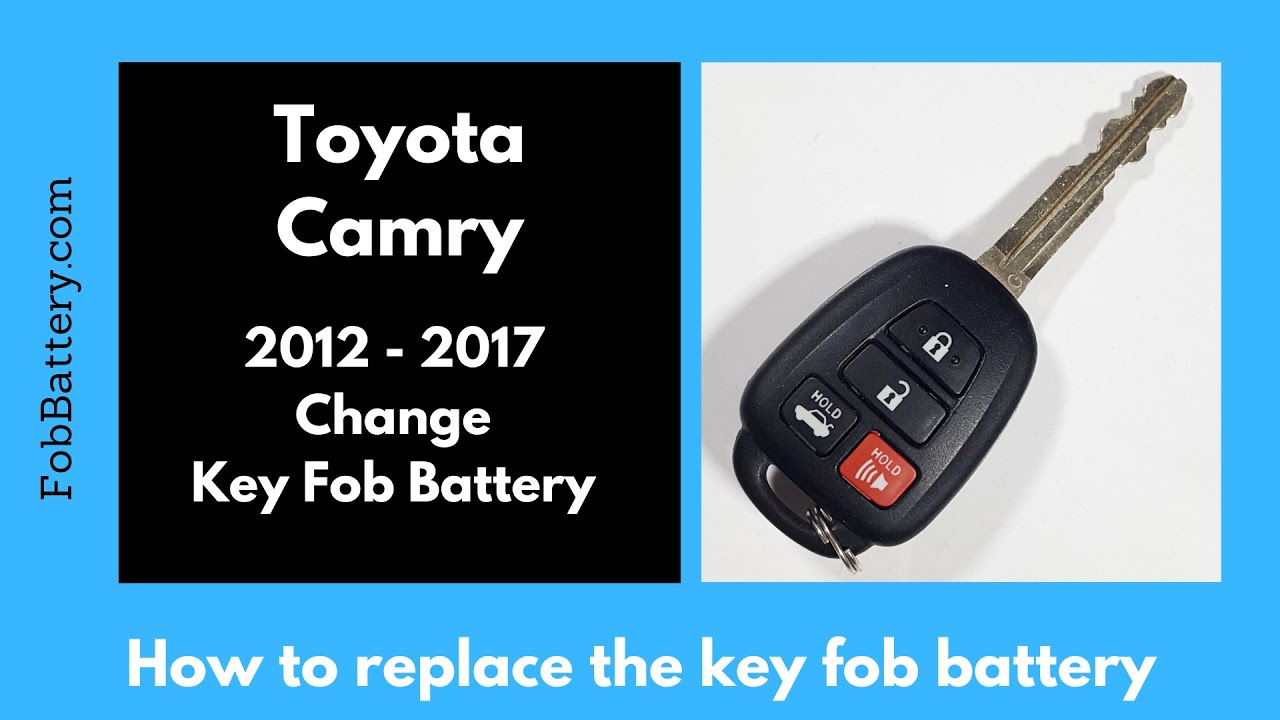Introduction
Replacing the battery in your Toyota Camry key fob is a simple task you can do at home. This guide will walk you through the steps to replace the internal battery for models from 2012 to 2017. All you need is a flathead screwdriver and a CR2016 coin battery. If you don’t have the battery, you can easily purchase it online. Let’s get started!
- 3V LITHIUM COIN BATTERIES: One 2 pack of Energizer 3V Lithium Coin 2016 Batteries
- 3-IN-1 CHILD SHIELD: Featuring the world’s first 3-in-1 Child Shield with three lines of defense: Color Alert, a bitter coating, and child-resistant packaging
- COLOR ALERT: Color Alert technology dyes the mouth blue seconds after contact with saliva to indicate possible ingestion
Tools and Materials Needed
- Flathead screwdriver
- CR2016 coin battery
Step-by-Step Instructions
Step 1: Prepare Your Key Fob
First, make sure your key fob’s backside is facing up. This is important because the buttons can fall out if the fob is facing the other way. Look at the area where the key ring attaches. You’ll see a small slot in the plastic.
Step 2: Open the Key Fob
Insert your flathead screwdriver into the slot and twist it to open the back piece of plastic. Lift the plastic cover off carefully. Inside, you’ll see a small box-like component. Lift it out carefully while keeping the key fob facing up to avoid the buttons falling out.
Step 3: Access the Battery Compartment
Turn your attention to the small box-like component. You’ll see an arrow and instructions indicating to use a coin to open it. You can also use your flathead screwdriver. Insert the screwdriver into the small space between the black and clear plastic. Twist the screwdriver to start opening the compartment.
Step 4: Remove the Old Battery
Once the compartment is open, you’ll see the CR2016 battery. To remove it, find the little metal component at the bottom. Insert the screwdriver between the battery and the rubber part. Wiggle the screwdriver to click the battery out.
Step 5: Insert the New Battery
Get your new CR2016 battery. Make sure the positive side with the text and the plus sign is facing up. Click the new battery into place, ensuring it is secured properly.
Step 6: Reassemble the Key Fob
After inserting the new battery, reattach the components. Place the small box-like component back into the key fob. Then, carefully click the plastic cover back into place. Ensure everything is securely fitted.
- 3V LITHIUM COIN BATTERIES: One 2 pack of Energizer 3V Lithium Coin 2016 Batteries
- 3-IN-1 CHILD SHIELD: Featuring the world’s first 3-in-1 Child Shield with three lines of defense: Color Alert, a bitter coating, and child-resistant packaging
- COLOR ALERT: Color Alert technology dyes the mouth blue seconds after contact with saliva to indicate possible ingestion
Conclusion
There you have it! You’ve successfully replaced the battery in your Toyota Camry key fob. This simple process can save you time and money. If you found this guide helpful, feel free to leave a comment or like. For more tutorials on changing key fob batteries for various models, visit our YouTube channel or our website at fopbattery.com.
FAQs
What type of battery do I need?
You need a CR2016 coin battery for the Toyota Camry key fob.
Where can I buy the CR2016 battery?
You can purchase the CR2016 battery online.
- 3V LITHIUM COIN BATTERIES: One 2 pack of Energizer 3V Lithium Coin 2016 Batteries
- 3-IN-1 CHILD SHIELD: Featuring the world’s first 3-in-1 Child Shield with three lines of defense: Color Alert, a bitter coating, and child-resistant packaging
- COLOR ALERT: Color Alert technology dyes the mouth blue seconds after contact with saliva to indicate possible ingestion
Can I use a different type of screwdriver?
A flathead screwdriver is recommended. However, a coin can also be used to open the battery compartment.
What if the buttons fall out?
If the buttons fall out, you’ll need to place them back in their respective slots. Ensure the key fob is facing up to prevent this.
How do I know which side of the battery is positive?
The positive side has text and a plus sign. This side should face up when you insert the battery.
What should I do if the key fob doesn’t work after replacing the battery?
Double-check that the battery is inserted correctly, with the positive side facing up. Ensure all components are securely in place.