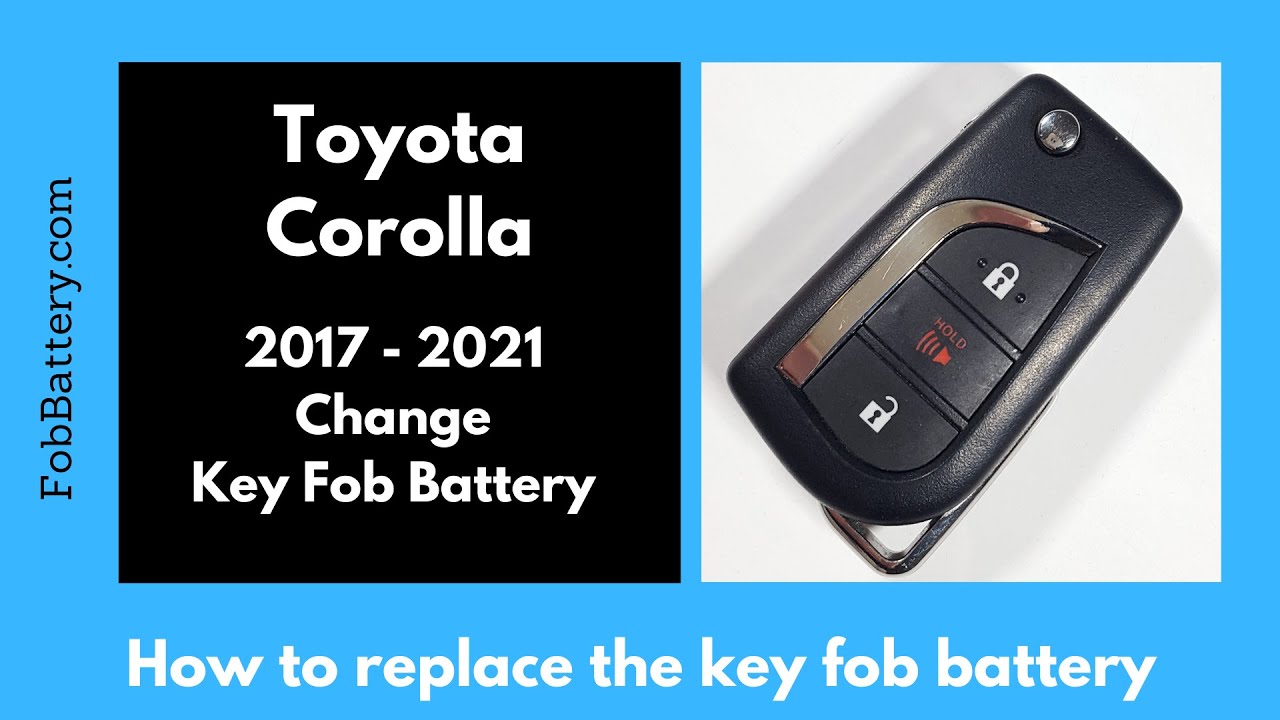Introduction
In this guide, I will show you how to replace the battery in a Toyota Corolla key fob from the 2017-2021 models. This is a simple process that you can do at home. However, you will need a CR1620 battery.
If you don’t have one, you can purchase it online. I’ve included a link in the description for your convenience.
No products found.
Required Tools and Materials
Before we start, let’s gather the necessary tools and materials. You will need:
- CR1620 battery
- Flathead screwdriver
- Precision screwdriver
These tools are essential for opening the key fob and replacing the battery. If you don’t have these tools, you can easily find them online.
Step-by-Step Instructions
Step 1: Open the Key Fob
First, look at the back of the key fob. You will see a small indentation in the plastic. This is where you will insert your flathead screwdriver.
Insert the screwdriver into the indentation and twist it. You will hear a cracking sound as the back piece of plastic pops open.
Step 2: Remove the Plastic Disc
Next, use the flathead screwdriver to remove the small plastic disc inside the key fob. Insert the screwdriver, apply pressure, and pry the disc back.
It doesn’t matter which direction you do this from. Just ensure you apply enough pressure to pop the disc out.
Step 3: Remove the Old Battery
Now, you will need a precision screwdriver or a similar tool to remove the old battery. There is a small hole under the battery.
Insert the precision screwdriver into this hole and pry the battery out. If you don’t have a precision screwdriver, you can use a paper clip, bobby pin, or needle.
Step 4: Insert the New Battery
Dispose of the old battery properly. Now, take your new CR1620 battery and ensure the positive side is facing up.
Set the battery in place and push it down until it clicks. This secures the battery in the key fob.
Step 5: Reassemble the Key Fob
After the new battery is in place, put the plastic disc back on. Then, reattach the back piece of plastic.
Ensure everything clicks into place. Your key fob should now be working with the new battery.
No products found.
Common Issues and Troubleshooting
Difficulty Opening the Key Fob
If you have trouble opening the key fob, make sure you are inserting the screwdriver into the correct indentation. Apply firm but gentle pressure to avoid damaging the plastic.
Battery Not Prying Out
If the battery is difficult to pry out, double-check that you are using a tool of the right size. A precision screwdriver works best, but alternatives like a paper clip can also help.
Key Fob Not Working After Replacement
If your key fob doesn’t work after replacing the battery, ensure the battery is correctly oriented with the positive side facing up. Also, check that all components are securely clicked back into place.
FAQs
What type of battery does the Toyota Corolla key fob use?
The Toyota Corolla key fob uses a CR1620 coin battery.
Where can I buy a CR1620 battery?
You can purchase a CR1620 battery from various online retailers.
No products found.
Do I need any special tools to replace the battery?
You will need a flathead screwdriver and a precision screwdriver. These tools are essential for opening the key fob and removing the old battery.
Can I use an alternative tool if I don’t have a precision screwdriver?
Yes, you can use a paper clip, bobby pin, or needle as an alternative. However, a precision screwdriver is recommended for the best results.
How do I know if the battery is inserted correctly?
Ensure the positive side of the battery is facing up. Push the battery down until it clicks into place.
What should I do if my key fob doesn’t work after replacing the battery?
Double-check that the battery is correctly oriented and all components are securely clicked back into place. If the problem persists, consider consulting your vehicle’s manual or a professional.
Conclusion
Replacing the battery in your Toyota Corolla key fob is a straightforward process. With the right tools and a little patience, you can complete this task at home in just a few minutes.
Remember to dispose of the old battery properly and ensure the new battery is securely in place. If you encounter any issues, refer to the troubleshooting tips provided.
I hope this guide has been helpful. If you have any questions or feedback, feel free to leave a comment. For more guides on replacing key fob batteries, visit our website or check out our other videos.