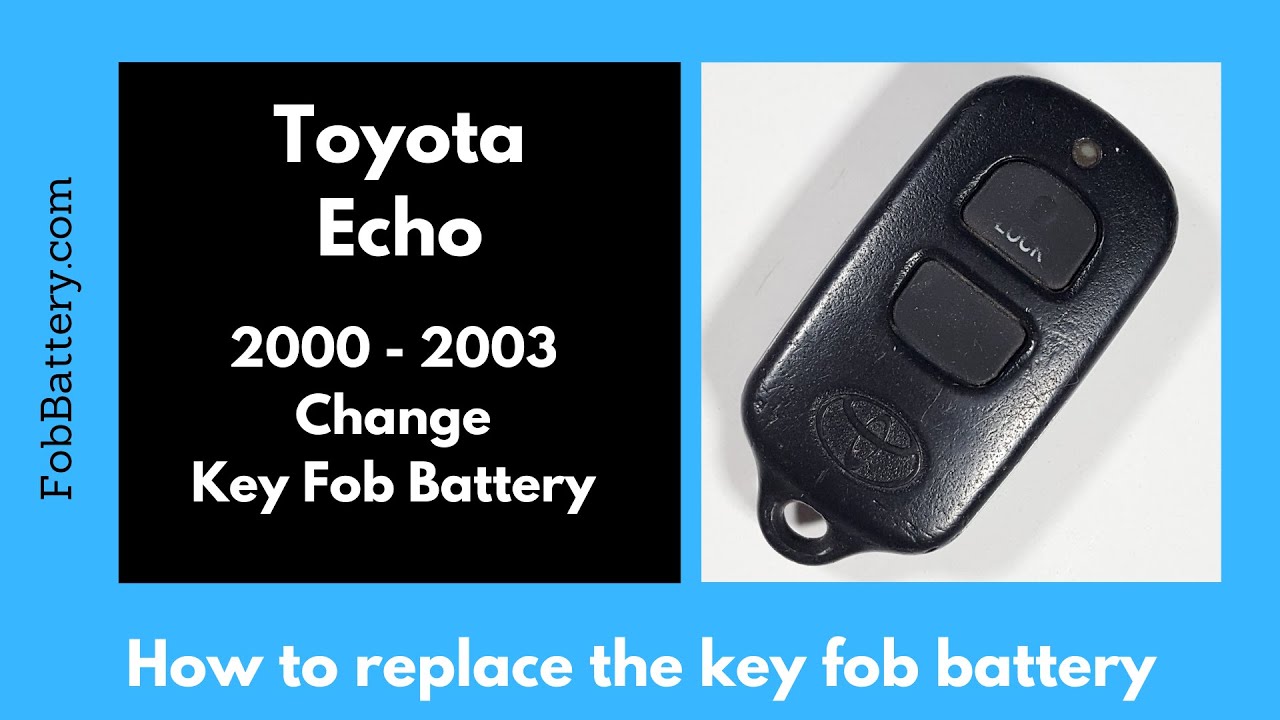Introduction
Welcome! In this guide, I’ll walk you through replacing the battery in your Toyota Echo key fob, specifically for the 2000 to 2003 models. This is a straightforward process that you can do at home with minimal tools.
All you’ll need is a flathead screwdriver and a CR2025 coin battery. If you don’t have the battery, you can easily purchase one online. Let’s get started!
- 3V LITHIUM COIN BATTERIES: One 2 pack of Energizer 2025 Batteries
- 3-IN-1 CHILD SHIELD: Featuring the world’s first 3-in-1 Child Shield with three lines of defense: Color Alert, a bitter coating, and child-resistant packaging
- COLOR ALERT: Color Alert technology dyes the mouth blue seconds after contact with saliva to indicate possible ingestion
Tools and Materials Needed
Before we dive into the step-by-step instructions, let’s gather the necessary tools and materials:
- Flathead screwdriver
- CR2025 coin battery
If you don’t have a CR2025 battery, you can find one here on Amazon.
Step-by-Step Instructions
Step 1: Locate the Indentation
First, examine the top of your key fob. You’ll notice a small indentation. This is where you’ll insert your flathead screwdriver.
Step 2: Insert and Twist the Screwdriver
Gently insert your flathead screwdriver into the indentation. Hold the key fob loosely; avoid squeezing it too hard. Twist the screwdriver to open the key fob. The back piece of plastic will come off easily.
Step 3: Remove the Old Battery
Now, you’ll see the old battery. If you have a smaller screwdriver, use it to pry the battery out. If your screwdriver is too large, a precision screwdriver works best. Insert the precision screwdriver, push it down, and pry the battery out.
If you don’t have a precision screwdriver, you can use a thick paper clip or a bobby pin. Bend it out and make the same prying motion. However, be careful not to damage the plastic.
Step 4: Insert the New Battery
Take your CR2025 battery and make sure the positive side is facing up. You should see the plus sign and all the text on the battery. Place it behind the two small pieces of plastic and click it into place.
Step 5: Reassemble the Key Fob
Finally, click the two halves of the key fob back together. Ensure it’s securely fastened. To check if you’ve done everything correctly, press a button to see if the light comes on. If it does, congratulations! You’ve successfully replaced the battery.
- 3V LITHIUM COIN BATTERIES: One 2 pack of Energizer 2025 Batteries
- 3-IN-1 CHILD SHIELD: Featuring the world’s first 3-in-1 Child Shield with three lines of defense: Color Alert, a bitter coating, and child-resistant packaging
- COLOR ALERT: Color Alert technology dyes the mouth blue seconds after contact with saliva to indicate possible ingestion
Additional Tips
Here are some additional tips to make the process even smoother:
- Use a precision screwdriver for easy battery removal.
- A thick paper clip or bobby pin can be an alternative tool.
- Make sure the positive side of the battery faces up.
Common Issues and Solutions
Sometimes, things don’t go as planned. Here are some common issues and their solutions:
Battery Doesn’t Fit
Ensure you are using a CR2025 battery. Other batteries may not fit correctly.
Key Fob Doesn’t Work
Double-check that the battery is inserted with the positive side facing up. Also, make sure the key fob is securely clicked back together.
Plastic Gets Damaged
If you damage the plastic, try using a smaller precision tool next time. Be gentle to avoid further damage.
FAQs
How long does the battery last?
The CR2025 battery typically lasts 1-2 years, depending on usage.
Can I use a different battery?
No, the CR2025 is specifically designed for this key fob. Using a different battery may cause it to malfunction.
Where can I buy the CR2025 battery?
You can purchase it on Amazon.
- 3V LITHIUM COIN BATTERIES: One 2 pack of Energizer 2025 Batteries
- 3-IN-1 CHILD SHIELD: Featuring the world’s first 3-in-1 Child Shield with three lines of defense: Color Alert, a bitter coating, and child-resistant packaging
- COLOR ALERT: Color Alert technology dyes the mouth blue seconds after contact with saliva to indicate possible ingestion
What if my key fob still doesn’t work?
If your key fob doesn’t work after replacing the battery, it may be an issue with the key fob itself. Consider consulting a professional.
Do I need any special tools?
No, a regular flathead screwdriver and a precision screwdriver, or even a thick paper clip, will suffice.
Conclusion
Replacing the battery in your Toyota Echo key fob is a simple task that can save you time and money. With just a flathead screwdriver and a CR2025 battery, you can have your key fob working like new in minutes.
If you found this guide helpful, feel free to leave a comment or give it a like. For more tutorials on changing key fob batteries for various makes and models, visit our website or check out our YouTube channel. Thanks for reading!