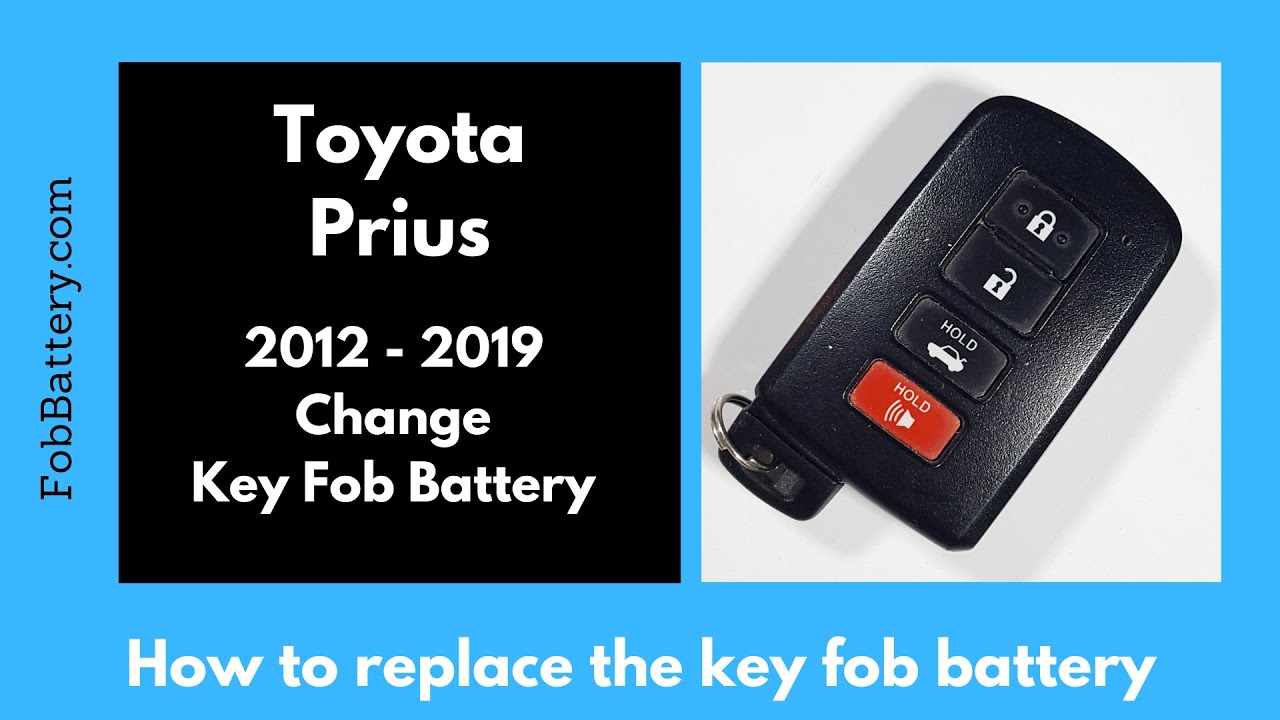Introduction
Changing the battery in your Toyota Prius key fob is a simple task you can do at home. This guide will walk you through the process step-by-step. You will need a CR2032 coin battery, which you can easily purchase online.
In this guide, I’ll explain how to open your key fob, remove the old battery, and install the new one. Let’s get started!
- Plastic, Metal
- Imported
- IN THE BOX: 4-pack of CR2032 3 volt lithium coin cell batteries; replacement for BR2032, DL2032, and ECR2032
What You Will Need
- CR2032 battery
- Flathead screwdriver
Step-by-Step Guide
Step 1: Remove the Internal Key
First, locate the button on the side of your key fob that says “push.” Hold this button down and pull out the internal key. This step is necessary to access the inside of the fob.
Step 2: Open the Key Fob
Next, use a flathead screwdriver to open the key fob. Near the keyhole, you’ll see a small slot in the plastic. Insert the screwdriver into this slot and twist. The fob should easily come apart.
Step 3: Remove the Circuit Board
After opening the key fob, carefully remove the circuit board. Be cautious not to touch it too much. Set it aside to avoid any damage.
Step 4: Remove the Old Battery
Now, use the flathead screwdriver to pry out the old battery. Insert the corner of the screwdriver between the battery and the black plastic behind it. Apply gentle pressure until the battery pops out.
Step 5: Insert the New Battery
Take your new CR2032 battery and ensure the positive side is facing up. Place it into the slot where the old battery was. The plus sign should be visible.
Step 6: Reassemble the Key Fob
With the new battery in place, it’s time to reassemble the key fob. Align the two halves and click them back together. Finally, insert the internal key back into its slot.
- Plastic, Metal
- Imported
- IN THE BOX: 4-pack of CR2032 3 volt lithium coin cell batteries; replacement for BR2032, DL2032, and ECR2032
Tips and Precautions
- Handle the circuit board carefully.
- Avoid touching the battery’s contacts.
- Make sure the positive side of the battery faces up.
Frequently Asked Questions (FAQ)
What type of battery does the Toyota Prius key fob use?
The Toyota Prius key fob uses a CR2032 coin battery.
Where can I purchase a CR2032 battery?
You can purchase a CR2032 battery online or at most electronics stores.
- Plastic, Metal
- Imported
- IN THE BOX: 4-pack of CR2032 3 volt lithium coin cell batteries; replacement for BR2032, DL2032, and ECR2032
How often should I replace the key fob battery?
Typically, you should replace the key fob battery every 1-2 years, depending on usage.
Can I use any flathead screwdriver?
Yes, any small flathead screwdriver will work for this task.
Is it safe to change the battery myself?
Yes, changing the battery yourself is safe and straightforward.
Conclusion
Replacing the battery in your Toyota Prius key fob is a quick and easy task. With just a CR2032 battery and a flathead screwdriver, you can complete the process in a few minutes. Following these steps will ensure your key fob continues to work efficiently.
If you found this guide helpful, feel free to share it with others. For more tutorials on changing batteries in various devices, visit our website or check out our YouTube channel.
Thank you for reading, and happy DIY battery changing!