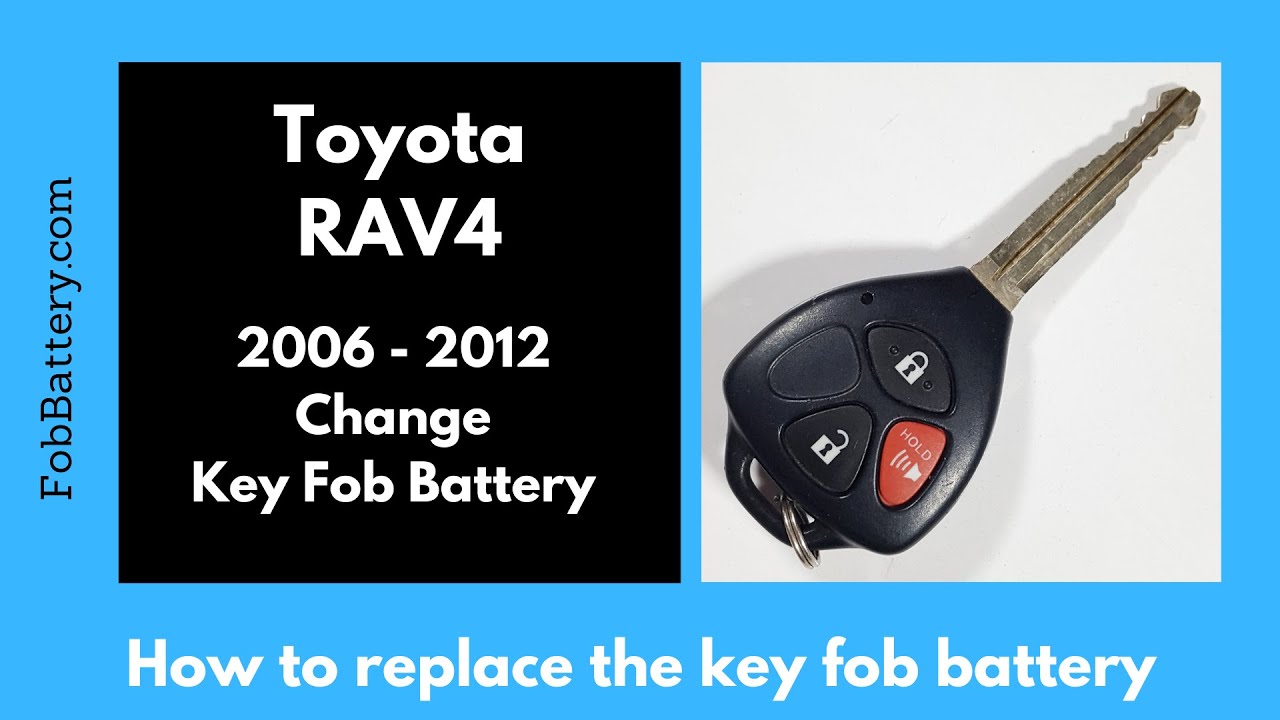Introduction
Replacing the battery in your Toyota RAV4 key fob is a simple task that you can do at home. You only need a flathead screwdriver and a CR2016 coin battery. This guide will walk you through the steps to change the battery efficiently.
- 3V LITHIUM COIN BATTERIES: One 2 pack of Energizer 3V Lithium Coin 2016 Batteries
- 3-IN-1 CHILD SHIELD: Featuring the world’s first 3-in-1 Child Shield with three lines of defense: Color Alert, a bitter coating, and child-resistant packaging
- COLOR ALERT: Color Alert technology dyes the mouth blue seconds after contact with saliva to indicate possible ingestion
Tools and Materials Needed
Before you begin, gather the necessary tools and materials. Here’s what you’ll need:
- Flathead screwdriver
- CR2016 coin battery
If you don’t have a CR2016 battery, you can purchase one online. Click here to buy the CR2016 battery on Amazon.
Step-by-Step Battery Replacement
Follow these steps to replace the battery in your Toyota RAV4 key fob:
Step 1: Locate the Indentation
First, look at where the key ring attaches to the key fob. You’ll see a small indentation in the plastic. This is where you’ll insert the flathead screwdriver to open the fob.
Step 2: Open the Key Fob
With the back side of the key fob facing up and the Toyota symbol facing up, insert the flathead screwdriver into the indentation. Twist the screwdriver to crack open the key fob. Be careful to keep the buttons facing down to avoid them falling out.
Step 3: Remove the Internal Component
Lift out the internal component carefully. Underneath a small piece of rubber, you’ll find the buttons. Set this component down carefully to avoid losing any parts.
Step 4: Open the Battery Compartment
Look for a small arrow on the top of the internal component that says “use coin to open.” You can use the flathead screwdriver or a coin to open this compartment. Insert the tool between the black plastic and the clear plastic wall and twist until it clicks apart.
Step 5: Remove the Old Battery
You’ll see the battery inside the compartment. On the left side of the battery, there’s a small space. Use the flathead screwdriver to lift and pry the battery out of its slot.
Step 6: Insert the New Battery
Take your new CR2016 battery and make sure the positive side is facing up. Click the battery into place with the plus side facing up.
Step 7: Reassemble the Key Fob
Now, click the two halves of the internal component back together. Place the internal component back into the key fob shell and click the back cover into place.
- 3V LITHIUM COIN BATTERIES: One 2 pack of Energizer 3V Lithium Coin 2016 Batteries
- 3-IN-1 CHILD SHIELD: Featuring the world’s first 3-in-1 Child Shield with three lines of defense: Color Alert, a bitter coating, and child-resistant packaging
- COLOR ALERT: Color Alert technology dyes the mouth blue seconds after contact with saliva to indicate possible ingestion
Final Thoughts
That’s all it takes to replace the battery in your Toyota RAV4 key fob. It’s a quick and easy process that can save you a trip to the dealership. If you found this guide helpful, feel free to let me know in the comments or give this guide a like.
Additional Resources
If you need to change the battery in another key fob, we have tutorials available for almost every make and model. You can find more guides on our YouTube channel or visit us directly at fobbattery.com.
FAQs
What type of battery does the Toyota RAV4 key fob use?
The Toyota RAV4 key fob uses a CR2016 coin battery.
Do I need any special tools to replace the battery?
No, you only need a flathead screwdriver to replace the battery.
How often do I need to replace the battery in my key fob?
The battery life varies, but it’s a good idea to replace it when you notice a decrease in the range or responsiveness of the key fob.
Can I use a different type of battery?
No, it’s important to use the specified CR2016 battery to ensure proper functionality.
What should I do if the key fob doesn’t work after replacing the battery?
Double-check that the battery is installed correctly with the positive side facing up. If it still doesn’t work, the key fob may need to be reprogrammed or replaced.
Is it safe to replace the battery myself?
Yes, replacing the battery is a simple and safe process that can be done at home.
Will replacing the battery affect my key fob’s programming?
No, replacing the battery will not affect the key fob’s programming.
Where can I buy a CR2016 battery?
You can purchase a CR2016 battery online Amazon.
- 3V LITHIUM COIN BATTERIES: One 2 pack of Energizer 3V Lithium Coin 2016 Batteries
- 3-IN-1 CHILD SHIELD: Featuring the world’s first 3-in-1 Child Shield with three lines of defense: Color Alert, a bitter coating, and child-resistant packaging
- COLOR ALERT: Color Alert technology dyes the mouth blue seconds after contact with saliva to indicate possible ingestion