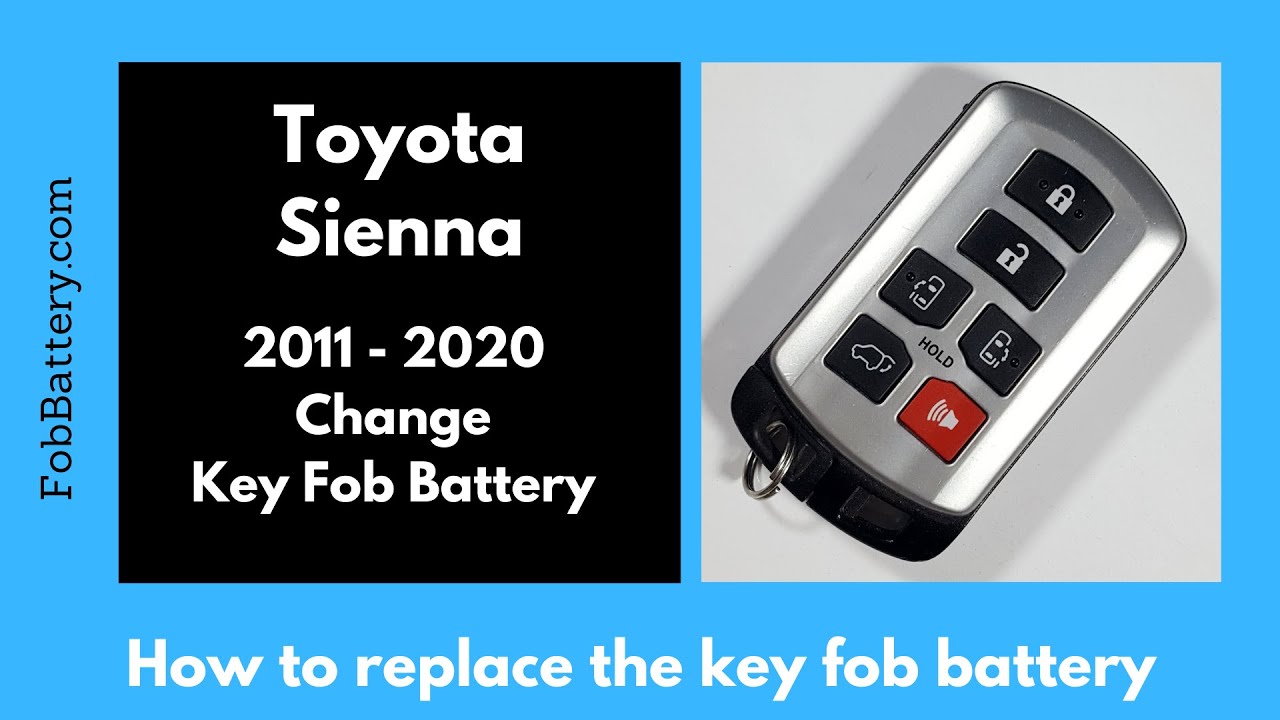Introduction
In this guide, I will show you how to replace the battery in your Toyota Sienna key fob. This process is simple and can be done at home. You will need a CR2032 coin battery, which you can easily purchase online.
Replacing the battery in your key fob is essential for ensuring the remote functions correctly. Let’s get started with the step-by-step process.
- Plastic, Metal
- Imported
- IN THE BOX: 4-pack of CR2032 3 volt lithium coin cell batteries; replacement for BR2032, DL2032, and ECR2032
Gather Your Tools
Before starting, ensure you have the necessary tools:
- CR2032 coin battery
- Flathead screwdriver
You can purchase the CR2032 battery from Amazon or any local store. It’s always good to have a few extra batteries on hand for future replacements.
Remove the Internal Key
The first step is to remove the internal key from the key fob. Look for a button on the side of the device that says “push.” Hold this button down and pull out the internal key from the bottom of the fob.
Once the key is removed, you will see the keyhole and a small slot in the plastic perpendicular to the keyhole. This slot will be used to open the key fob.
Open the Key Fob
Take your flathead screwdriver and insert it into the slot next to the keyhole. Twist the screwdriver until the key fob cracks open. Be gentle to avoid damaging the plastic.
Carefully remove the back cover of the key fob. Inside, you will see the circuit board and the battery.
Remove the Old Battery
Hold the circuit board on the sides to avoid touching the back part too much. Use the flathead screwdriver to insert it between the battery and the plastic behind it. Apply constant pressure and gently pry the battery out.
Remove the old battery and set it aside. Ensure you dispose of it properly, as batteries can be harmful to the environment.
Insert the New Battery
Take your new CR2032 battery and make sure the positive side is facing up. Place the battery in the slot, ensuring it sits correctly on the plastic circle inside the key fob.
Click the battery into place, making sure it is secure. The plus sign should be facing up when the battery is properly installed.
Reassemble the Key Fob
Once the new battery is in place, align the circuit board with the back cover of the key fob. Carefully click the two halves together, ensuring they fit snugly.
Insert the internal key back into the key fob. Make sure it clicks into place securely.
Test the Key Fob
After reassembling the key fob, test the buttons to ensure they are working correctly. If the key fob does not function, double-check the battery placement and ensure the key fob is properly assembled.
If everything is working, you have successfully replaced the battery in your Toyota Sienna key fob!
- Plastic, Metal
- Imported
- IN THE BOX: 4-pack of CR2032 3 volt lithium coin cell batteries; replacement for BR2032, DL2032, and ECR2032
Conclusion
Replacing the battery in your Toyota Sienna key fob is a straightforward process that can be done at home. By following these steps, you can save time and money by avoiding a trip to the dealership.
Always ensure you have the right tools and a new battery before starting. If you have any questions or need further assistance, feel free to leave a comment or visit our website at FobBattery.com for more guides.
Frequently Asked Questions (FAQ)
What type of battery does the Toyota Sienna key fob use?
The Toyota Sienna key fob uses a CR2032 coin battery.
How often should I replace the key fob battery?
Typically, you should replace the key fob battery every 1-2 years.
What should I do if my key fob still doesn’t work after replacing the battery?
Double-check the battery placement and ensure the key fob is properly assembled. If it still doesn’t work, consult a professional.
Can I use a different type of battery?
No, it’s important to use the specified CR2032 battery for proper functionality.
Is it safe to replace the battery myself?
Yes, replacing the battery is safe and can be done at home with the right tools.
What should I do with the old battery?
Dispose of the old battery properly. Many stores offer battery recycling services.
Can I use a different brand of CR2032 battery?
Yes, any reputable brand of CR2032 battery will work.
Where can I buy a CR2032 battery?
You can buy a CR2032 battery on Amazon or at local stores.
- Plastic, Metal
- Imported
- IN THE BOX: 4-pack of CR2032 3 volt lithium coin cell batteries; replacement for BR2032, DL2032, and ECR2032