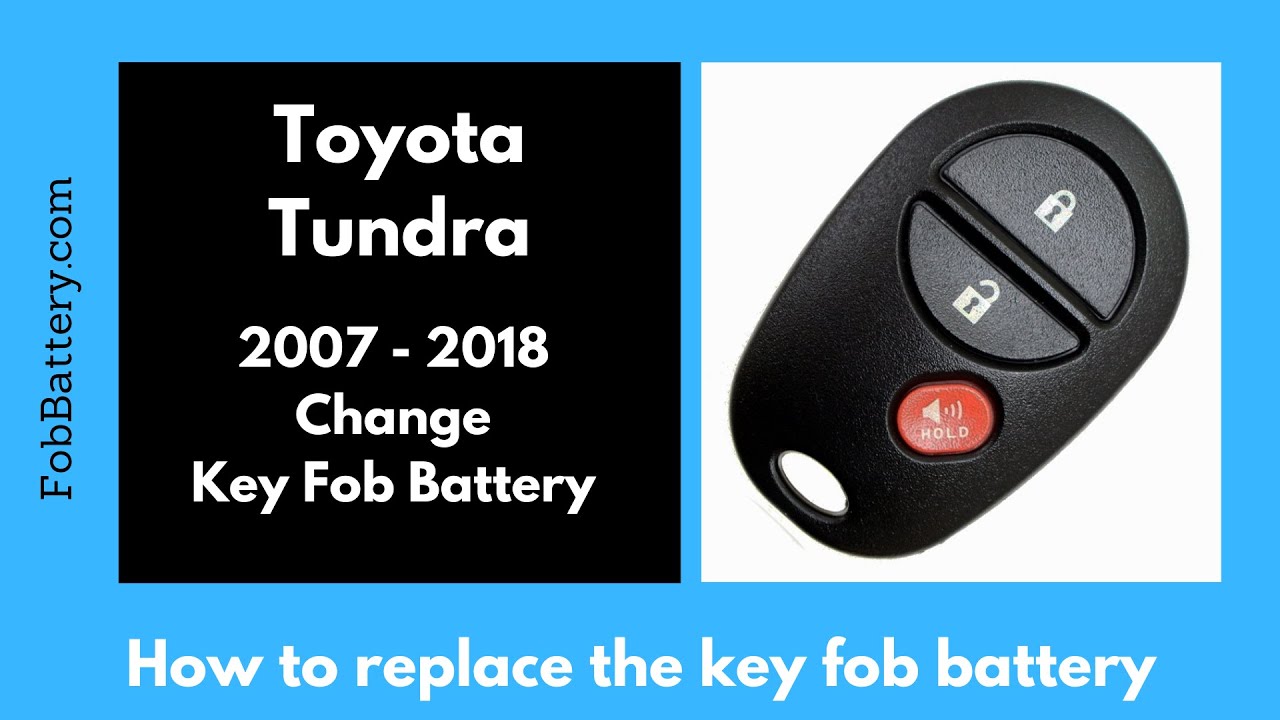Introduction
Replacing the battery in your Toyota Tundra key fob might seem daunting, but it’s actually a straightforward process. Whether your key fob has three buttons, four buttons, or even six buttons, the steps are the same. This guide will walk you through the process of replacing the CR2032 battery in your key fob.
- Plastic, Metal
- Imported
- IN THE BOX: 4-pack of CR2032 3 volt lithium coin cell batteries; replacement for BR2032, DL2032, and ECR2032
Tools and Materials Needed
Before you start, make sure you have the necessary tools and materials. You will need a flathead screwdriver and a CR2032 battery. If you don’t have a CR2032 battery, you can easily purchase one online.
- Flathead screwdriver
- CR2032 battery
You can buy the battery on Amazon.com.
Step-by-Step Instructions
Step 1: Locate the Slot
First, look at the bottom of your key fob where the key ring attaches. You’ll see a small slot in the plastic. This is where you’ll insert your flathead screwdriver.
Step 2: Open the Key Fob
Insert the flathead screwdriver into the slot and twist it gently. This will crack open the key fob, allowing you to access the internal components. If you don’t have a screwdriver, you can also use a coin.
Step 3: Remove the Rubber Component
Once the key fob is open, you’ll see a small rubber component. Carefully remove this component to reveal the battery underneath.
Step 4: Remove the Old Battery
Slide the old CR2032 battery out using your finger. It should come out easily. Dispose of the old battery properly.
Step 5: Insert the New Battery
Take your new CR2032 battery and make sure the positive side (+) is facing up. Slide it into the slot where the old battery was located. Ensure that the battery is seated properly.
Step 6: Reassemble the Key Fob
Place the rubber component back into its original position. Line up the buttons with the openings on the front of the key fob. Press the two halves of the key fob together until you hear a click.
- Plastic, Metal
- Imported
- IN THE BOX: 4-pack of CR2032 3 volt lithium coin cell batteries; replacement for BR2032, DL2032, and ECR2032
Conclusion
That’s it! You’ve successfully replaced the battery in your Toyota Tundra key fob. This simple process can save you time and money compared to going to a dealership. If you found this guide helpful, please let us know in the comments or give it a like.
Additional Resources
If you need to replace another battery in a different key fob, we have tutorials for nearly every make and model. Visit our website at fobbattery.com for more information.
FAQs
What type of battery does the Toyota Tundra key fob use?
The Toyota Tundra key fob uses a CR2032 battery.
Can I use a different type of battery?
No, it’s recommended to use a CR2032 battery for optimal performance.
How often should I replace the battery?
Typically, the battery should be replaced every 1-2 years, depending on usage.
Where can I buy a CR2032 battery?
You can purchase a CR2032 battery on Amazon.
- Plastic, Metal
- Imported
- IN THE BOX: 4-pack of CR2032 3 volt lithium coin cell batteries; replacement for BR2032, DL2032, and ECR2032
What if my key fob still doesn’t work after replacing the battery?
If your key fob doesn’t work after replacing the battery, ensure the battery is seated correctly. If it still doesn’t work, you may need a new key fob.