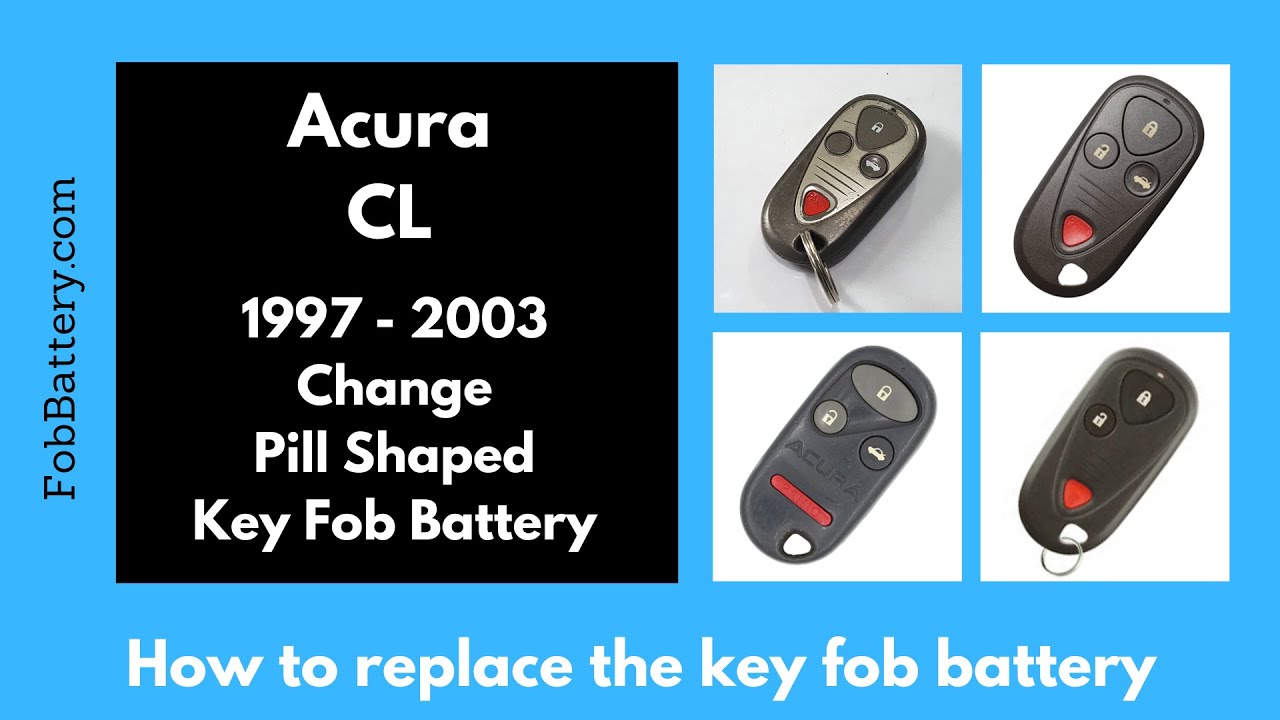Introduction
Replacing the battery in your Acura CL key fob is a simple process. If your key fob is not working, it is likely due to a dead battery. In this guide, I will walk you through the steps to replace the battery in your Acura CL key fob, which was used between the years 1997 and 2003.
The key fob uses a CR2025 coin battery. The process is straightforward and requires minimal tools. Whether your key fob is black or has a different button layout, as long as it looks similar to the one in the guide, you can follow along.
- 2 pack of Energizer 2025 Batteries, 3V Lithium Coin Batteries
- Performs in extreme temperatures from -22 F to 140 F
- Long-lasting choice for calculators, scales and remote batteries
Tools and Materials Needed
Before you start, you will need a few items:
- CR2025 coin battery
- Flathead screwdriver
Step-by-Step Guide
Step 1: Locate the Groove
First, locate the small groove on the bottom of the key fob, near the keyring. This is where you will insert the flathead screwdriver to open the key fob.
Step 2: Insert Screwdriver and Twist
Insert the flathead screwdriver into the groove and gently twist. Be cautious while twisting to avoid damaging the key fob. The key fob will start to separate as you twist.
Continue to twist and work your way down the groove until the key fob pops open.
Step 3: Remove the Old Battery
Once the key fob is open, locate the battery. Use the flathead screwdriver to gently lift the battery out. Place your thumb on top of the battery to help wiggle it out if needed.
Step 4: Check the Battery Type
Check the old battery to confirm it is a CR2025. This ensures you have the correct replacement battery.
Step 5: Insert the New Battery
Take the new CR2025 battery and place it face down into the battery compartment. The text on the battery should be facing down. Press the battery into place until it clicks.
Step 6: Reassemble the Key Fob
Snap the key fob back together by aligning the two halves and pressing them until they click into place. Ensure the key fob is securely closed.
Step 7: Test the Key Fob
Press one of the buttons on the key fob to check if the light comes on. If the light illuminates, the battery replacement was successful.
- 2 pack of Energizer 2025 Batteries, 3V Lithium Coin Batteries
- Performs in extreme temperatures from -22 F to 140 F
- Long-lasting choice for calculators, scales and remote batteries
Conclusion
Replacing the battery in your Acura CL key fob is a quick and easy process. By following these steps, you can save time and money by doing it yourself. A working key fob ensures that you can conveniently lock and unlock your vehicle.
For a detailed guide on the Acura CL key fob, you can visit fobbattery.com. If you found this guide helpful, feel free to leave a like or comment.
Frequently Asked Questions (FAQ)
What type of battery does the Acura CL key fob use?
The Acura CL key fob uses a CR2025 coin battery.
Can I use a different type of battery?
No, it is recommended to use the CR2025 battery as it is the specified type for the key fob.
Do I need any special tools to replace the battery?
You will need a flathead screwdriver to open the key fob. Precision screwdrivers are recommended for this task.
How often should I replace the key fob battery?
It depends on usage, but typically the battery should be replaced every 1-2 years.
What should I do if the key fob still doesn’t work after replacing the battery?
If the key fob does not work after replacing the battery, check to ensure the battery is correctly installed. If it still doesn’t work, the key fob itself may be faulty and require professional inspection.
Is it safe to open the key fob myself?
Yes, it is safe to open the key fob yourself if you follow the steps carefully. Be gentle to avoid damaging the key fob.
Will replacing the battery affect the key fob programming?
No, replacing the battery will not affect the programming of the key fob. It will continue to function as it did before.
Where can I buy the CR2025 battery?
You can purchase the CR2025 battery online or at most electronics stores..
- 2 pack of Energizer 2025 Batteries, 3V Lithium Coin Batteries
- Performs in extreme temperatures from -22 F to 140 F
- Long-lasting choice for calculators, scales and remote batteries