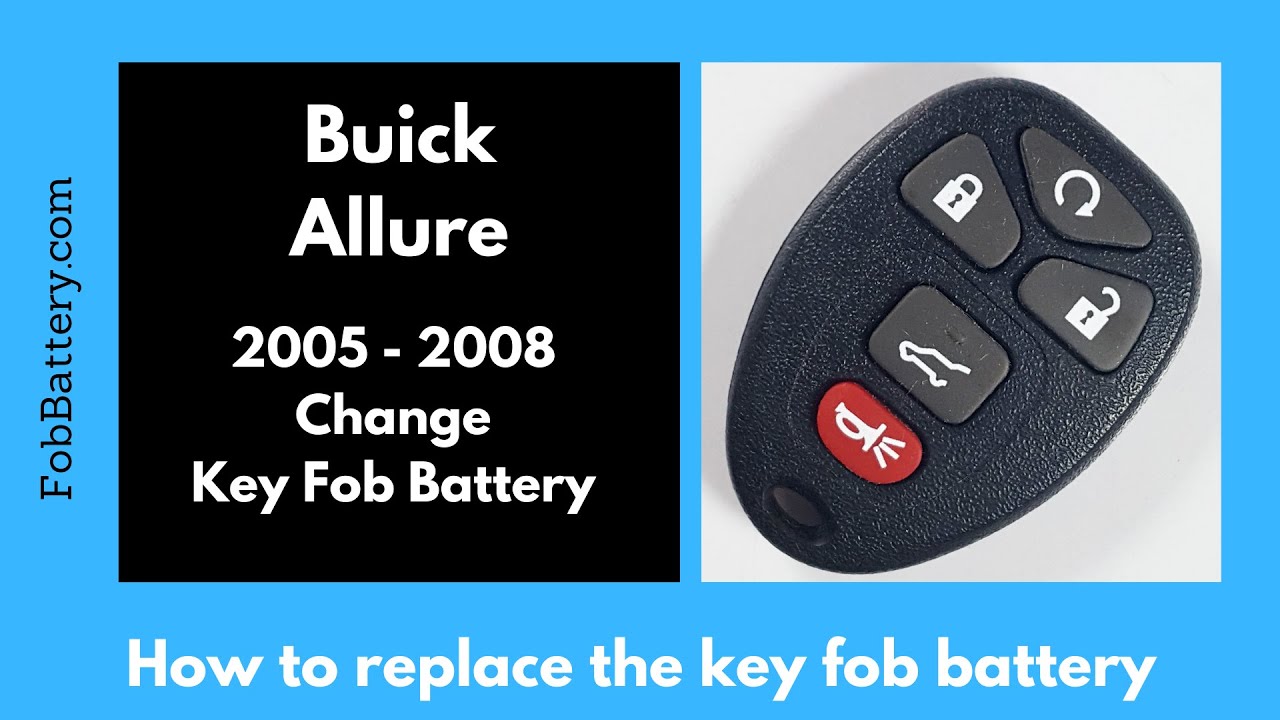Introduction
Replacing the battery in your Buick Allure key fob is a straightforward process. You only need a few tools and a new CR2032 battery.
This guide will walk you through the steps to replace the battery efficiently.
- Plastic, Metal
- Imported
- IN THE BOX: 4-pack of CR2032 3 volt lithium coin cell batteries; replacement for BR2032, DL2032, and ECR2032
Required Tools and Materials
Before starting, gather the necessary tools and materials:
- CR2032 battery
- Flathead screwdriver
Once you have these items, you are ready to begin.
Step-by-Step Instructions
Step 1: Locate the Indentation
First, find the small indentation on your key fob. This indentation is near the key ring attachment point.
It might be hard to see, but it is there along the seam of the fob.
Step 2: Insert the Screwdriver
Next, insert your flathead screwdriver into the indentation.
Gently wiggle the screwdriver and twist it to open the fob.
Step 3: Open the Key Fob
Once the fob starts to crack open, you can use your fingers to pull it apart completely.
Be gentle to avoid damaging any internal components.
Step 4: Remove the Old Battery
Now that the key fob is open, you will see the old CR2032 battery.
Use your finger or the screwdriver to push the old battery out.
Dispose of the old battery properly.
Step 5: Insert the New Battery
Take your new CR2032 battery and ensure the positive side faces up.
The text on the battery should be visible when placed correctly.
Slide the new battery into the slot with your finger.
Step 6: Reassemble the Key Fob
After the new battery is securely in place, click the two halves of the key fob back together.
Ensure it snaps shut firmly to protect the internal components.
- Plastic, Metal
- Imported
- IN THE BOX: 4-pack of CR2032 3 volt lithium coin cell batteries; replacement for BR2032, DL2032, and ECR2032
Conclusion
And that’s it! You have successfully replaced the battery in your Buick Allure key fob.
If you found this guide helpful, feel free to leave a comment or like.
For more key fob tutorials, visit our website at FobBattery.com or check out our YouTube channel.
Frequently Asked Questions
What type of battery does the Buick Allure key fob use?
The key fob uses a CR2032 battery.
How often should I replace the key fob battery?
Replace the battery when it starts to lose power, typically every 1-2 years.
Can I use a different type of battery?
No, use only a CR2032 battery to ensure proper functionality.
What should I do if my key fob still doesn’t work after replacing the battery?
Check the battery placement and ensure the fob is snapped shut tightly. If it still doesn’t work, consult your vehicle’s manual or a professional.
Is it safe to open the key fob myself?
Yes, but be gentle to avoid damaging the internal components.
Do I need any special tools?
No, a regular flathead screwdriver will suffice.
Can I get professional help for this?
Yes, you can visit a professional if you prefer not to do it yourself.
Where can I buy a CR2032 battery?
You can buy a CR2032 battery online, such as on Amazon.
- Plastic, Metal
- Imported
- IN THE BOX: 4-pack of CR2032 3 volt lithium coin cell batteries; replacement for BR2032, DL2032, and ECR2032
Additional Resources
For more detailed guides and videos, visit FobBattery.com.
You can also find a variety of key fob replacement tutorials on our YouTube channel.