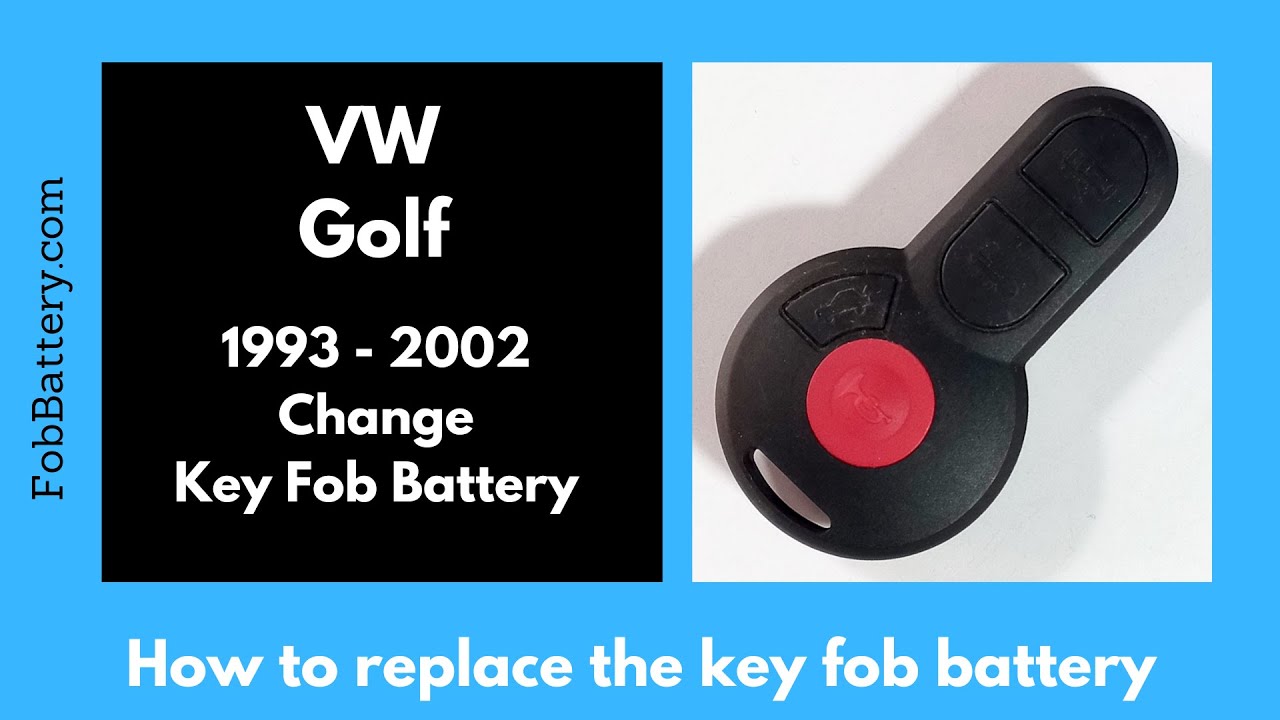Introduction
Replacing the battery in a Volkswagen Golf key fob is a straightforward task. This guide will walk you through the process step-by-step, ensuring you can do it in under five minutes. You’ll need a CR2032 battery and a flathead screwdriver. Let’s dive in!
- Plastic, Metal
- Imported
- IN THE BOX: 4-pack of CR2032 3 volt lithium coin cell batteries; replacement for BR2032, DL2032, and ECR2032
Tools and Materials Needed
- Flathead screwdriver
- CR2032 battery
Step-by-Step Guide
Step 1: Finding the Opening
Locate the opening on the side of the key fob. This is where you’ll insert the flathead screwdriver.
Step 2: Inserting the Screwdriver
Insert the flathead screwdriver into the opening and twist gently. This action will start to open the key fob.
Step 3: Pulling Apart the Key Fob
Once the key fob starts to open, you can pull it apart with your fingers. Be cautious, as the internal board might fall out.
Step 4: Removing the Internal Board
Gently remove the internal board and set it aside. Handle the board carefully; it is delicate.
Step 5: Lifting the Old Battery
Using the same flathead screwdriver, gently lift the old battery up and out.
Step 6: Inserting the New Battery
Grab a new CR2032 battery. Ensure the positive side is facing down and snap it into place.
- Plastic, Metal
- Imported
- IN THE BOX: 4-pack of CR2032 3 volt lithium coin cell batteries; replacement for BR2032, DL2032, and ECR2032
Ensuring Proper Orientation
It’s crucial to orient the metal component correctly if it falls out. The prong part should face up. There’s an outline in the plastic that shows where it should go, with a plastic peg in the middle. Drop the metal component in its place, prongs facing up, and then snap the battery on top.
Reassembling the Key Fob
Step 1: Placing the Board Back
Carefully pick up the board. One side has a circle that says CR2032. Set this side on top of the battery gently.
Step 2: Closing the Key Fob
Now, put the top cover back on the key fob and squeeze it together. Your key fob should now have a new battery and be good to go for a long time.
Additional Tips
- Handle the board carefully.
- Ensure the battery is properly oriented.
- Check the metal component’s position.
Conclusion
I hope this guide has helped you replace your Volkswagen Golf key fob battery. If you found this helpful, feel free to give this guide a like or let me know in the comments. For more tutorials, visit FobBattery.com or subscribe to our YouTube channel.
Frequently Asked Questions (FAQ)
What type of battery does the key fob use?
The Volkswagen Golf key fob uses a CR2032 battery.
Is it essential to use a flathead screwdriver?
Yes, a flathead screwdriver is recommended for opening the key fob.
How long does the new battery last?
A new CR2032 battery should last for several months to a few years, depending on usage.
Can I replace the battery without any tools?
No, a flathead screwdriver is necessary to open the key fob.
What should I do if the internal board falls out?
Gently place it back in its position, ensuring it is properly oriented.
Where can I buy a CR2032 battery?
You can purchase a CR2032 battery on Amazon or at most electronic stores.
- Plastic, Metal
- Imported
- IN THE BOX: 4-pack of CR2032 3 volt lithium coin cell batteries; replacement for BR2032, DL2032, and ECR2032
How can I ensure the battery is correctly placed?
Make sure the positive side of the battery faces down when inserting it.
Where can I find more guides?
Visit FobBattery.com or subscribe to our YouTube channel for more tutorials.