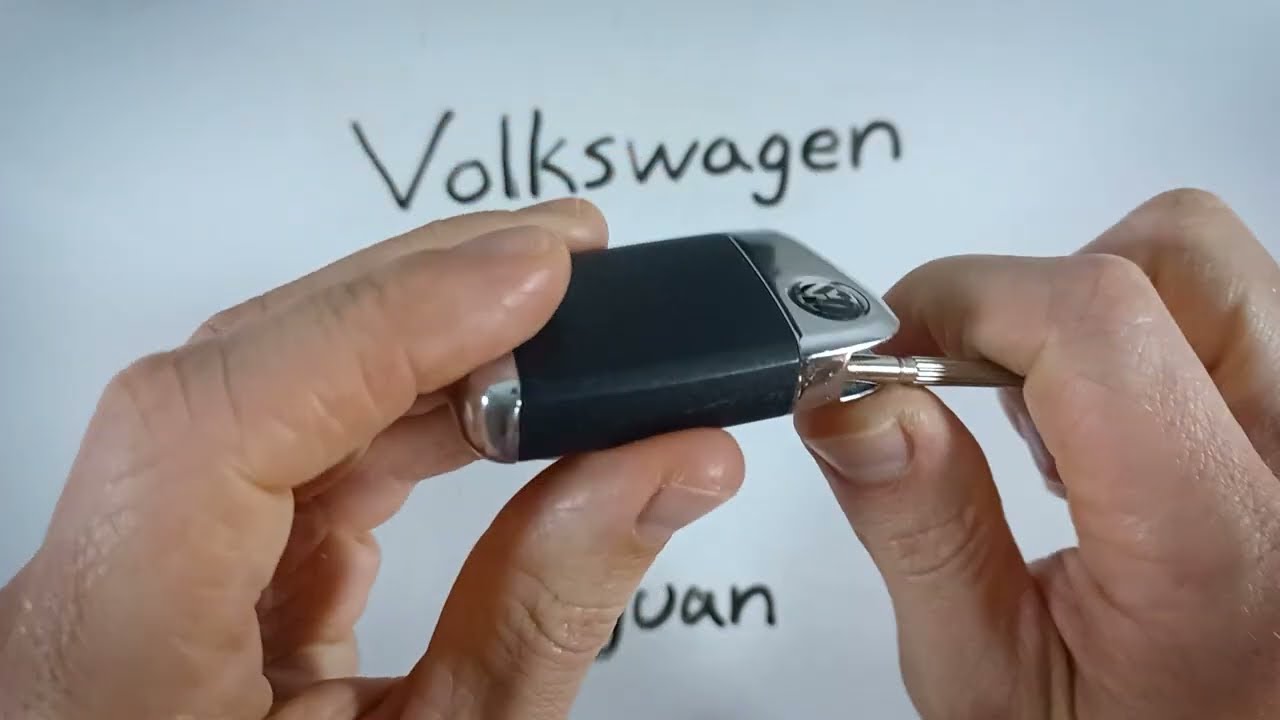Introduction
Replacing the battery in your Volkswagen Tiguan key fob is a simple process that can save you time and money. Whether you have the metal version or the all-black version, the procedure is the same. In this guide, I will walk you through the steps required to replace the battery in your key fob.
- Plastic, Metal
- Imported
- IN THE BOX: 4-pack of CR2032 3 volt lithium coin cell batteries; replacement for BR2032, DL2032, and ECR2032
Tools and Materials Needed
To complete this task, you will need the following tools and materials:
- Small screwdriver
- Thin metal instrument
- CR2032 battery
These items are inexpensive and can be easily purchased online. For your convenience, I have included a link to buy the CR2032 battery from Amazon in the video description.
Step-by-Step Guide
Step 1: Remove the Internal Key
First, locate the switch on the top of the key fob. Pull the switch back to open it and remove the internal key. This will allow you to access the battery compartment.
Step 2: Pry Off the Back Cover
Next, insert your metal instrument into the keyhole. Use it to pry off the back section of the plastic cover. If you have the all-black version, this step will be easier because the plastic is more flexible. However, with the right technique, it is not difficult to remove the cover on either version.
Start by inserting the instrument past the metal and into the plastic. Once you find the right spot, apply pressure to pry the cover off. You can also use a regular-sized screwdriver if you prefer. Look for the seam to open slightly, then apply more pressure to pop the cover off.
Step 3: Remove the Old Battery
With the back cover removed, you will see the battery compartment. Use your screwdriver to pry the old battery out from between the two tabs holding it in place. Be careful not to damage the tabs or the surrounding area.
Step 4: Insert the New Battery
Take your new CR2032 battery and ensure that the positive side, marked with a plus sign, is facing up. Slide the battery under the tabs and click it into place. Make sure it is securely seated in the compartment.
Step 5: Reassemble the Key Fob
Now that the new battery is in place, it is time to reassemble the key fob. Align the back cover with the front section and squeeze them together until they click into place. Finally, reinsert the internal key into its slot.
- Plastic, Metal
- Imported
- IN THE BOX: 4-pack of CR2032 3 volt lithium coin cell batteries; replacement for BR2032, DL2032, and ECR2032
Conclusion
Replacing the battery in your Volkswagen Tiguan key fob is a straightforward process that requires only a few tools and materials. By following these steps, you can easily replace the battery and ensure that your key fob continues to function properly.
If you found this guide helpful, please leave a comment or like. For more information and additional guides, visit our website at fobbattery.com.
FAQ
What type of battery do I need?
You will need a CR2032 battery for your Volkswagen Tiguan key fob.
Where can I buy the battery?
You can purchase the CR2032 battery on Amazon.
- Plastic, Metal
- Imported
- IN THE BOX: 4-pack of CR2032 3 volt lithium coin cell batteries; replacement for BR2032, DL2032, and ECR2032
Is the process the same for both versions of the key fob?
Yes, the process is the same for both the metal version and the all-black version of the key fob.
What tools do I need?
You will need a small screwdriver and a thin metal instrument to pry off the back cover.
How do I remove the back cover?
Insert the metal instrument into the keyhole and pry off the back section of the plastic cover. Apply pressure until the cover pops off.
How do I insert the new battery?
Ensure that the positive side of the new CR2032 battery is facing up. Slide the battery under the tabs and click it into place.
How do I reassemble the key fob?
Align the back cover with the front section and squeeze them together until they click into place. Reinsert the internal key into its slot.
Where can I find more guides?
For more information and additional guides, visit our website at fobbattery.com.