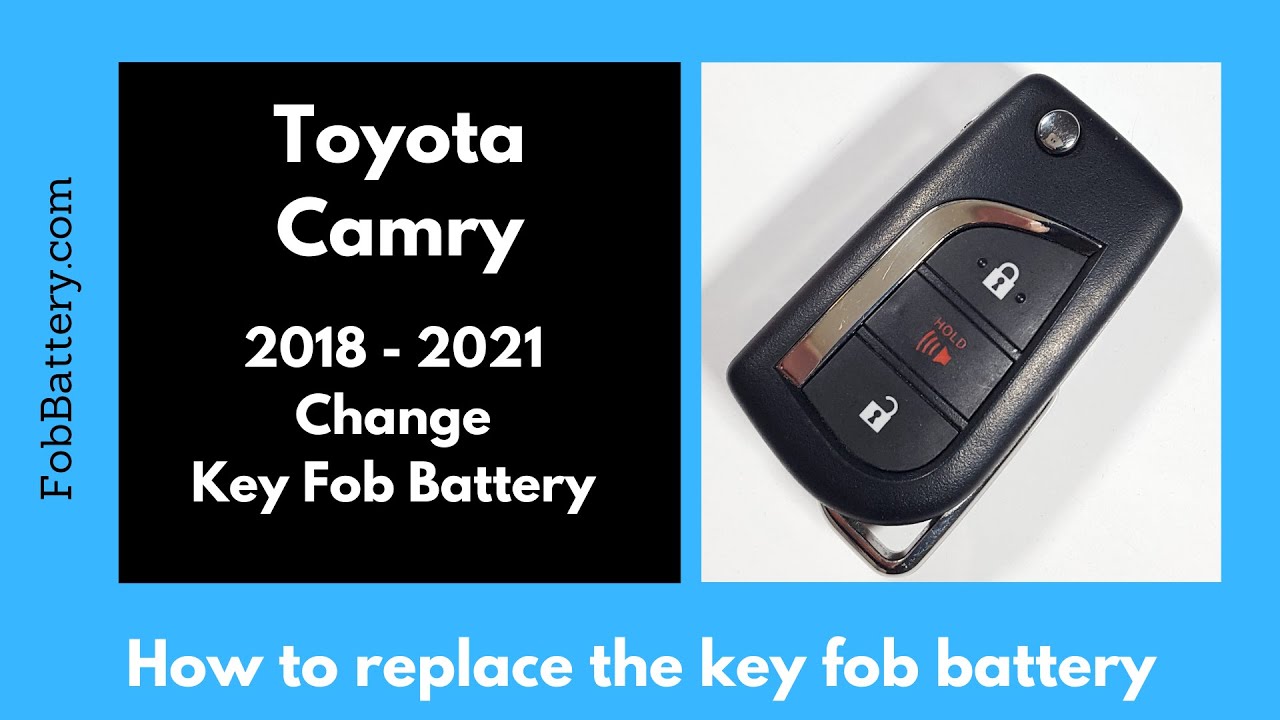Introduction
Is your Toyota Camry key fob not working as it should? You might need to replace its battery. Replacing the battery in your key fob is a simple task that you can do at home. In this guide, I will walk you through the steps to replace the battery in a Toyota Camry key fob for models from 2018 to 2021.
All you need is a CR1620 coin battery and a precision screwdriver. You can find these items easily on Amazon. Let’s get started!
No products found.
Tools and Materials Needed
Before you begin, make sure you have the following tools and materials:
- CR1620 coin battery
- Flathead screwdriver
- Precision screwdriver
Once you have these items ready, you’re good to go.
Step-by-Step Guide
Step 1: Open the Key Fob
First, locate the small slot on the back of the key fob near the key ring. Insert a flathead screwdriver into the slot and twist it gently. This will crack open the back piece of plastic.
Next, use the same screwdriver to pry the key fob open. Insert the flathead screwdriver into the slot and apply pressure to catch the edge. Then, pull back to open the key fob. The battery will be visible inside.
Step 2: Remove the Old Battery
To remove the old battery, you will need a precision screwdriver. There is a small space at the bottom of the battery compartment where you can insert the precision screwdriver. Insert the tool into this space and gently pry the battery out. It should pop out easily.
If you don’t have a precision screwdriver, you can use a paper clip or a bobby pin. However, a precision screwdriver makes the job much easier and is recommended.
Step 3: Insert the New Battery
Take your new CR1620 coin battery and make sure the positive side (the side with the “+” sign) is facing up. Place the battery into the compartment and push it down until it clicks into place.
Step 4: Reassemble the Key Fob
Once the new battery is in place, put the back piece of the key fob back on. Push it down until it clicks into place. Your key fob should now be working with the new battery.
No products found.
Tips and Recommendations
- Always use a quality CR1620 battery.
- Avoid using excessive force.
- Check battery orientation.
- Handle components carefully.
If you follow these tips, you should have no trouble replacing the battery in your Toyota Camry key fob.
Why Replace the Battery?
A weak or dead battery can cause your key fob to malfunction. Symptoms include:
- Unresponsive buttons
- Reduced range
- Intermittent operation
Replacing the battery can resolve these issues and restore full functionality to your key fob.
Common Mistakes to Avoid
- Using the wrong battery type
- Inserting the battery upside down
- Forcing the key fob open
- Not securing the back piece
Avoid these common mistakes to ensure a smooth battery replacement process.
Conclusion
Replacing the battery in your Toyota Camry key fob is a straightforward task that can save you time and money. With just a few tools and a new CR1620 battery, you can have your key fob working like new in no time.
If you found this guide helpful, feel free to share it with others who might benefit from it. For more tutorials on key fob battery replacements, visit our website or check out our YouTube channel.
FAQ
What type of battery do I need?
You will need a CR1620 coin battery for the Toyota Camry key fob.
Where can I buy the battery?
You can purchase the CR1620 battery on Amazon or at most electronics stores.
No products found.
Do I need any special tools?
A flathead screwdriver and a precision screwdriver are recommended. You can also use a paper clip or bobby pin if you don’t have a precision screwdriver.
How long does the replacement take?
The entire process should take no more than 10 minutes.
Can I use a different type of battery?
No, using a different type of battery may damage the key fob. Always use a CR1620 battery.
What if my key fob still doesn’t work?
If your key fob still doesn’t work after replacing the battery, there may be an issue with the key fob itself. Consult your vehicle’s manual or contact a professional for further assistance.