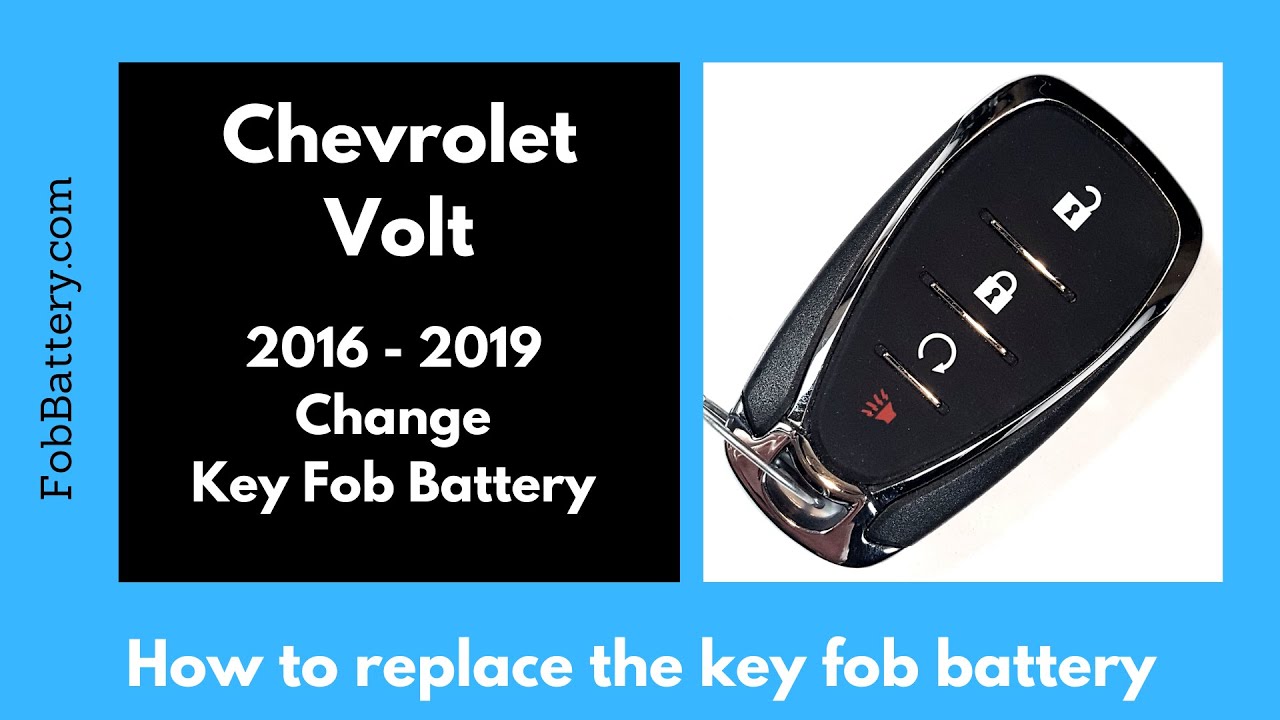Tools and Materials Needed
Replacing the battery in your Chevy Volt key fob is a simple task that you can do at home. The process is straightforward and requires minimal tools and materials.
Here’s what you’ll need:
- Flathead screwdriver
- CR2032 battery
If you don’t have a CR2032 battery, you can easily find one online. Check out the link provided for a convenient Amazon listing.
- Plastic, Metal
- Imported
- IN THE BOX: 4-pack of CR2032 3 volt lithium coin cell batteries; replacement for BR2032, DL2032, and ECR2032
Steps to Replace the Battery
Step 1: Remove the Internal Key
To begin, locate the button on the left side of your key fob. Hold down this silver button while pulling out the internal key. Keep this key handy, as you will use it to pry open the key fob.
Step 2: Pry Open the Key Fob
Insert the internal key into the keyhole slightly. Be cautious not to push it too far in. If you do, the internal mechanism will prevent you from prying it open.
Slowly apply pressure and begin to pry. You’ll notice a seam in the plastic starting to open. This indicates that you are in the correct spot. Continue prying until the back piece of plastic comes off.
Step 3: Remove the Old Battery
Once the back piece is removed, you can access the battery. If you have long nails, you can use them to pull the battery out. If not, use a flathead screwdriver, pen, or pencil to get under the battery and push it up and out of place. Dispose of the old battery properly.
Step 4: Insert the New Battery
Take your new CR2032 battery and ensure the positive side is facing down. Snap it into place so that it sits flat. This ensures proper connectivity and functionality.
Step 5: Reassemble the Key Fob
Place the two halves of the key fob back together. Make sure they are aligned properly before squeezing them together. Once they are securely snapped together, reinsert the internal key.
Congratulations! You have successfully replaced the battery in your Chevy Volt key fob.
- Plastic, Metal
- Imported
- IN THE BOX: 4-pack of CR2032 3 volt lithium coin cell batteries; replacement for BR2032, DL2032, and ECR2032
Additional Tips
Here are some additional tips to make the process even smoother:
- Work on a clean, flat surface
- Use adequate lighting
- Keep a small container for screws or parts
These tips will help you avoid losing any parts and ensure the process goes smoothly.
Common Mistakes to Avoid
When replacing the battery, there are a few common mistakes people make. Avoiding these will save you time and frustration.
- Pushing the key too far in
- Not aligning the halves properly
- Inserting the battery upside down
By being mindful of these mistakes, you can ensure a quick and successful battery replacement.
Why Replace the Battery Yourself?
Replacing the battery yourself has several benefits:
- Saves time
- Saves money
- Convenient
You don’t need to visit a dealership or a professional. With just a few minutes and minimal tools, you can do it yourself.
Frequently Asked Questions (FAQ)
What if I don’t have a flathead screwdriver?
You can use a similar tool like a small knife or a pen. The goal is to have something thin and sturdy to pry open the key fob.
How often should I replace the battery?
Typically, the battery lasts a few years. If you notice a decrease in range or if the key fob stops working, it’s time to replace the battery.
Is it safe to replace the battery myself?
Yes, it is safe. The process is straightforward and does not require any special skills or tools.
What if my key fob still doesn’t work after replacing the battery?
If your key fob still doesn’t work, ensure the battery is installed correctly. If it is, there may be another issue, and you should consult your vehicle’s manual or a professional.
Where can I buy a CR2032 battery?
You can find these batteries at most electronics stores or online. Check the link provided for a convenient Amazon listing.
- Plastic, Metal
- Imported
- IN THE BOX: 4-pack of CR2032 3 volt lithium coin cell batteries; replacement for BR2032, DL2032, and ECR2032
Conclusion
Replacing the battery in your Chevy Volt key fob is a quick and easy process. With just a flathead screwdriver and a CR2032 battery, you can do it yourself in under five minutes.
By following these steps, you can save time and money and ensure your key fob is always ready to go. If you need further assistance, feel free to reach out or visit our website at FobBattery.com for more information.