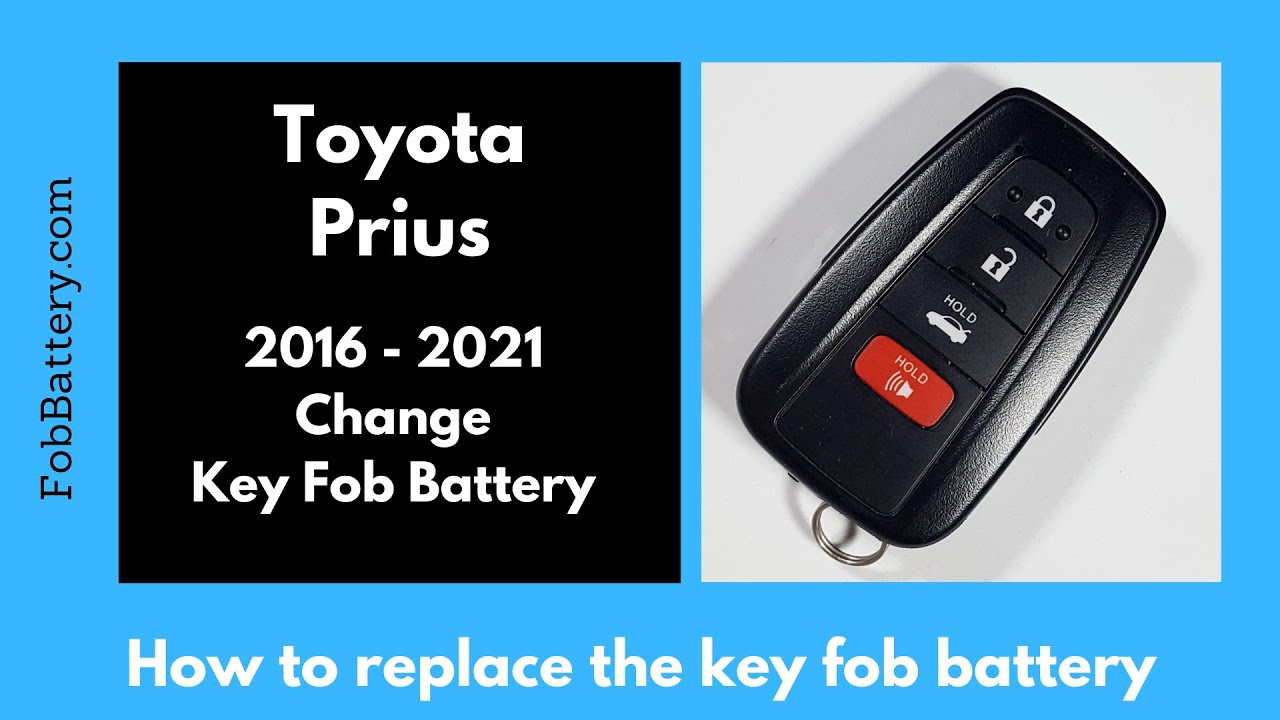Introduction
In this tutorial, I will guide you through the process of replacing the battery in your Toyota Prius key fob. This is a straightforward task that you can easily accomplish at home. You will need a CR2032 battery, which is readily available online or at most electronic stores. Follow these steps, and you’ll have your key fob working in no time.
- Plastic, Metal
- Imported
- IN THE BOX: 4-pack of CR2032 3 volt lithium coin cell batteries; replacement for BR2032, DL2032, and ECR2032
Tools and Materials
Before we begin, make sure you have the following items:
- CR2032 battery
- Flathead screwdriver
- Precision screwdriver (optional)
- Paperclip, toothpick, or bobby pin (optional)
Step 1: Remove the Internal Key
First, locate the switch at the bottom of your key fob. Hold this switch down to release the internal key. Set the key aside for now, as we will not need it for the battery replacement process.
Step 2: Open the Key Fob
Next, take your flathead screwdriver and look for the keyhole on the fob. This is the larger hole, and beside it, there is a small indentation in the plastic. Insert your screwdriver into this indentation and twist it gently. This action will crack open the key fob.
Once the fob is open, flip it over to remove the internal component that houses the battery. Set this component down on a flat surface.
Step 3: Remove the Old Battery
Now, you need to remove the old battery. There is a small opening at the top of the battery compartment. Insert a small precision screwdriver, paperclip, toothpick, or bobby pin into this opening and pry the battery out. The battery should click out easily.
Step 4: Insert the New Battery
Take your new CR2032 battery and ensure that the positive side is facing up. Insert the battery into the compartment, making sure the plus sign is visible. The battery should sit on top of the small circle with the battery symbol on the back of the device.
Step 5: Reassemble the Key Fob
With the new battery in place, click the top of the key fob back on. Squeeze the two halves together until they click into place. Finally, reinsert the internal key into the fob.
- Plastic, Metal
- Imported
- IN THE BOX: 4-pack of CR2032 3 volt lithium coin cell batteries; replacement for BR2032, DL2032, and ECR2032
Conclusion
That’s it! You’ve successfully replaced the battery in your Toyota Prius key fob. If you need to change the battery in another key fob, we have tutorials available for almost every make and model. Feel free to check out our other guides or visit us directly at FobBattery.com.
FAQ
What type of battery do I need?
You will need a CR2032 battery for your Toyota Prius key fob.
Can I use a different tool to pry out the old battery?
Yes, you can use a precision screwdriver, paperclip, toothpick, or bobby pin to remove the old battery.
How do I know which side of the battery should face up?
The positive side of the battery should face up. Look for the plus sign on the battery and ensure it is visible when you insert it into the compartment.
What if my key fob doesn’t click back together?
Make sure the internal components are aligned correctly and try squeezing the halves together again until they click into place.
Where can I buy a CR2032 battery?
You can purchase a CR2032 battery online or at most electronic stores. We recommend checking Amazon for affordable options.
- Plastic, Metal
- Imported
- IN THE BOX: 4-pack of CR2032 3 volt lithium coin cell batteries; replacement for BR2032, DL2032, and ECR2032
Can I follow this guide for other key fobs?
Yes, many key fobs use a similar process for battery replacement. However, it’s always best to refer to specific guides for your make and model.