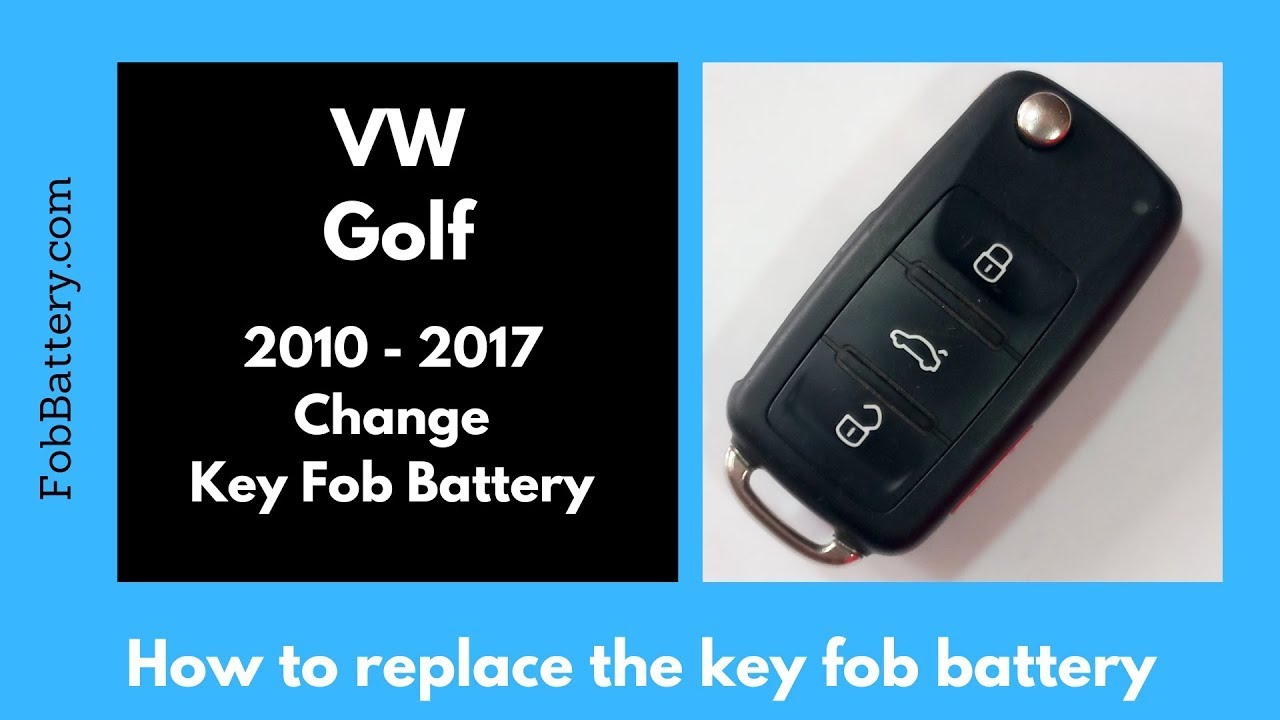Identifying Your Key Fob
Changing the battery in a Volkswagen Golf key fob is straightforward. However, it’s essential to identify which version of the key fob you have. There are two types that look almost identical but have different processes for battery replacement.
One version has the indicator light in the top right corner. If this matches your key fob, you’re in the right place. The other version has the indicator light in a different location, and the process is different.
If your key fob has the indicator light in another spot, you can find a separate guide for that version. For the key fob with the indicator light in the top right corner, follow the steps below.
- Plastic, Metal
- Imported
- IN THE BOX: 4-pack of CR2032 3 volt lithium coin cell batteries; replacement for BR2032, DL2032, and ECR2032
Gathering Your Tools
Before starting, ensure you have everything you need. The only tool required is a CR-2032 battery. If you don’t have one, you can easily purchase it online.
Opening the Key Fob
To begin, flip out the key. Look at the back of the key fob. You’ll see a back section of plastic. This piece needs to be removed to access the battery.
Press up on the lip inside where the key was. This action should release the back piece of plastic. If this is difficult, use a large coin to twist in the same area for better leverage.
Once the back piece of plastic is off, you can see the battery. There are two tabs at the top holding the battery in place.
Removing the Old Battery
Apply a little pressure on the battery near the tabs. The battery should pop out easily. Take care not to damage the tabs while removing the old battery.
Inserting the New Battery
Take your new CR-2032 battery. Ensure the positive side, marked with a plus sign, is facing up. Slide the battery under the tabs and press it down on the other side.
Make sure the battery is securely in place. Proper insertion is crucial for the key fob to function correctly.
Reassembling the Key Fob
After inserting the new battery, click the back piece of plastic back onto the key fob. Ensure it snaps into place securely.
To verify the battery replacement was successful, check the indicator light. If it turns on, your battery is full of juice, and you’re good to go.
- Plastic, Metal
- Imported
- IN THE BOX: 4-pack of CR2032 3 volt lithium coin cell batteries; replacement for BR2032, DL2032, and ECR2032
Conclusion
If this guide helped you, feel free to leave a like or comment. For more key fob assistance, visit our website or return to our YouTube channel. We have guides for most major makes and models.
Frequently Asked Questions (FAQ)
What type of battery do I need?
You need a CR-2032 battery for this key fob.
How do I know if I have the correct key fob version?
If your key fob has the indicator light in the top right corner, you have the correct version for this guide.
What if my key fob has a different indicator light location?
We have another guide for key fobs with different indicator light locations. Check the link in the video description.
Do I need any tools to change the battery?
No special tools are required. You may use a large coin to help remove the back piece of plastic if needed.
How can I verify the battery replacement was successful?
Check the indicator light on the key fob. If it turns on, the battery replacement was successful.
Where can I buy the battery?
You can purchase the battery online. Check the link for a great price on Amazon.
- Plastic, Metal
- Imported
- IN THE BOX: 4-pack of CR2032 3 volt lithium coin cell batteries; replacement for BR2032, DL2032, and ECR2032
Can I find more guides for other key fobs?
Yes, we have guides for most major makes and models. Visit our website or our channel for more information.
Is it difficult to change the key fob battery?
No, the process is straightforward and should take just a few minutes.